Overriding event priorities – GAI-Tronics Sonic Alarm Sonic Alarm System Software Programming and User Manual User Manual
Page 91
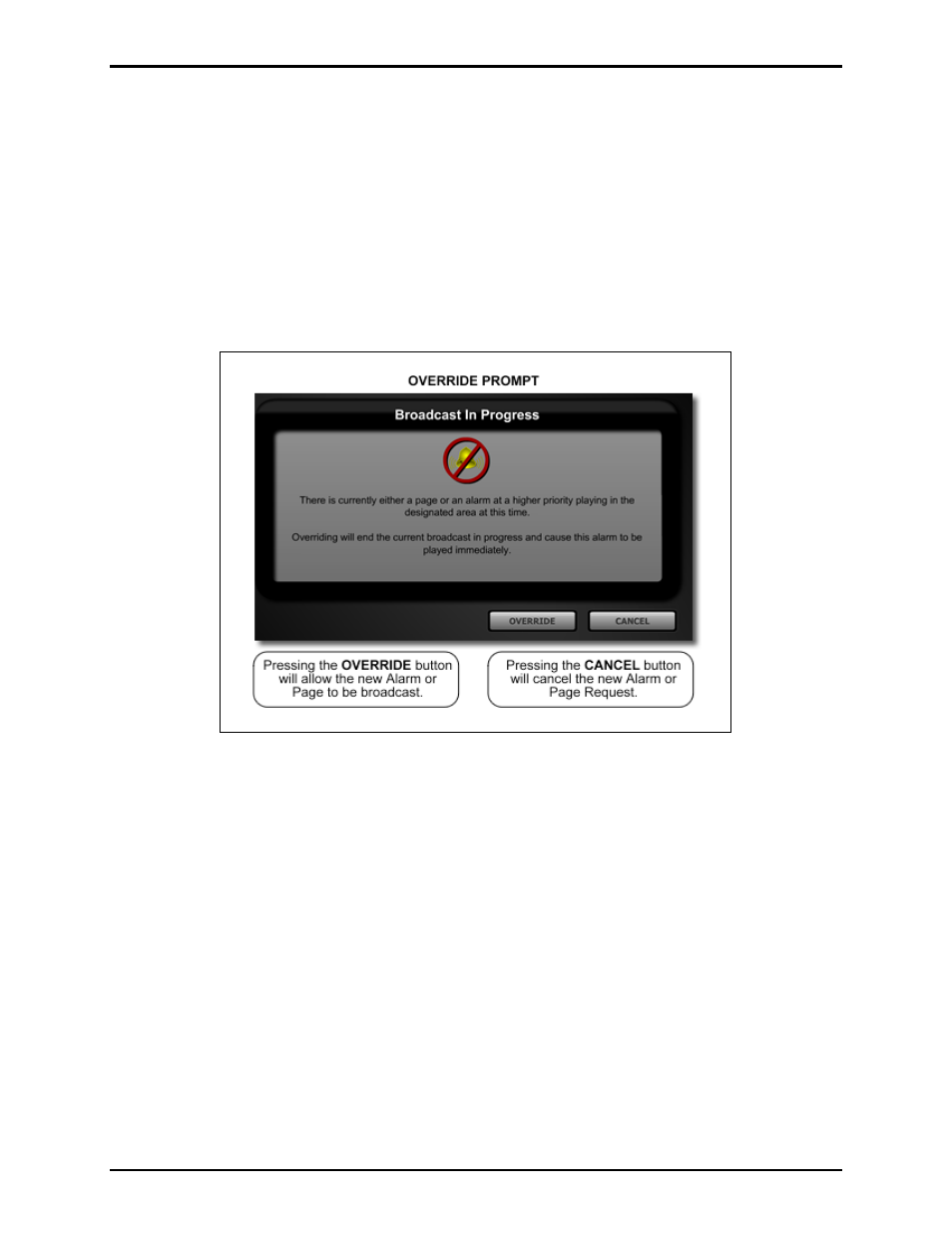
Pub. 42004-410A
Sonic Alarm™ System Programming and User Manual
Page: 88 of 98
f:\standard ioms - current release\42004 instr. manuals\42004-410a.doc
03/09
Overriding Event Priorities
During the system configuration process, each page and alarm event is assigned a priority 1 (lowest)–10
(highest). With that in mind, if an alarm at a higher priority is initiated to an area where an alarm of a
lower priority is currently broadcasting, the higher priority alarm will always play automatically,
replacing the lower priority alarm in progress.
If the MapGUI user is authorized to override priorities, the user can activate alarms or pages from the
MapGUI that will be heard over any in-process alarm or page audio regardless of the priority.
The Override Prompt screen (shown below) will appear prior to overriding an in-process event.
Figure 25. Override Prompt
If priority override privileges are not assigned to the user, the above screen will not appear after initiating
the alarm or page.
If you are an administrator-level user, you can enable or disable the ‘Allow Priority Overrides’ on the
options screen.