Thumbviewer states – GAI-Tronics Sonic Alarm Sonic Alarm System Software Programming and User Manual User Manual
Page 78
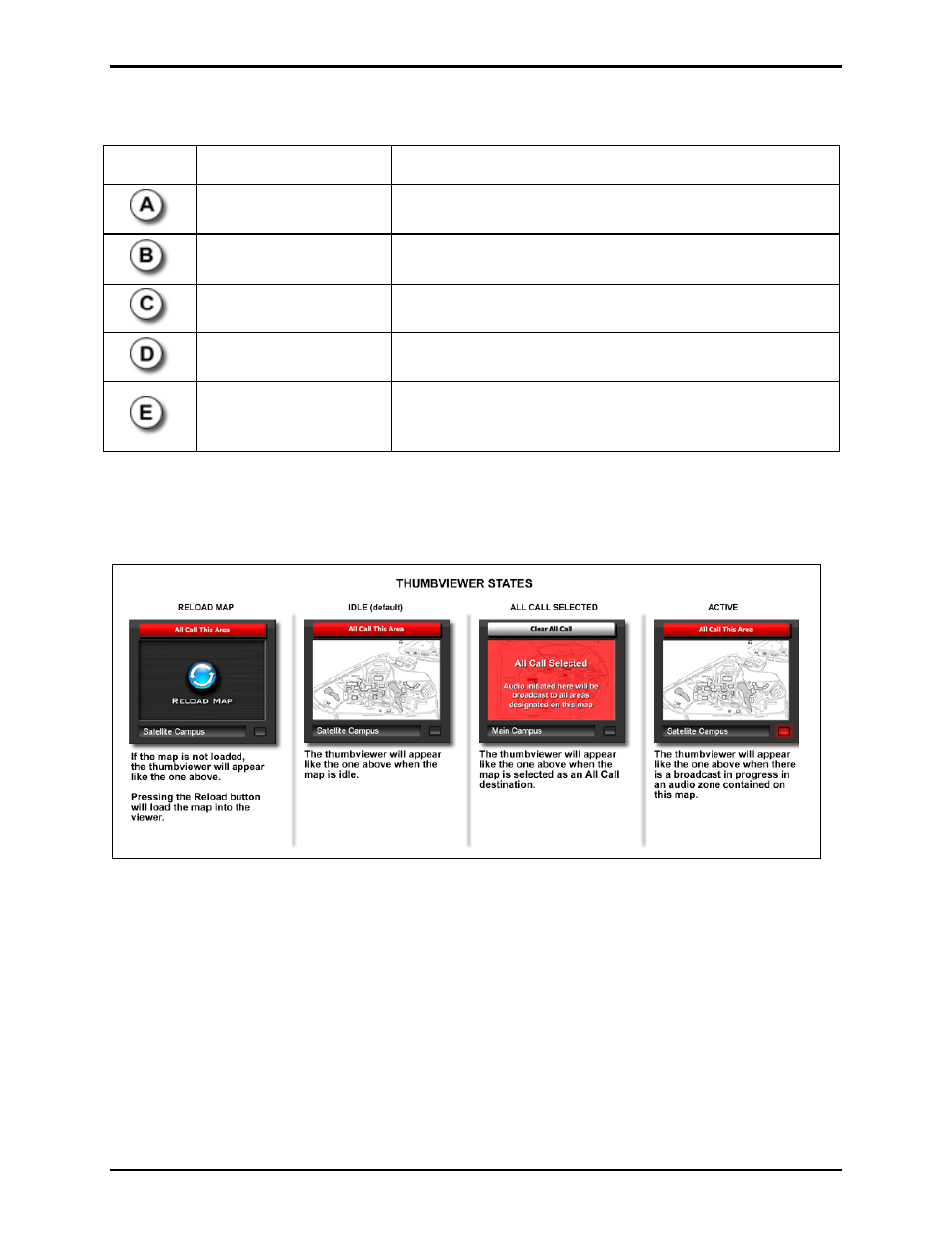
Pub. 42004-410A
Sonic Alarm™ System Programming and User Manual
Page: 75 of 98
f:\standard ioms - current release\42004 instr. manuals\42004-410a.doc
03/09
Each part of the Thumbviewer has been annotated in the figure above, and each is described in the section
below:
Notation Name
Description
The Thumbviewer
Provides a thumbnail view of a configured map in your
system.
All Call button
If selected, toggles between All Call selection and Clear All
selection.
Map Description
Description of the area contained in that map.
Selectable Map section
The area in which you click if you wanted to be taken to the
Map view for that map.
Status LED
If flashing, indicates that there is currently an event in
progress on that map. Either select the map by clicking in the
Selectable Map section, or view the Status Monitor for details.
Thumbviewer States
There are four possible states to the Thumbviewer and each is described in the figure below:
Figure 13. Thumbviewer States