The map view – GAI-Tronics Sonic Alarm Sonic Alarm System Software Programming and User Manual User Manual
Page 69
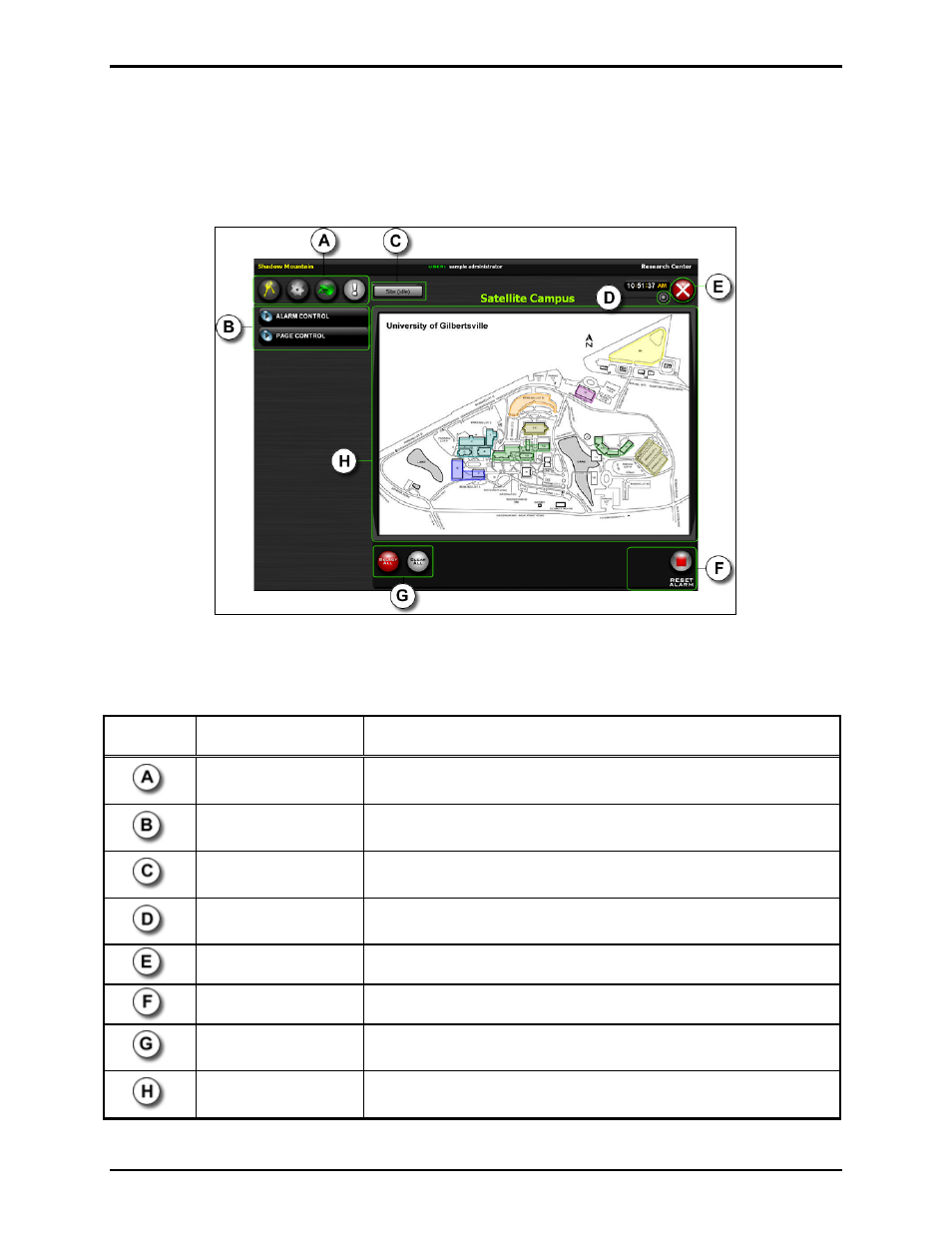
Pub. 42004-410A
Sonic Alarm™ System Programming and User Manual
Page: 66 of 98
f:\standard ioms - current release\42004 instr. manuals\42004-410a.doc
03/09
The Map View
The Map View screen is pictured below. It is broken down in to several areas, each of which will be
discussed in detail in the next sections in this manual. Before going into detail about how to operate the
system from the MapGUI client, it is important to understand the various elements that make up the
MapGUI interface. This is the default Map view.
Figure 7. Map View
There are other components to the interface that will become visible depending upon the current mode of
the application. The view show is the default view, so not all controls are present in the default view.
Notation Name
Description
The Main Toolbar
Buttons from left: Logout, Options (administrators only), Mute,
Status Monitor.
Audio Control Panels
Alarm Control Panel and Page Control Panel. These panels set the
application mode.
Site View button
If gray in color, all other maps are idle; flashing red indicates
activity on another map.
Comm LED
The Comm LED blinks on all communication with the server to
show the connection still active.
Close button
Closes the application after verification.
Reset Alarm button
Cancels currently broadcasting alarms in the system.
Select All /Clear All
buttons
Select all areas on the map, clear all selected areas on the map.
The Map Object
Input from the map sectors (colored areas) dictates page and alarm
destinations /and status info.