Mapgui, System programming & software start-up overview – GAI-Tronics Sonic Alarm Sonic Alarm System Software Programming and User Manual User Manual
Page 5
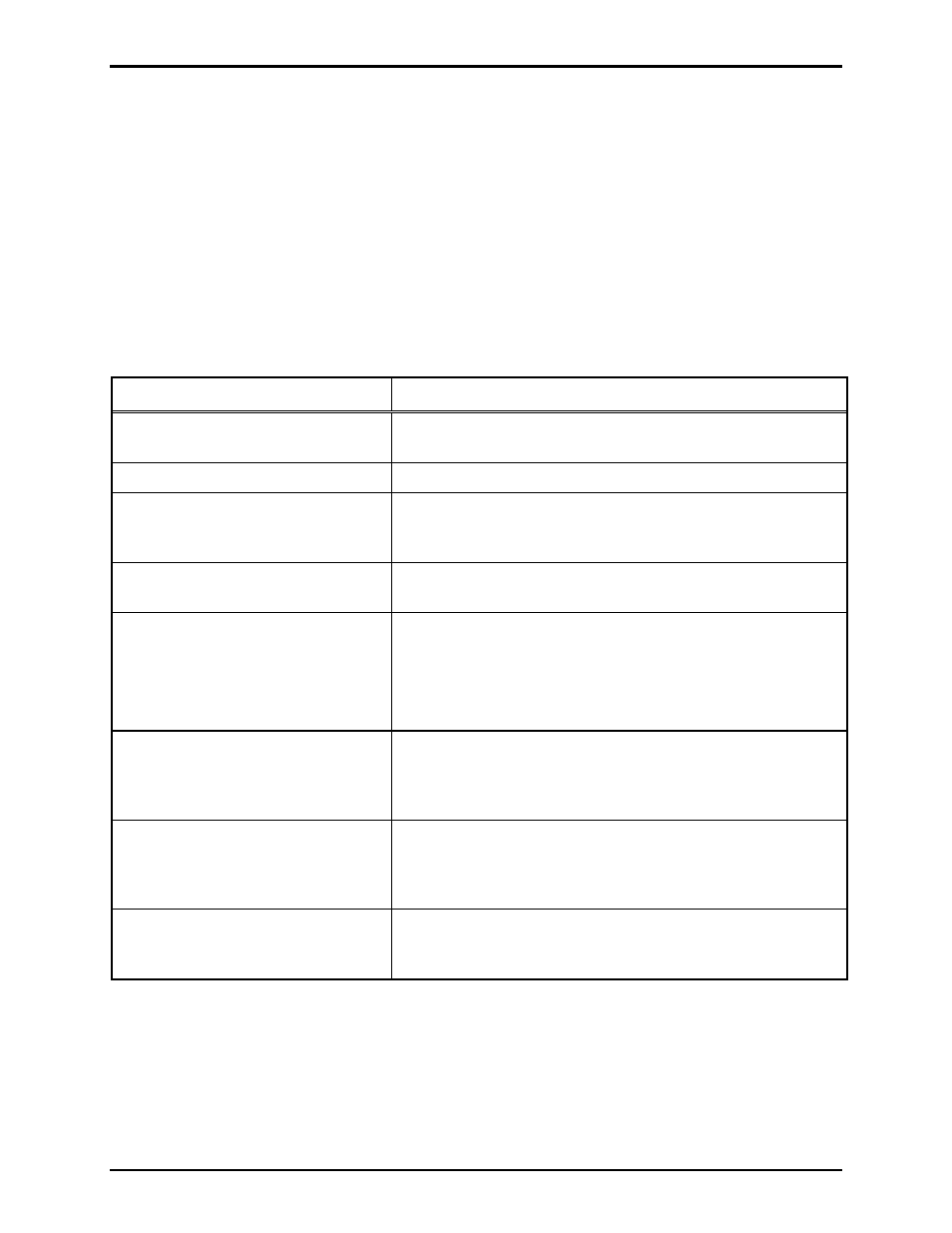
Pub. 42004-410A
Sonic Alarm™ System Programming and User Manual
Page: 2 of 98
f:\standard ioms - current release\42004 instr. manuals\42004-410a.doc
03/09
MapGUI
The MapGUI program is used by the system operators to activate system events and monitor system
activity. The program features a graphical representation of the system along with selection buttons for
navigating through various screens to activate alarms and voice paging, and view system status. The
MapGUI operates in conjunction with the Sonic Server to send and receive system commands. Multiple
PCs can run MapGUI simultaneously, providing more than one system control and monitoring location.
Refer to the MapGUI section of this manual for detailed operation.
System Programming & Software Start-Up Overview
The following is a general overview showing the typical steps in configuring and running the
Sonic Alarm™ system software.
Action Description
1. Gather system programming
information.
Collect hardware and operation details that apply to the new or
changed system configuration.
2. Start Sonic Console program.
Initially a blank Site Screen is displayed.
3. Either open an existing system
configuration file or create a new
configuration file.
Select an existing .mio file or create a new .mio file.
4. Set the system configuration
attributes.
Navigate through the various screens and define all the system
hardware and associated operating parameters.
5. If editing an existing
configuration, select File Save
If creating a new configuration,
select File Save As and select a
file name and path.
All changes are saved under the specified name at the specified
file location.
6. Copy .mio configuration file onto
the system control computer that
is running the Sonic Server
program.
Save the .mio file to the server computer using any file transfer
procedure available.
7. Run the Sonic Server program
and load the .mio file into the
server program.
Upon loading the .mio file, the server will establish data
communication with all RTU devices configured in .mio file.
Verify all RTUS are responding by viewing the RTU Status
screen on server program.
8. Start the MapGUI program at any
computers to be used for system
monitoring and control.
The MapGUI program will establish data communication with
the server. The system is now operating using the new system
configuration parameters.