Figure 97: optional usb host cable pin assignment, Table 14: optional usb host cable pin assignment, Table 15: optional ethernet cable pin assignment – NavCom SF-3050 Rev.I User Manual
Page 101: Table 15, Table 14
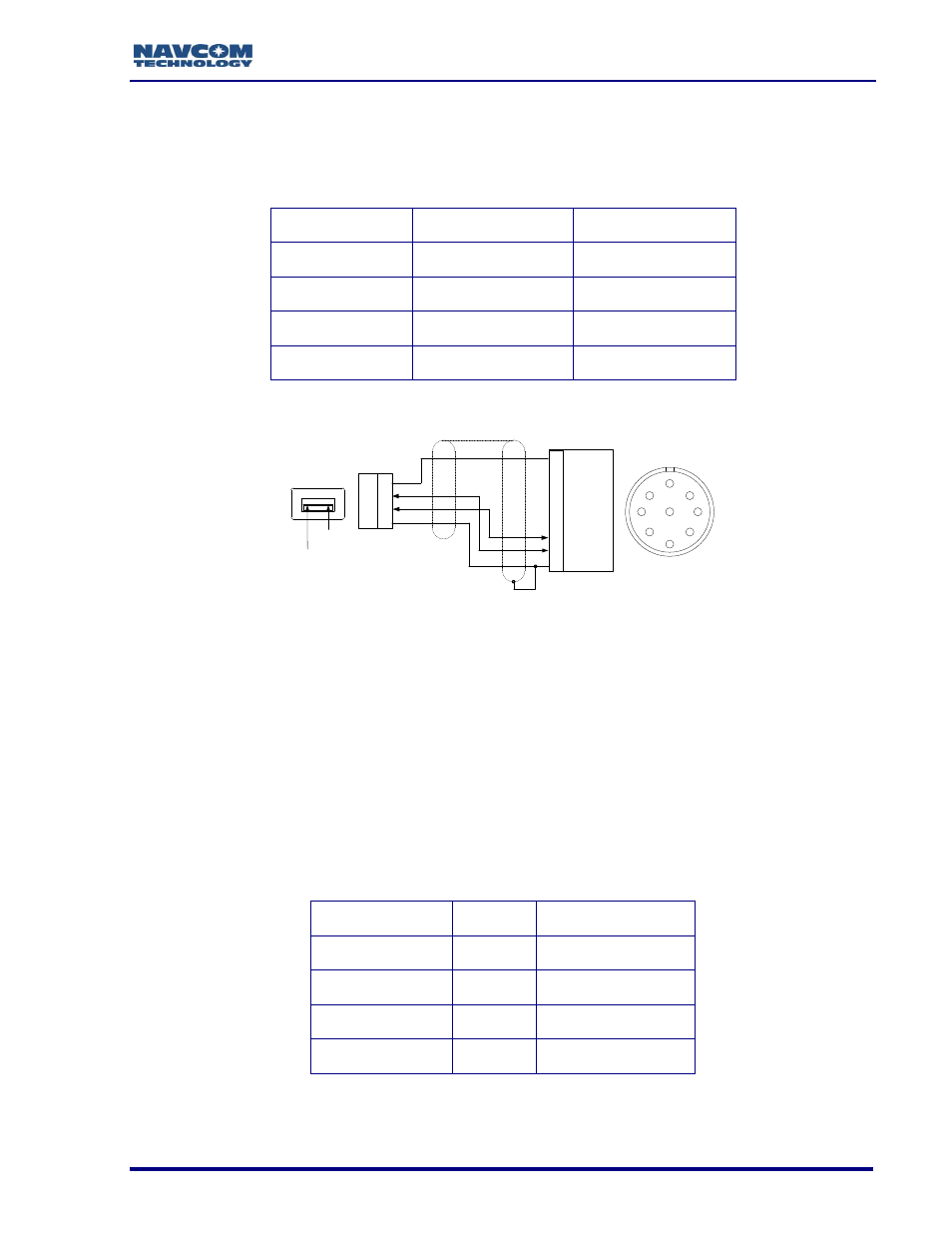
SF-3050 GNSS Product User Guide
– Rev I
82
Logging to USB Flash Drive via USB Host Cable, for setup and logging
instructions.
Table 14: Optional USB Host Cable Pin Assignment
Figure 97: Optional USB Host Cable Pin Assignment
Ethernet Cable (Option)
P/N 94-310265-3006LF is an optional 6ft (1.83m) data cable fitted with a Positronic plug
type and a
Ethernet RJ45 plug type, used to connect directly to an Ethernet connector. The pin
assignments are provided below.
COM1 - LAN is the only Ethernet (LAN) compliant port.
Refer to the section below, Direct Ethernet Connection via Static IP
Address, for setup instructions.
Table 15: Optional Ethernet Cable Pin Assignment
1
2
9
3
4
5
6
7
8
PN: 94-310271-3006LF
09-00005-A
1
2
3
4
5
6
7
8
9
Positronic
1
2
3
4
USB
Pin 1
Pin 4
USB A
Receptacle
Front View
NavCom
Receiver
USB Pins
Signal
Positronic Pins
1
USB PWR
1
2
USB D-
8
3
USB D+
7
4
GND/SHIELD
9
Ethernet Pins Signal
Positronic Pins
1
TX+
6
2
TX-
7
3
RX+
2
6
RX-
1