Determine firmware version via the input terminal, Figure 11: input terminal, Firmware versions – NavCom SF-3050 Rev.I User Manual
Page 28: Figure 12: input terminal
Advertising
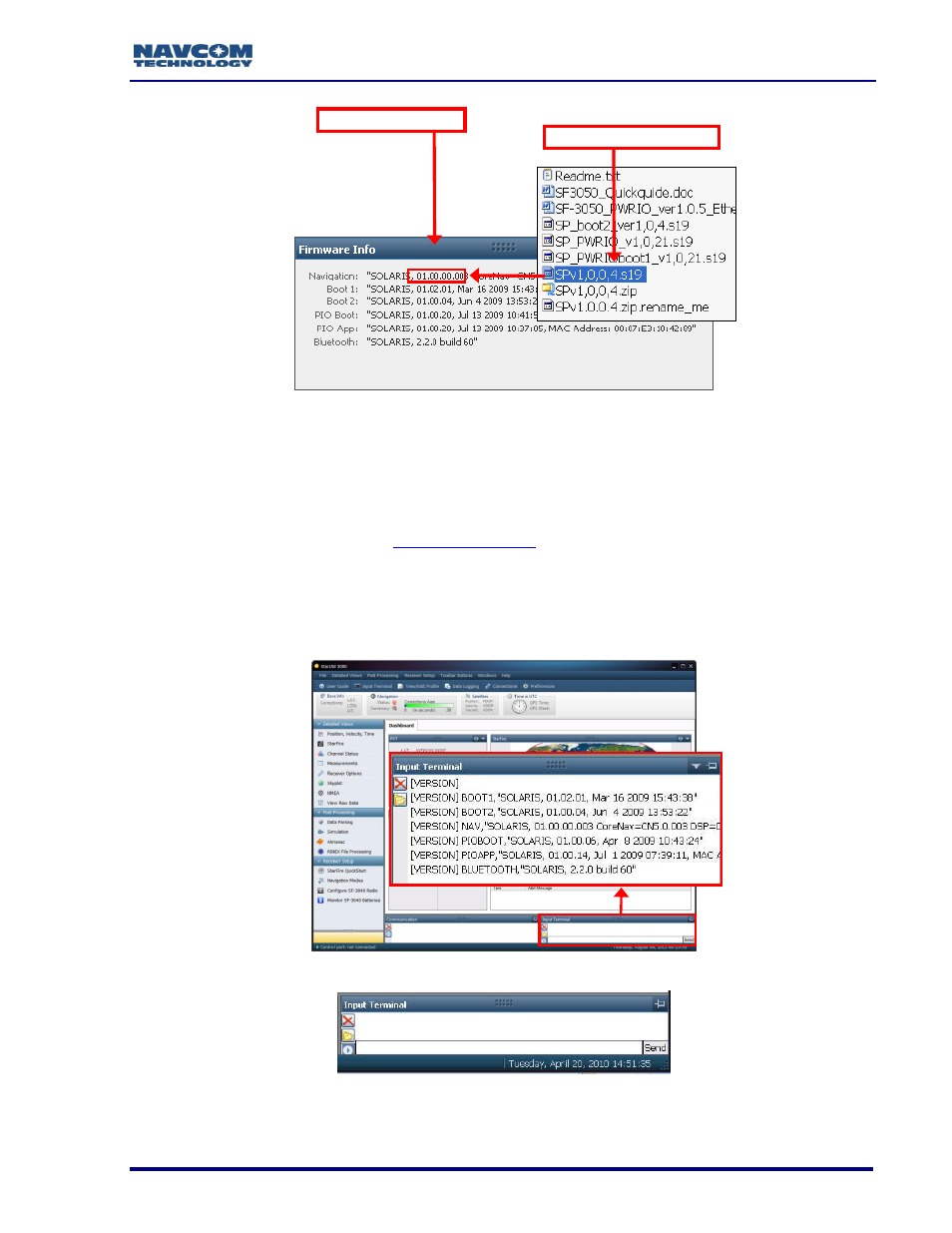
SF-3050 GNSS Product User Guide
– Rev I
9
Figure 10: Comparing Current and Installed Firmware
23. If the NAV firmware installed in the receiver is not the most current version:
Check the versions of the other firmware.
Write down all of the firmware that must be updated.
Go to the section below,
Determine Firmware Version via the Input Terminal
24. Locate the Input Terminal on the bottom right (see Figure 12).
Figure 11: Input Terminal
– Firmware Versions
Figure 12: Input Terminal
25. Click and drag the top edge of the Input Terminal window to enlarge it.
Old NAV Firmware
Current NAV Firmware
Advertising
This manual is related to the following products: