Figure 27: settings for gnss firmware, Figure 28: settings for pwrio firmware – NavCom SF-3050 Rev.I User Manual
Page 35
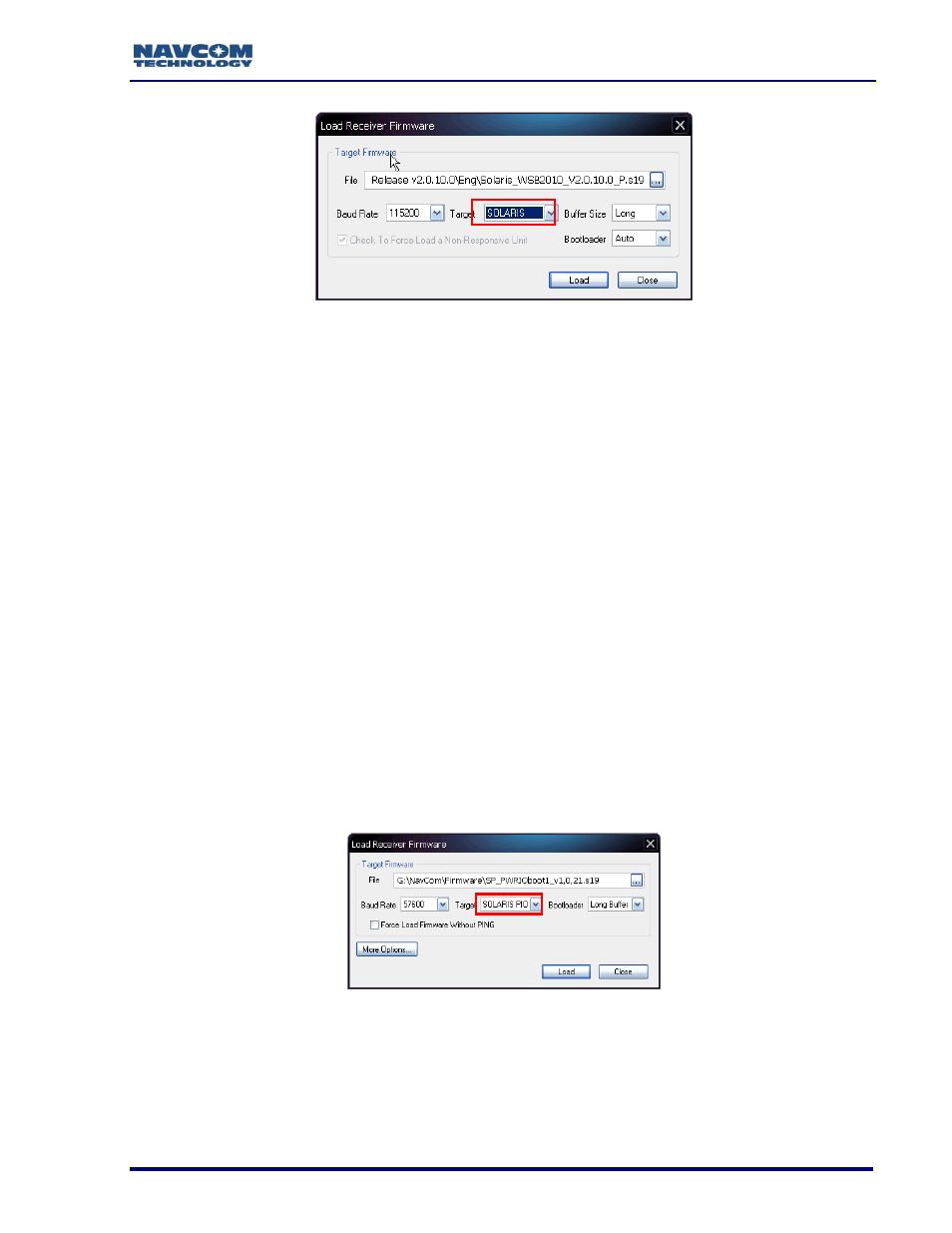
SF-3050 GNSS Product User Guide
– Rev I
16
Figure 27: Settings for GNSS Firmware
63. Set these options:
Baud Rate:
DB9S cable: Use the highest baud rate (i.e., 115200) unless the load fails. If
the load fails, use 57600.
USB 2.0 Device Cable: No selection is necessary (automatic connection
speed)
Target:
Select SOLARIS to upload GNSS firmware (see Figure 27):
SP_boot1_[version number].s19
SP_boot2_[version number].s19
SPv[version number].s19
Or
Select SOLARIS PIO to upload PWRIO firmware (see Figure 28):
SP_PWRIOboot1_[version number].s19
SP_PWRIO_[version number].s19
Buffer Size: Do not set this option. The program automatically sets it.
Bootloader: Do not set this option. The program automatically sets it.
Force Load Firmware Without PING: Keep the default (unchecked).
Figure 28: Settings for PWRIO Firmware