Figure 101: input terminal, Usbmode – NavCom SF-3050 Rev.I User Manual
Page 105
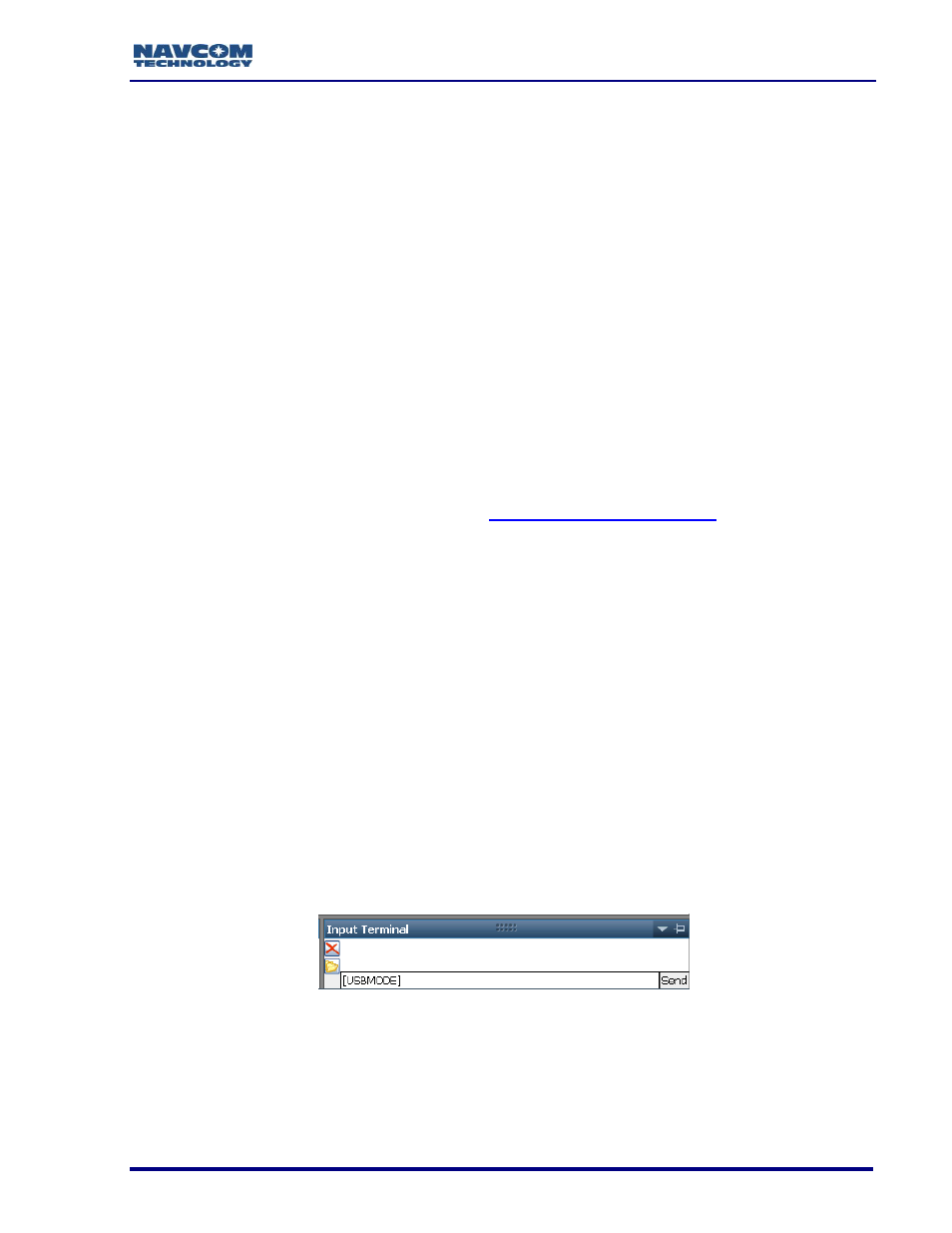
SF-3050 GNSS Product User Guide
– Rev I
86
The [LOGFILE] command requires that at least 10% of the drive be free
before it begins logging, and it automatically stops logging when free space
drops below 1 MByte.
To view the directory structure and logged files, the USB drive must be
dismounted and moved to a PC.
To connect as Host directly to a USB flash drive requires the following:
StarUtil 3000:
NavCom’s Windows™ based control program, included on the supplied
USB Flash Drive (P/N 82-043000-0001). It is also
available on NavCom’s Web site or
via Customer Support.
Supplied Positronic 9-Pin Male to DB9S Data Cable (P/N 94-310260-3006LF)
Positronic 9-Pin Male to USB 2.0 Host Receptacle Data Cable (P/N 94-310271-
3006LF). This cable is not supplied with the SF-3050.
The USB Host Data Cable is available via a NavCom authorized
representative, or by contacting the
Refer to the section above, USB Host Cable (Option), for a detailed
description of the cable.
Setup
The SF-3050 must be configured in USB Host Mode to log data to a USB flash drive.
1. Connect the Positronic connector of the supplied DB9S cable (P/N 94-310260-
3006LF) to
COM1 - LAN of the SF-3050. Connect the DB9S end to the computer.
2. Connect the Positronic connector of the USB Host cable (P/N 94-310271-3006LF) to
COM 2 - USB of the SF-3050. Plug a USB flash drive into the USB Host end of the
cable.
3. Open StarUtil 3000 on the PC.
4. Locate the Input Terminal window on the bottom right.
5. Type the command [USBMODE] in the field at the bottom of the window (see Figure
Figure 101: Input Terminal
– USBMODE
6. Click the Send button. The receiver returns the current USB Mode, Device or Host.
7. If the SF-3050 is not in USB Host Mode, type the command [USBMODE]host.
8. Click the Send button.