Receiver location bar, Figure 50: location bar – NavCom SF-3050 Rev.I User Manual
Page 62
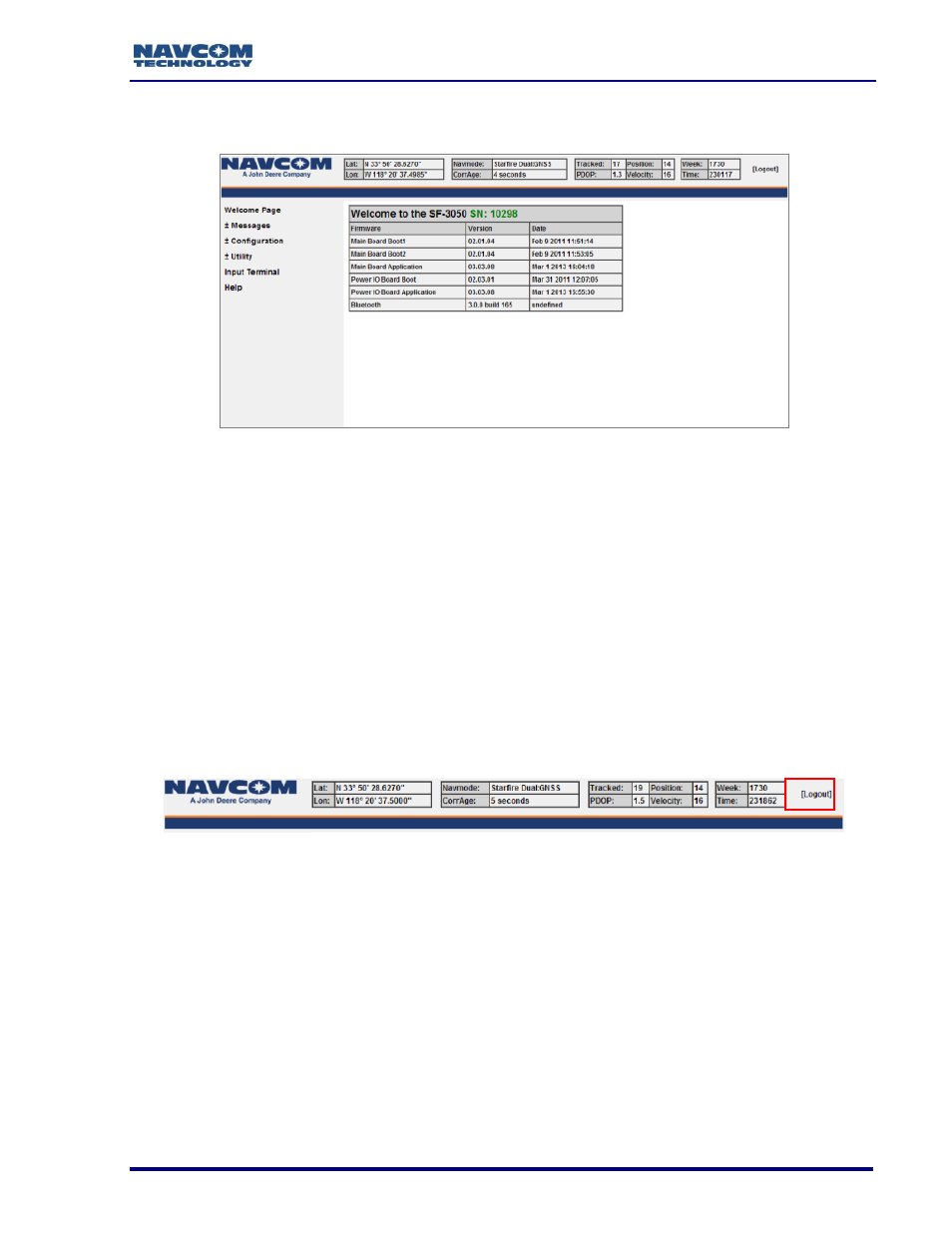
SF-3050 GNSS Product User Guide
– Rev I
43
Welcome Page
Figure 49: Welcome Page
The Welcome Page shows the following information:
Serial Number of the SF-3050 receiver
Firmware with version and date installed
Bluetooth version
Receiver Location Bar
A bar across the top of the screen displays the current position and status of the receiver.
This status is continually updated as new information is received from the satellites.
Figure 50: Location Bar
This bar appears across the top of every WebPage.
A Logout button is located in the upper right hand corner of the bar. The Logout function
will allow the user to perform the following:
Close out the web page feature without having to exit the browser.
Log out of one user name and access level and log in with another user name and
access level.
Access another internet webpage while the webserver webpage is still active.