Figure 72: options and license screen, Figure 73: change password screen – NavCom SF-3050 Rev.I User Manual
Page 81
Advertising
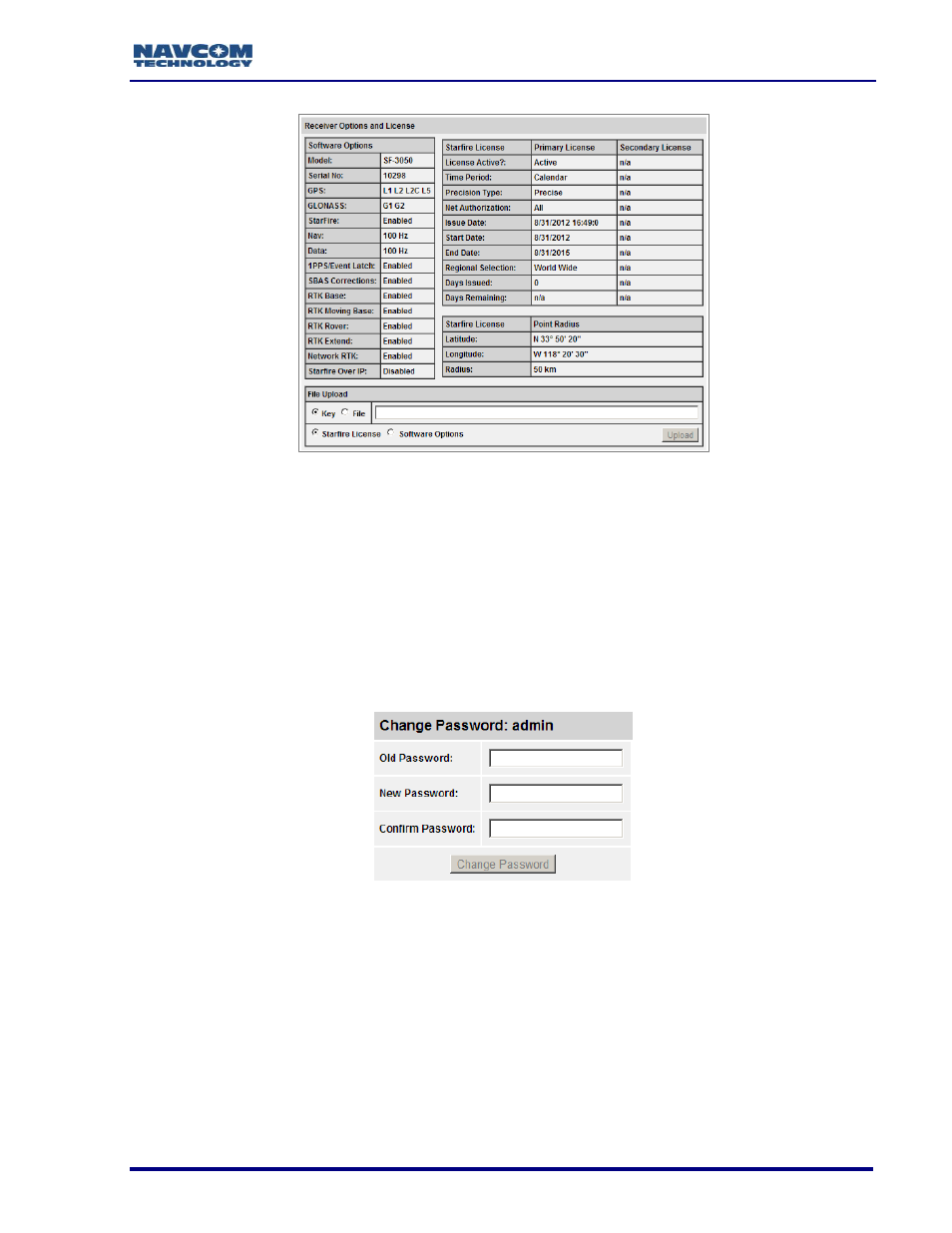
SF-3050 GNSS Product User Guide
– Rev I
62
Figure 72: Options and License Screen
License updates and software options should be performed on a regular basis
to ensure that the latest files are available for optimal use.
Change Password
This screen allows a user to change the password for the desired username as needed.
The current user name is listed after Change Password. Only the password for that
username can be changed with this feature. For other usernames and passwords, select
the Manage Accounts screen.
Figure 73: Change Password Screen
User names and passwords are both case sensitive.
Manage Accounts
Allows user to add, Remove or update users, change access levels and change
usernames and passwords as needed.
Advertising
This manual is related to the following products: