Figure 57: nmea view screen – NavCom SF-3050 Rev.I User Manual
Page 71
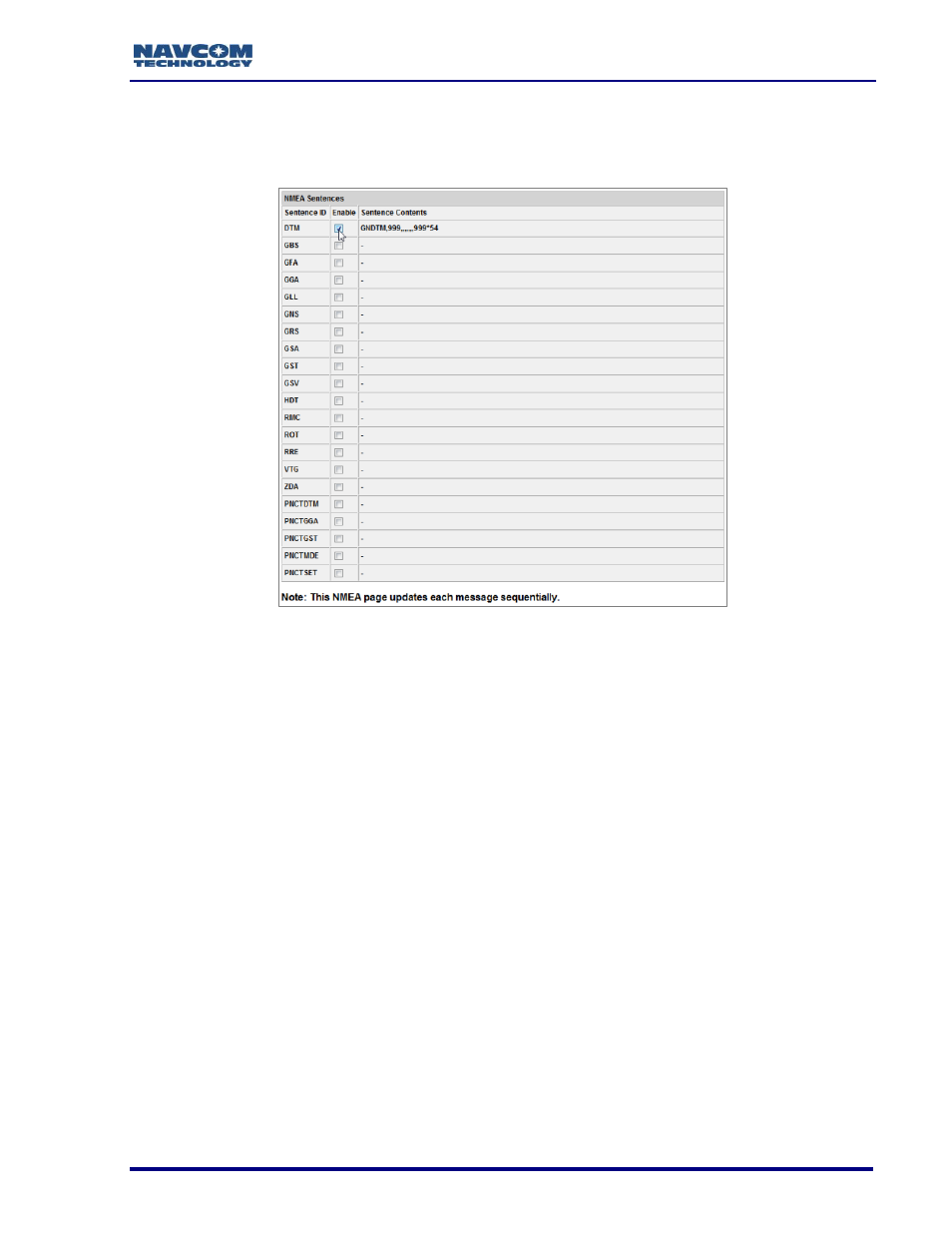
SF-3050 GNSS Product User Guide
– Rev I
52
Clicking the Enable box beside the desired NMEA message under the Sentence ID
column will show the message output. The format of the message will appear under the
Sentence Contents column.
Figure 57: NMEA View Screen
The DTM message automatically displays at the same rate as the GGA.
Refer to the Sapphire Technical Reference Manual (TRM) for detailed
information on the output formats of NMEA messages and NavCom
proprietary NMEA type messages (see Related Documents in the fore-
matter). In addition, refer to the section, NMEA Messages Overview, in the
TRM.
The NMEA View Screen page does not contain MLA or ALM due to the way
they are output.
Skyplot
The Sky Plot tab displays the tracked satellite locations for each visible constellation. It
provides an interface to select the constellations to be displayed. Each satellite is
displayed on the Sky Plot by color and PRN: GPS = Green, GLONASS = Grey, SBAS =
Orange, STARFIRE = Blue.