Figure 8: example of installed firmware, Figure 9: firmware folder, Figure 8) – NavCom SF-3050 Rev.I User Manual
Page 27
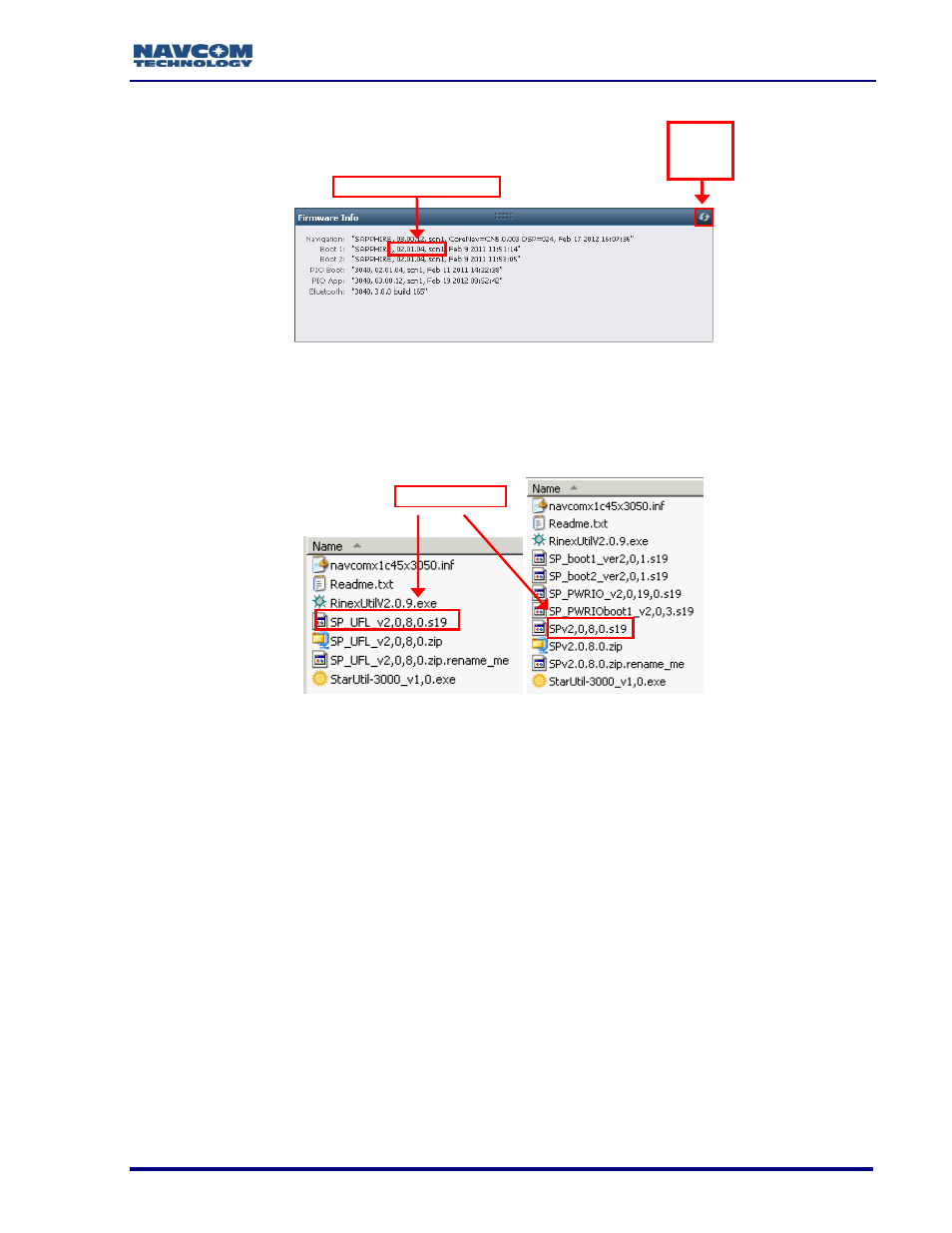
SF-3050 GNSS Product User Guide
– Rev I
8
Figure 8: Example of Installed Firmware
21. Browse to the NavCom\Firmware folder on the PC (see Figure 2). The Firmware folder
is copied from the SF-3050 Product Configuration USB Flash Drive. It contains the
most current firmware (see example files in Figure 9). The firmware file extension is
*.s19.
Figure 9: Firmware Folder
Open the Readme.txt file for additional information.
22. Compare the current NAV Firmware version in the Firmware folder with the installed
version displayed in the Firmware Info window (see Figure 10).
In the example below, the NAV firmware in the Firmware folder is more
current than the installed firmware. As a result, the user must update the
NAV firmware in the receiver.
NAV Firmware Version
NAV Firmware
Click the
Refresh
Button