Chapter 1, Getting started, Product configuration files – NavCom SF-3050 Rev.I User Manual
Page 20
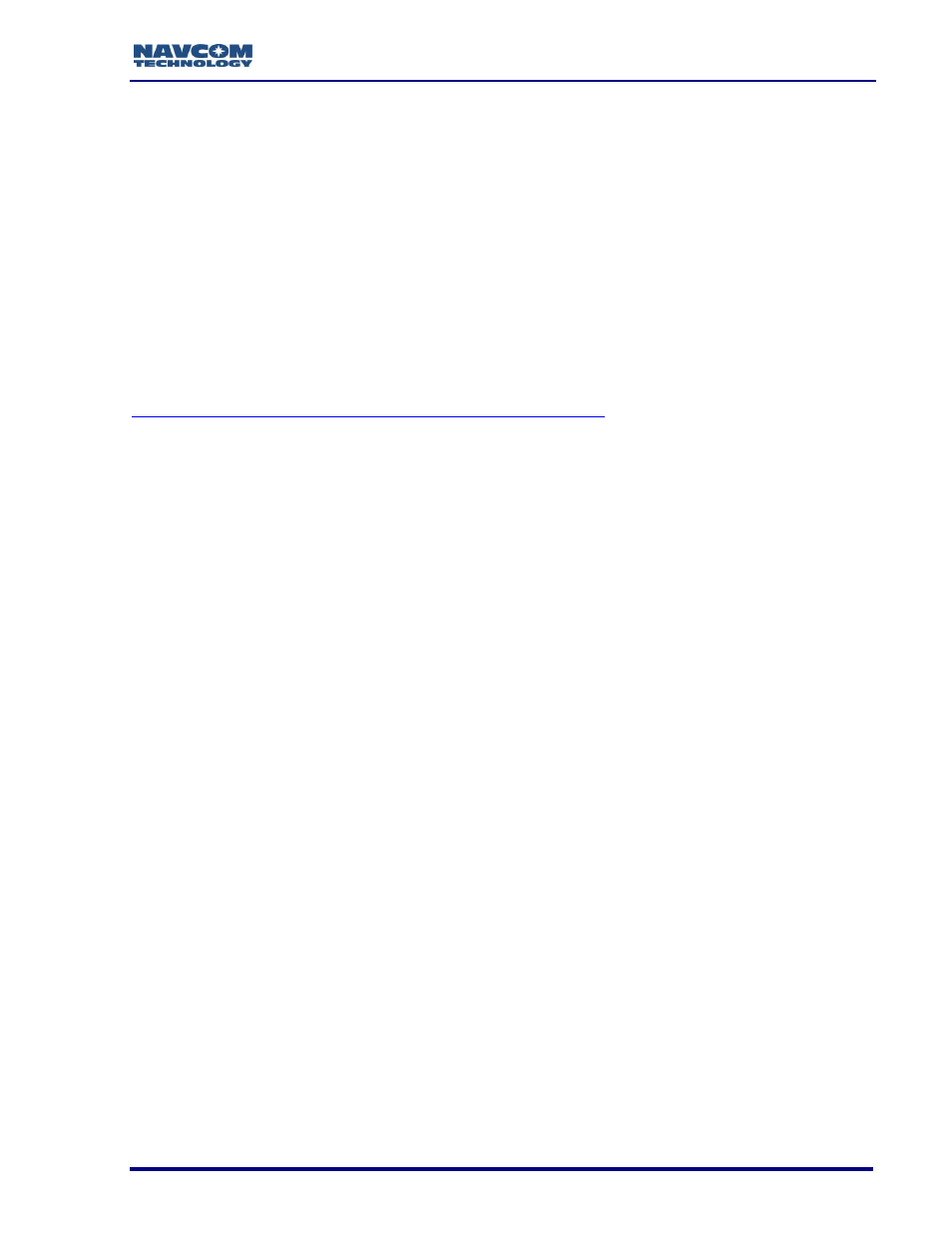
SF-3050 GNSS Product User Guide
– Rev I
1
Chapter 1 ................................................................ Getting Started
This chapter provides instructions to enable the robust functionality of the SF-3050.
Confirm that all ordered equipment is delivered. Refer to these tables for detailed lists:
Supplied Equipment: Table 5
Optional Data Cables: Table 13
If any items are missing or damaged, immediately contact NavCom
Customer Support:
Telephone: +1 (310) 381-2000
Web:
Consult your dealer to determine if the SF-3050 is already fully configured.
If it is configured, the SF-3050 is ready to use. To get started, refer only to
the sections below to connect equipment and operate the receiver.
If the SF-3050 is not dealer-configured, the receiver is not operational until
the steps in this chapter are performed.
MED Compass Safe Distance: The
SF-
3050 receiver may not be installed closer than 250mm to the ship’s
compass.
Product Configuration Files
All the files needed to set up the ordered configuration of the SF-3050 are included on the
SF-3050 Product Configuration USB Flash Drive (P/N 82-043000-0001). The main
product configuration files are:
Firmware (*.s19): The most current firmware.
Software Options (*.opt): The options enable the functionality of the SF-3050.
Software Options may be purchased in a bundle and/or individually.
StarFire License (*.lic): The SF-3050 is hardware ready for StarFire. The StarFire
License and the StarFire Software Option are required to enable the StarFire
Subscription Service.
The StarFire Software Option is standard for the SF-3050 A, G, S, and M
Software Bundles, and may also be purchased individually. The StarFire
License is a purchased item in addition to the StarFire Software Option.
StarUtil 3000 (Starutil 3000_v0,0,x.exe):
NavCom’s Windows-based control program
is used to upload the product configuration files.
USB Driver (navcomx1c45x3050.inf)
User Profiles (*.npt): The SF-3050 is already configured with a factory default User