Configuration, Figure 58: skyplot screen, Figure 59: skyplot rollover info – NavCom SF-3050 Rev.I User Manual
Page 72
Advertising
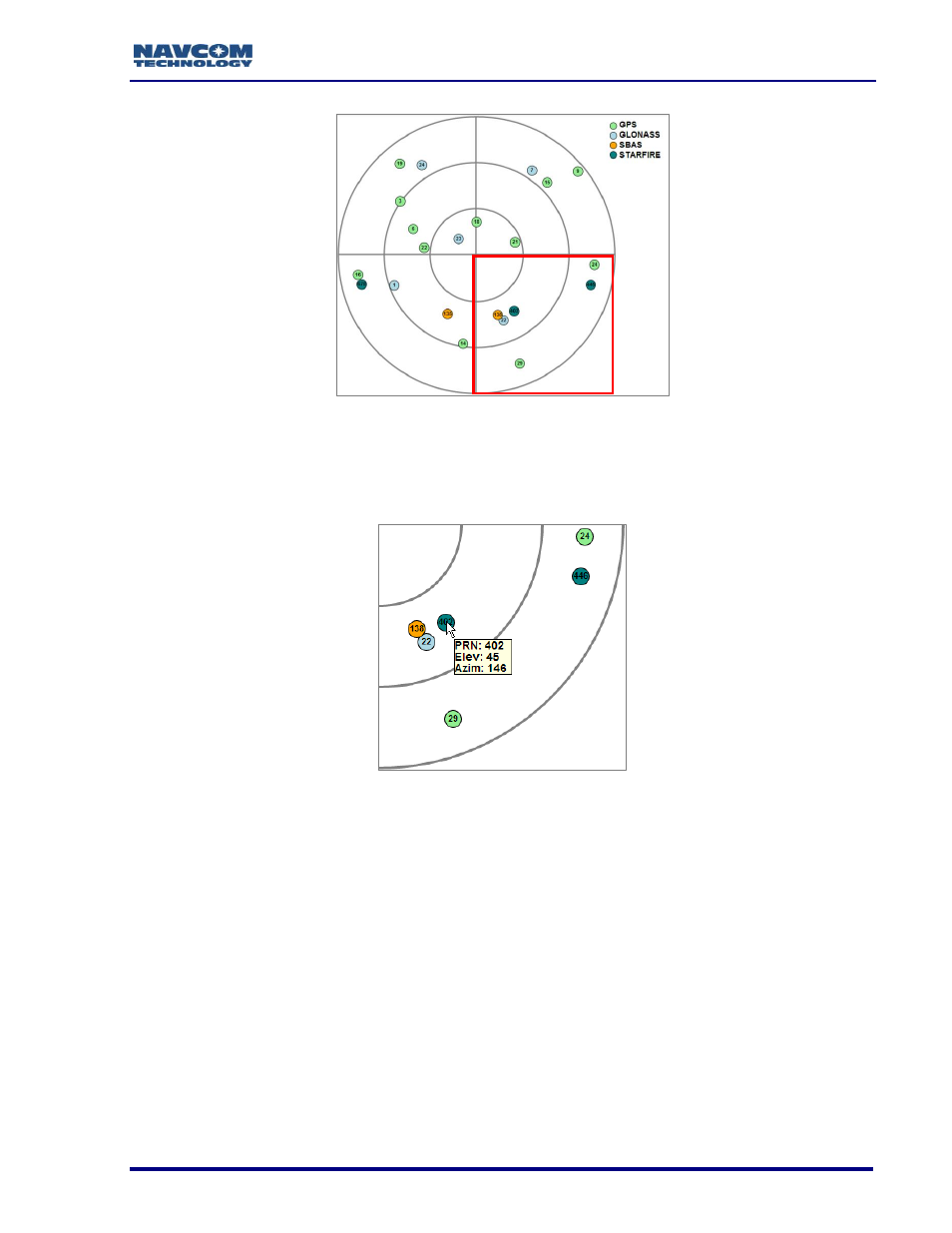
SF-3050 GNSS Product User Guide
– Rev I
53
Figure 58: Skyplot Screen
Roll over a satellite (colored circle) to view a pop-up window showing PRN number
(PRN), Elevation (Elev), and Azimuth (Azim).
Figure 59: Skyplot Rollover Info
Configuration
Schedule Messages
Output messages can be individually scheduled by highlighting the desired message and
selecting port and rate of output.
Advertising
This manual is related to the following products: