Main menu – NavCom SF-3050 Rev.I User Manual
Page 63
Advertising
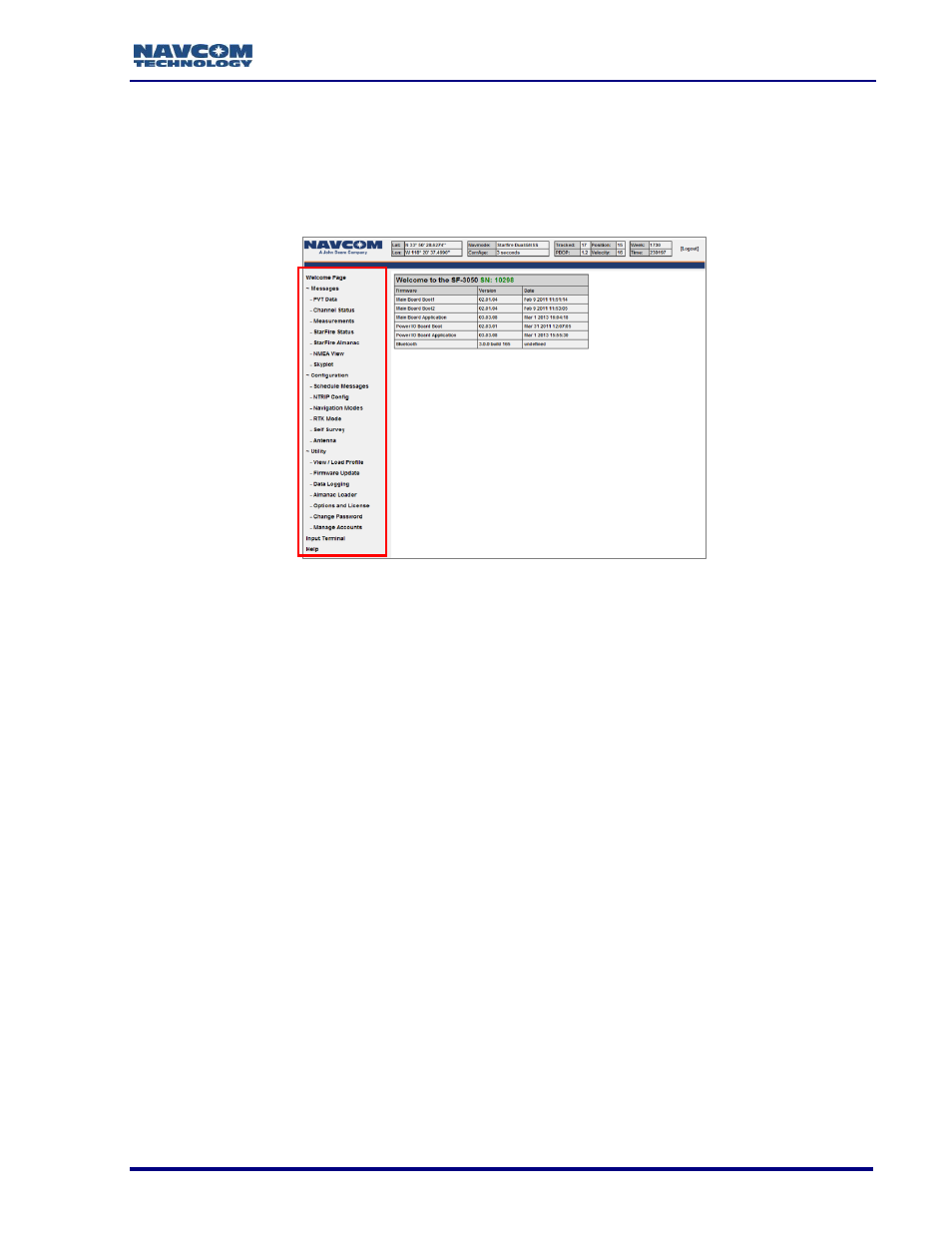
SF-3050 GNSS Product User Guide
– Rev I
44
Main Menu
The main menu located on the left hand side of the welcome page shows links to the web
pages available on the WebServer. Click each heading to open the desired menu.
Figure 51: Welcome Page with Expanded Menu Bar
Welcome Page
Messages
PVT Data
Channel Status
Measurements
StarFire Status
StarFire Almanac
NMEA View
Skyplot
Configuration
Schedule Messages
NTRIP Config
Navigation Modes
RTK Mode
Self Survey
Antenna
Advertising
This manual is related to the following products: