Proper shutdown of sf-3050, Figure 81: proper external power source setup – NavCom SF-3050 Rev.I User Manual
Page 88
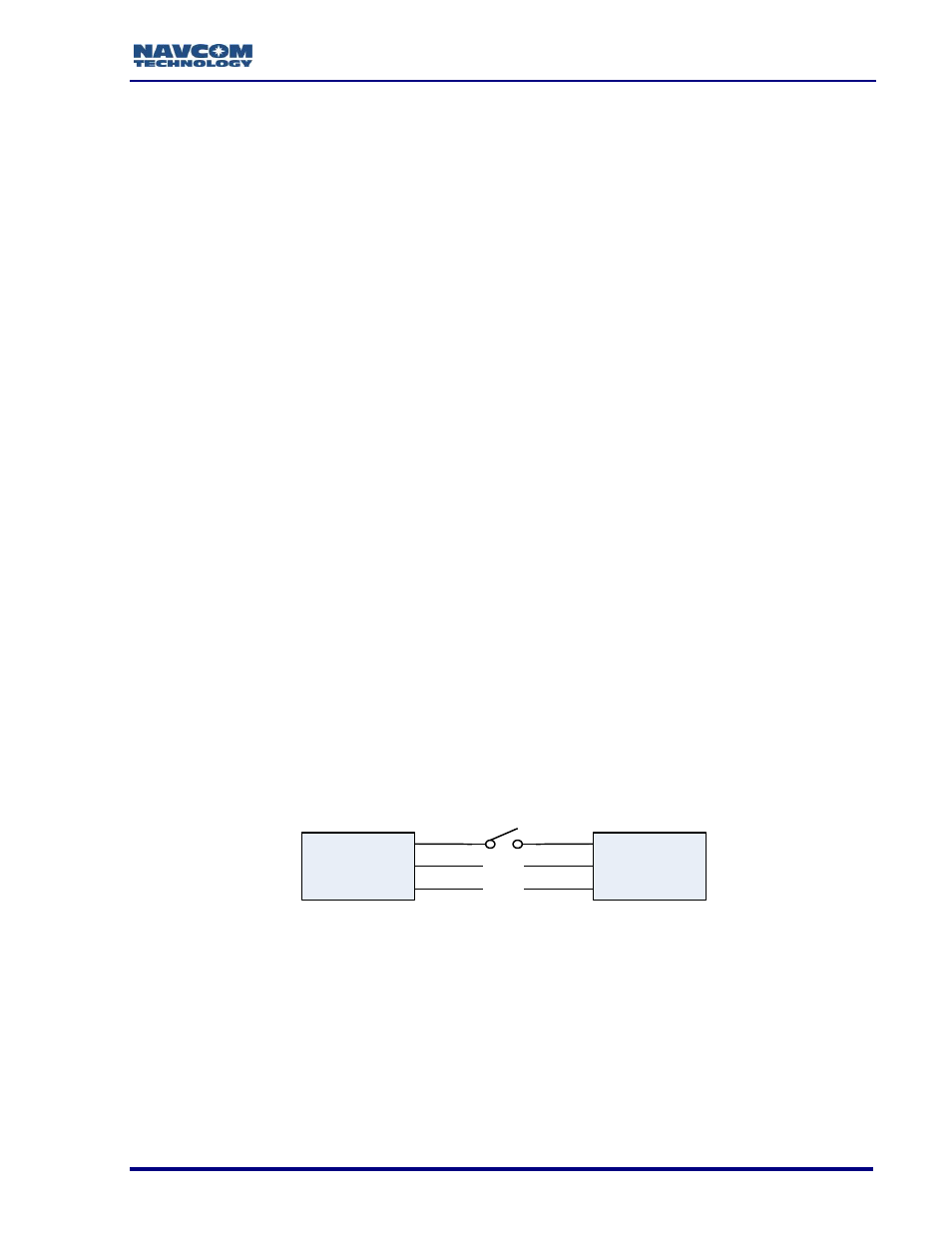
SF-3050 GNSS Product User Guide
– Rev I
69
2.
Front Panel On/Off Switch: Press the On/Off switch to turn the unit off. Then press
and hold the On/Off switch in for more than 2 seconds to turn the unit on.
To set the receiver to power up as soon as power is applied to the DC
Input port, use the ignition pin (2) in conjunction with DC power.
Voltages in excess of 34VDC will damage the unit. The power supply must
be well conditioned with surge protection. Vehicular electrical systems
which create voltage spikes in excess of 34VDC will benefit from providing
power protection during vehicle engine power-up. This can be
accomplished through a relay power-on sequence and/or power
conditioning (such as a DC to DC converter). Do not connect equipment
directly to the vehicles battery without in-line protection (such as a DC to
DC converter).
Proper Shutdown of SF-3050
To turn off the SF-3050 properly:
Press the On/Off switch on the front panel (see Figure 82). There may be a delay of
approximately 2 seconds before the unit turns off.
Or
Switch off power to the ignition pin.
The SF-3050 will not shut down properly unless the external power source
is correctly connected to the SF-3050 as displayed in Figure 81.
The connection of the ignition wire directly to the power wire is not recommended, and
may result in the corruption of data at shutdown of the SF-3050.
Do not unplug the positronic end of the supplied unterminated power cable before
switching off power to the ignition pin. The receiver may not shutdown properly.
Figure 81: Proper External Power Source Setup
SF-3050
12VDC
Power Source
Ground
12VDC
Ignition