Figure 41: input terminal, Format memory card, Figure 42: file upload – NavCom SF-3050 Rev.I User Manual
Page 42
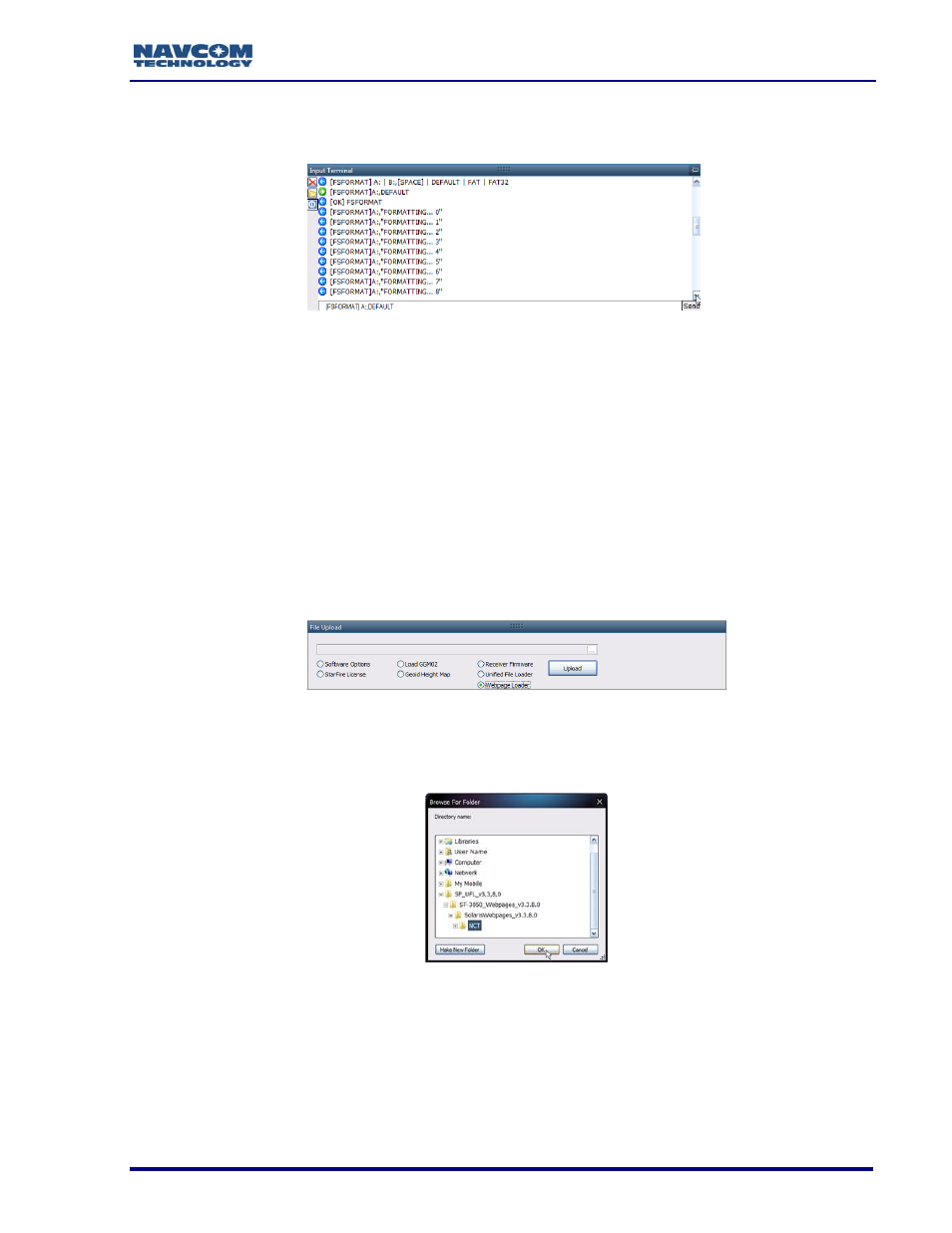
SF-3050 GNSS Product User Guide
– Rev I
23
4. Format the internal memory by entering [FSFORMAT]A:,DEFAULT in the Input
Terminal screen.
Figure 41: Input Terminal
– Format Memory Card
The SF-3050 has a permanent 2GB SD card permanently installed. Once
this card is formatted, there is no need to reformat it. Reformatting the
memory after the 3.3.x.0 software update is necessary to repartition the
memory chip.
5. To load the Webpage files, select the File Upload screen under the Receiver Options
tab.
6. Click the Webpage Loader button and browse to the SolarisWebpagesv3.3.x/NCT file
on the USB stick.
Figure 42: File Upload
– Webpage Loader
7. Select the NCT folder and click OK.
Figure 43: Webpage NCT Directory
The Webpage files are contained in the NCT directory. Loading the NCT
directory will load all the webpage files.