Factory default user profile, Upload user profile (optional) – NavCom SF-3050 Rev.I User Manual
Page 40
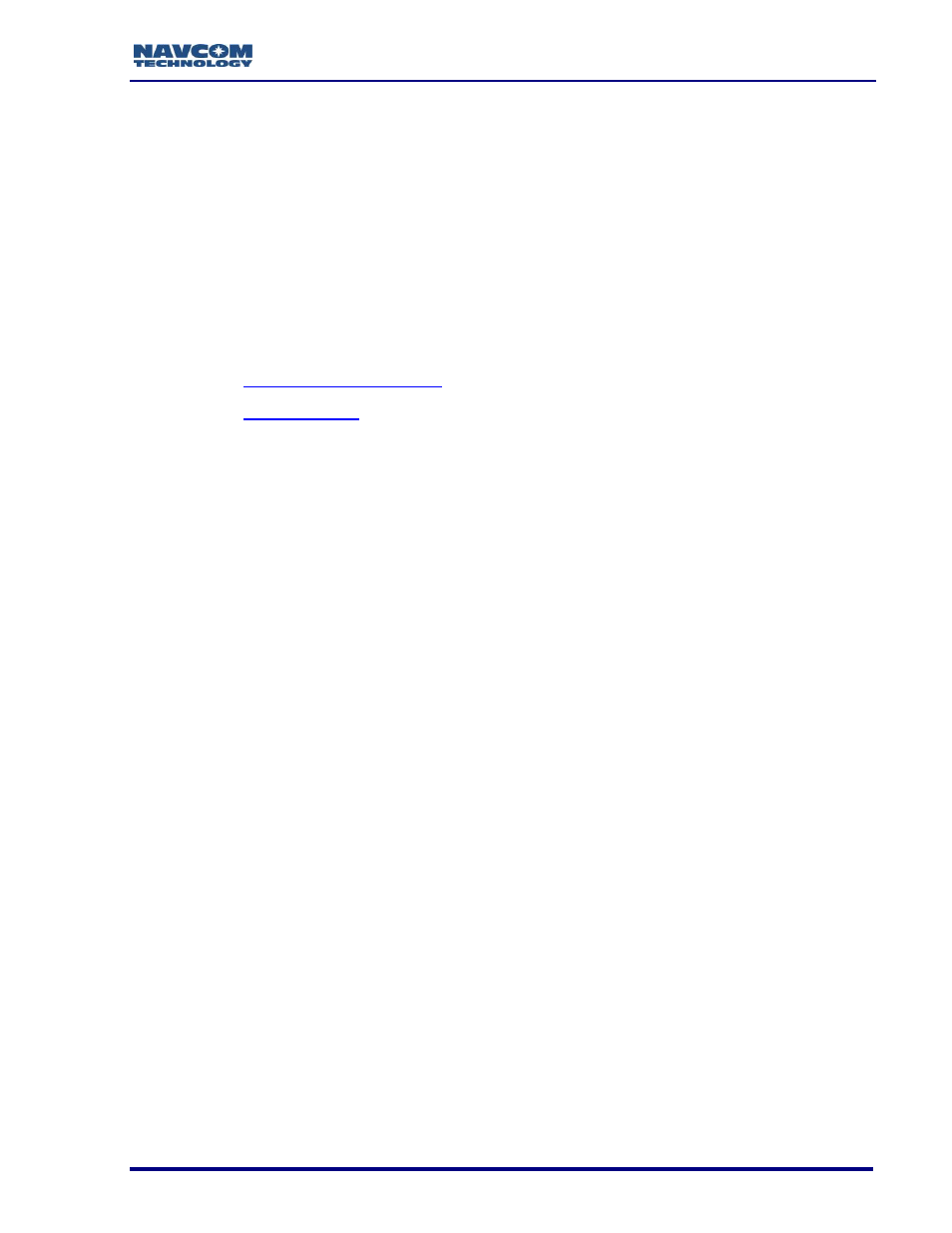
SF-3050 GNSS Product User Guide
– Rev I
21
View the Cancel License Status window on the Receiver tab to confirm the StarFire
license cancellation. The window also displays a cancel code to affirm the cancellation of
the StarFire license before the expiration date
Factory Default User Profile
Further configuration is not necessary for this initial use of the SF-3050. The receiver is
pre-configured with a factory default user profile that includes settings for the various port
assignments/parameters, navigation parameters, and output message lists.
If the SF-3050 does not function properly, refer to these online tools:
Contact the authorized dealer or NavCom Customer Support (refer to the beginning of
this chapter for contact information).
Upload User Profile (optional)
If desired, replace the factory default user profile with a predefined profile, or create a
profile. Refer to the StarUtil 3000 User Guide for detailed instructions.
Predefined user profiles are available in the Navcom\User Profiles folder
saved on the PC from the SF-3050 Product Configuration USB Flash
Drive.
Refer to Chapter 5/User Profiles in this guide for information on profiles.
Enable or Disable Receiver Tracking and/or Use of Select Signals and Frequencies
Receiver tracking of various signals and frequencies can be enabled or disabled.
Refer to the [TRACKINGMODE] and [NAVMEASUSE] commands in the Sapphire
Technical Reference Manual for detailed instructions on enabling and disabling the
tracking of and receiver use of various signals and frequencies. Also refer to
the StarUtil 3000 User Guide.
These commands are used primarily for engineering experiments or
receiver testing. They are not recommended for use in other applications.
Enable or Disable Receiver Use of Signals and Frequencies for Navigation
Receiver use of various signals and frequencies for navigation can be enabled or
disabled.