Figure 94: port configuration, Bluetooth, Figure 94) – NavCom SF-3050 Rev.I User Manual
Page 98
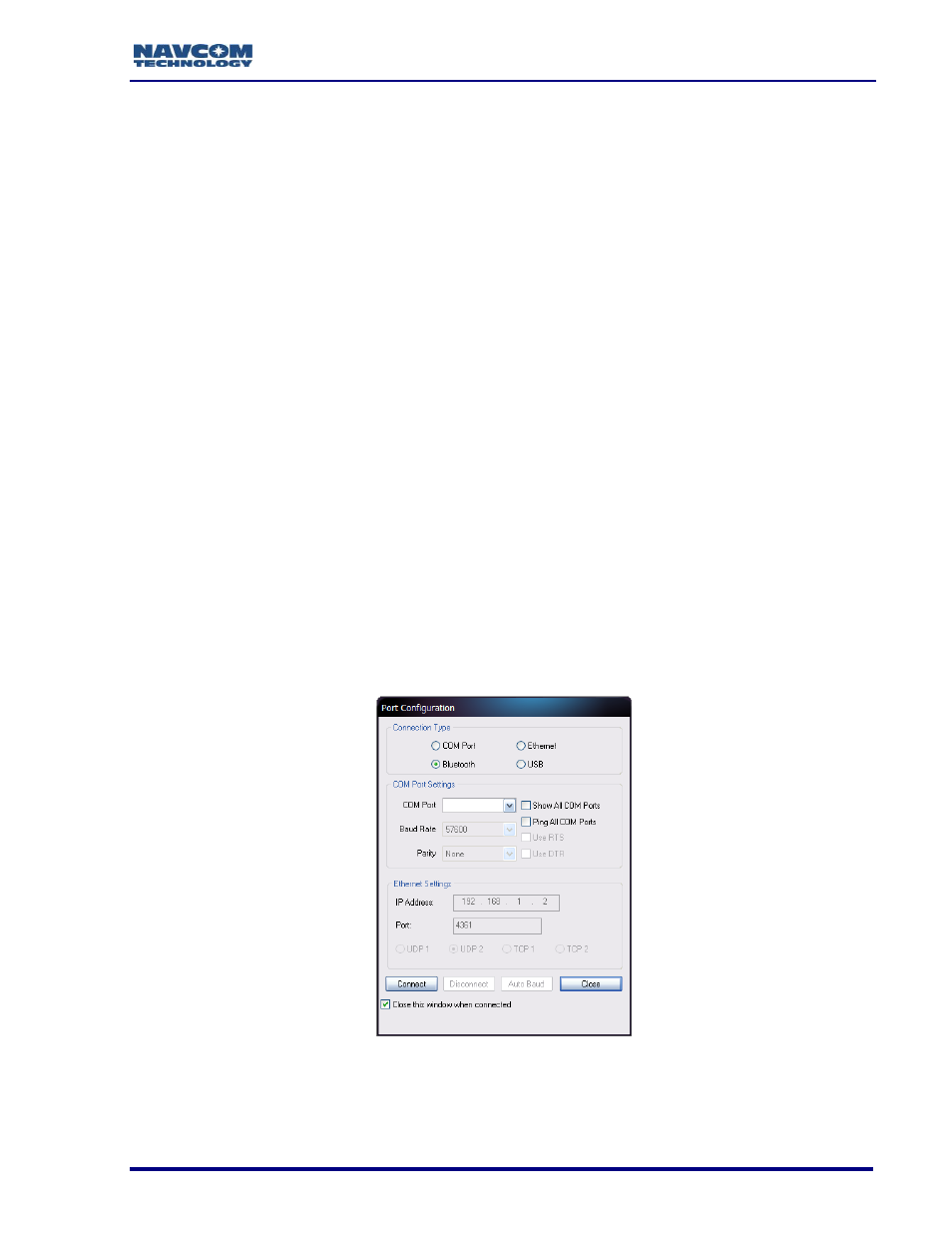
SF-3050 GNSS Product User Guide
– Rev I
79
The Bluetooth module can be in one of two modes:
Command mode. It has no active connection. It can receive commands
from any other port via an onboard processor (Atmel).
Data Mode
– Once another device has been connected to the receiver via
Bluetooth, an active connection has been established and Bluetooth is in
data mode, meaning it maintains an active connection and can receive/send
data via the Bluetooth port. (An example would be a user creating a serial
port using Bluetooth management software on his laptop and then using
StarUtil 3000 to connect to the receiver via that serial port.) In this mode,
the module has an active data connection with a connected device; it does
not receive commands because commands would be interpreted as data
that need to be passed to the connected device.
The only way to return Bluetooth to command mode once it is in data mode
is to issue a [BTSET]DISCONNECT command, but keep in mind that
issuing this command drops any active connection.
When the Bluetooth module is in “data mode,” the keywords are
ON/OFF/DISCONNECT. The remaining keywords return NAK -
“BT
module in data mode”.
Turning on Bluetooth is associated with a software reset of the Bluetooth
firmware, so the system returns the same output as when the RESET
command is issued (see details on the use of the [RESET] command in the
Sapphire Technical Reference Manual). When Bluetooth is ON, another in-
range Bluetooth electronic device should be able to detect the existence of
the system.
Figure 94: Port Configuration
– Bluetooth
Refer to Figure 94 for the steps below: