Utility, Figure 67: view/load profile screen – NavCom SF-3050 Rev.I User Manual
Page 78
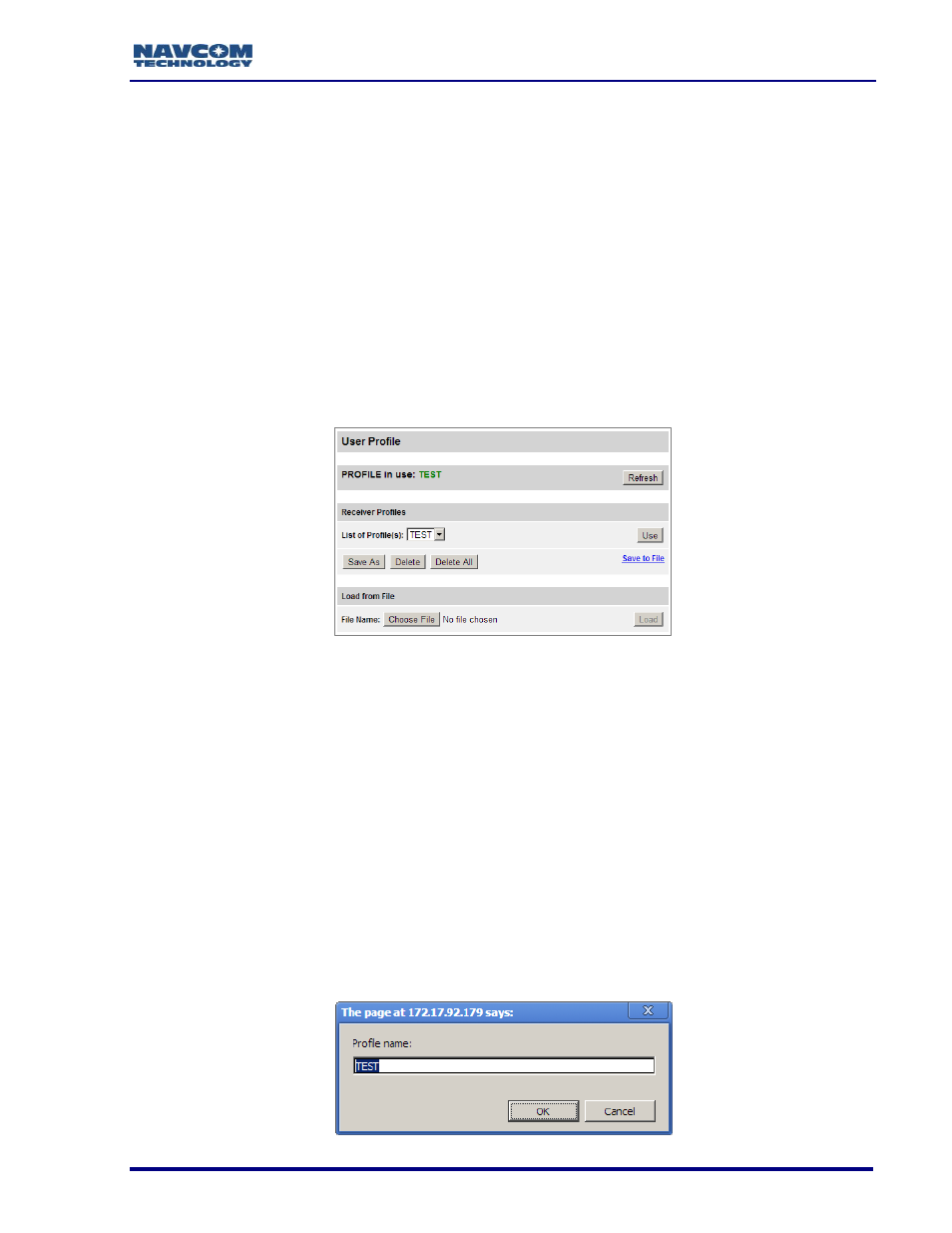
SF-3050 GNSS Product User Guide
– Rev I
59
measurement in millimeters from the edge of the antenna to the control point. The
range limits are -32768 to 32767mm.
Radius of Antenna Body: The measurement in millimeters from the physical center of
the antenna to the edge of the antenna. For a pole, enter 0. For a tripod, the range
limits are -32768 to 32767mm.
Utility
View/Load Profile
The SF-3050 receiver provides for storage of up to 20 user profiles in its non-volatile
memory. Each user profile is stored with a name and contains a complete set of user-
controlled configuration parameters. A profile can be selected from a profile list or
retrieved from a computer file using the Choose File button. Once selected, a profile can
be, saved, used or deleted.
Figure 67: View/Load Profile Screen
PROFILE in use: shows the name of the current profile in
green text
. Use the
Refresh button to update the profile already in use.
Receiver Profiles: Profiles can be selected from the List of Profile(s) pulldown list.
Click the Use button to enable the selected profile. A selected profile can be deleted
by clicking the Delete button. The Delete All button will delete all the profiles in the
receiver’s memory.
Once a profile has been deleted, its contents cannot be retrieved. There is no
way to undelete it.
A new profile can be saved using the Save As function. Click the Save As button. A
dialog box will open allowing the new profile to be named. Enter a name and click
OK.