Input terminal, Figure 74: manage accounts screen – NavCom SF-3050 Rev.I User Manual
Page 82
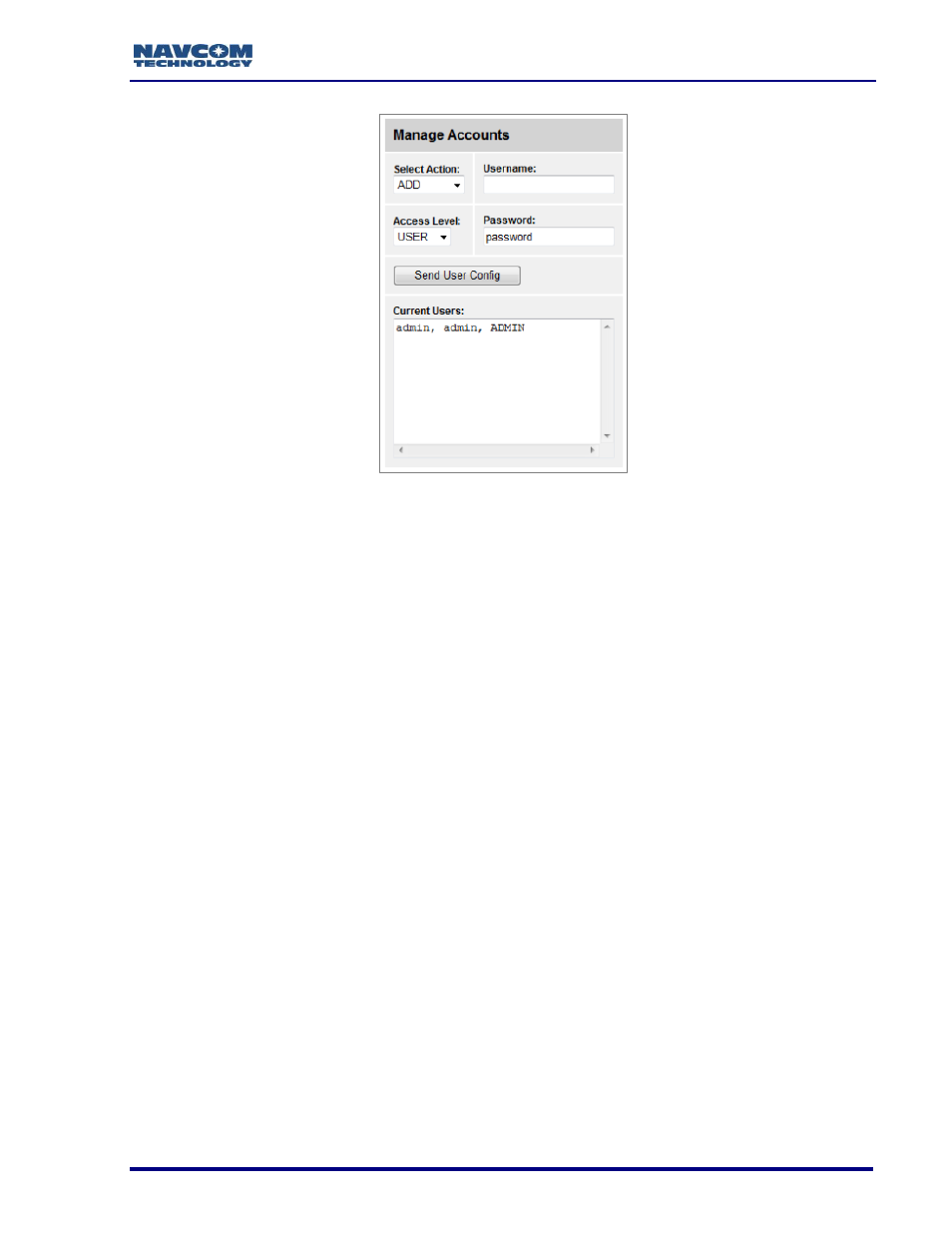
SF-3050 GNSS Product User Guide
– Rev I
63
Figure 74: Manage Accounts Screen
There are three levels of access:
USER: Able to view all webpages with the exception of Input Terminal and
Manage Accounts
TECH: Same as USER but is able to view Input Terminal
ADMIN: Able to view all pages and modify user accounts
There can be at least 1 and at most 9 accounts consisting of:
1 ADMIN
0-8 USER or TECH
The default ADMIN account programmed into the receiver is stored in the NVRAM but
not stored in the profile.
All accounts (with the exception of the admin account) must only be modified by using
the web pages. They cannot be modified by using StarUtil3000. Only the admin
account can have its password updated by StarUtil3000.
Using the [NVCLEAR] command in the Input Terminal Screen will wipe out all user
accounts except for the admin and will return the admin to the default password.
The Manage Accounts screen is only available to Level Access TECH and ADMIN.
Input Terminal
The Input Terminal provides a text box for the input of NavCom proprietary commands
and queries.
With a user profile loaded and in use, the receiver configuration may be changed with
individual commands via the Input Terminal. Commands entered via the Input Terminal