Figure 60: schedule messages screen – NavCom SF-3050 Rev.I User Manual
Page 73
Advertising
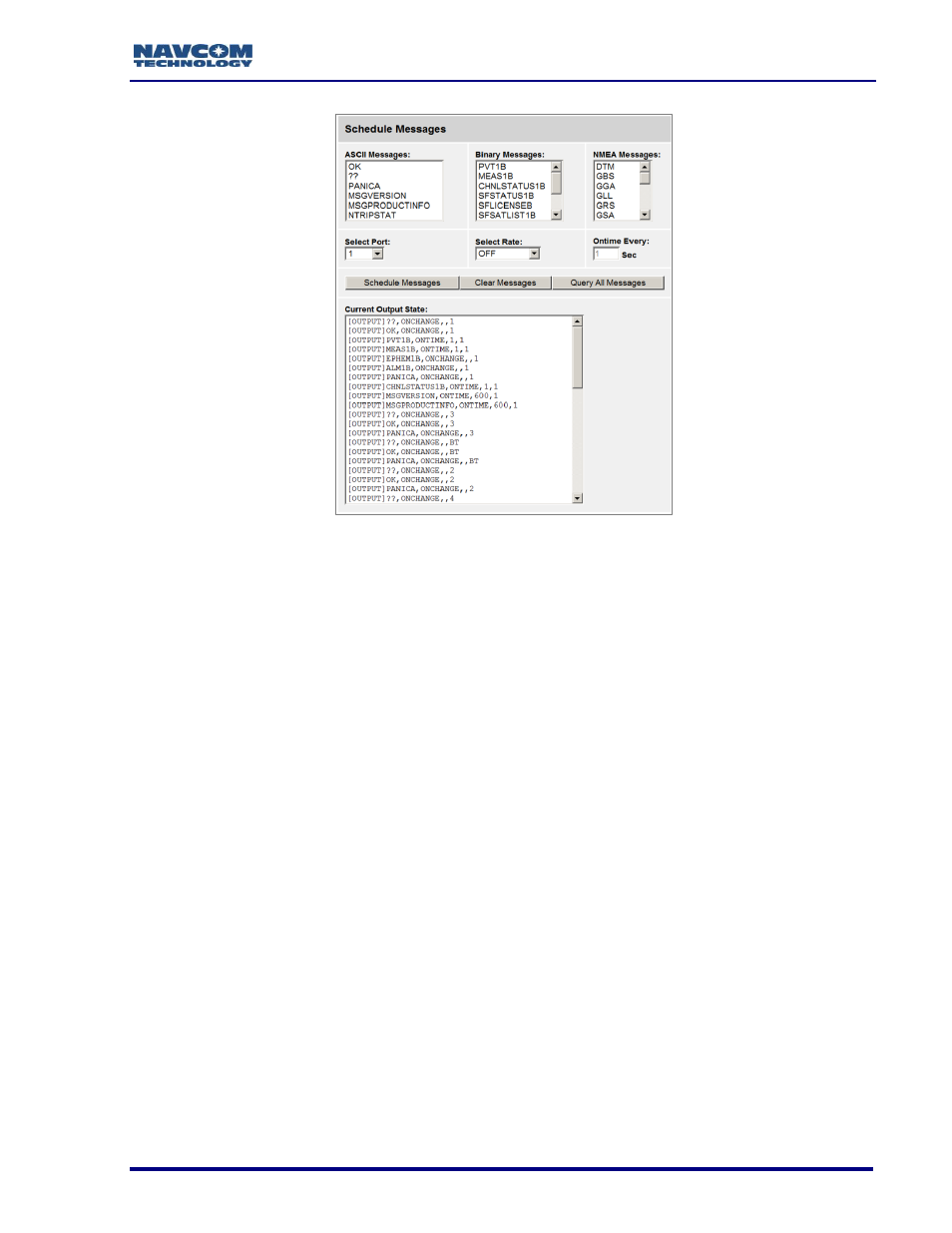
SF-3050 GNSS Product User Guide
– Rev I
54
Figure 60: Schedule Messages Screen
ASCII Messages: Click to highlight. Use the Select Port pulldown list to select the
desired port or to display the current output on that port.
Binary Messages: Click to highlight, then Select Rate: OFF, ONCHANGE or ONTIME
NMEA Messages: Click to highlight, then enter Ontime rate in seconds.
Click one of the following buttons to complete the scheduling process:
Schedule Message: Schedules the selected messages.
Clear Message: Deselects all selected messages
Query All Messages:
Only one message from each list can be selected at a time.
Advertising
This manual is related to the following products: