Figure 15: software options upload, Figure 16: successful software options upload, Figure 17: software options window – NavCom SF-3050 Rev.I User Manual
Page 30
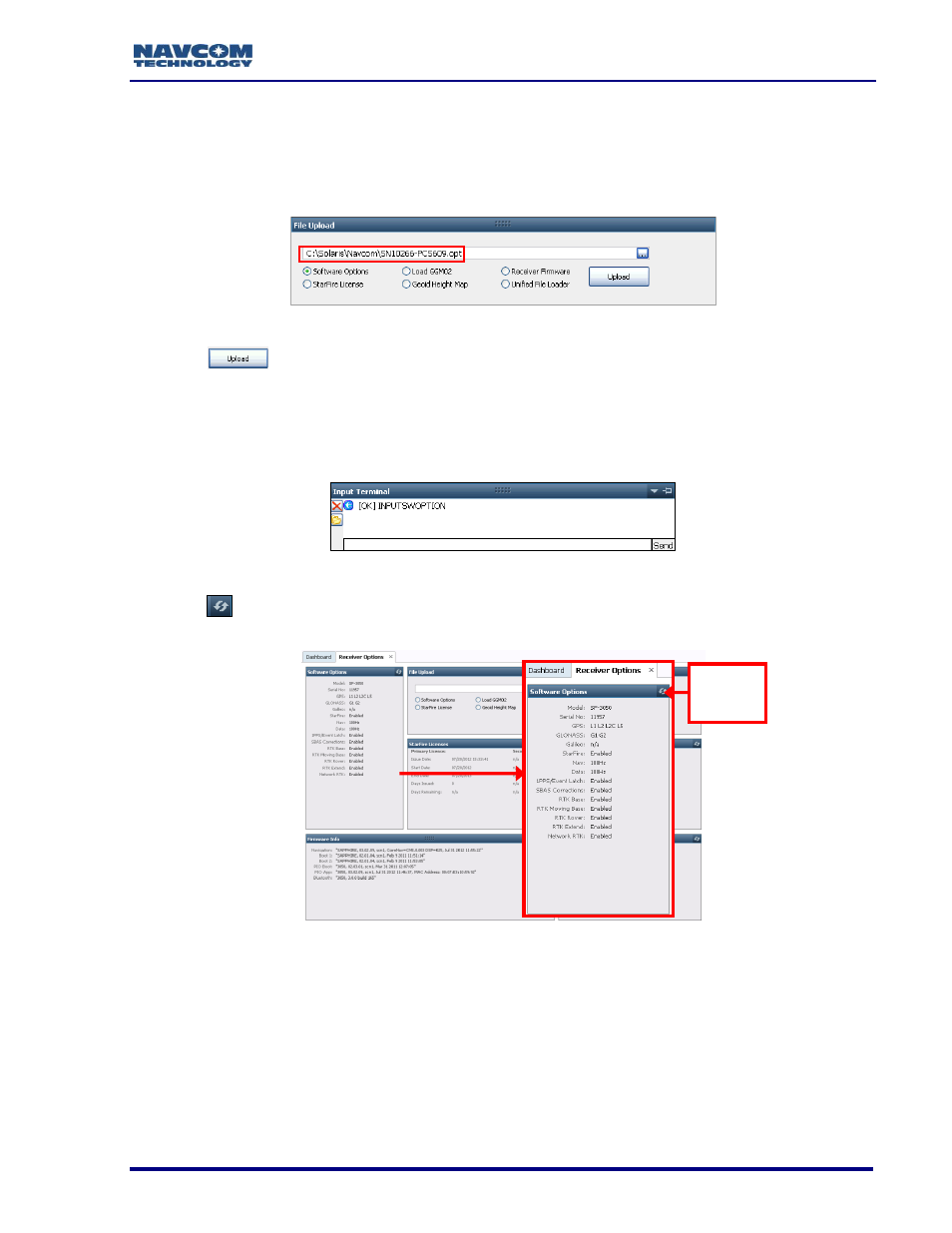
SF-3050 GNSS Product User Guide
– Rev I
11
32. Browse to NavCom\Software Options on the PC. The Software Options file extension
is *.opt.
33. Select the Software Options file. The path to the file appears in the upload field (see
Figure 15: Software Options Upload
34. Click
. At the end of upload, a confirmation box opens. Click OK.
The Input Terminal window also displays the outcome of the upload (see
Figure 16). In the example below, the upload is successful. Refer to the
Sapphire Technical Reference Manual for detailed information on the
INPUTSWOPTION command (see Related Documents in the fore-matter).
Figure 16: Successful Software Options Upload
35. Click
(refresh) on the Software Options window and check to ensure that all
uploaded software options are displayed (see Figure 17).
Figure 17: Software Options Window
“StarFire: Enabled” indicates that the StarFire Software Option is loaded. It
does not indicate that a StarFire License is installed.
36. Do not close StarUtil 3000. Perform one of these steps:
If a StarFire License is purchased, go to the Upload StarFire License section.
If a StarFire License is not purchased, go to the Factory Default User Profile
section.
Click the
Refresh
Button