Retrieve user profile data from receiver, Figure 97: profile in use, Figure 97 – NavCom StarUtil-3000 Rev.G User Manual
Page 101
Advertising
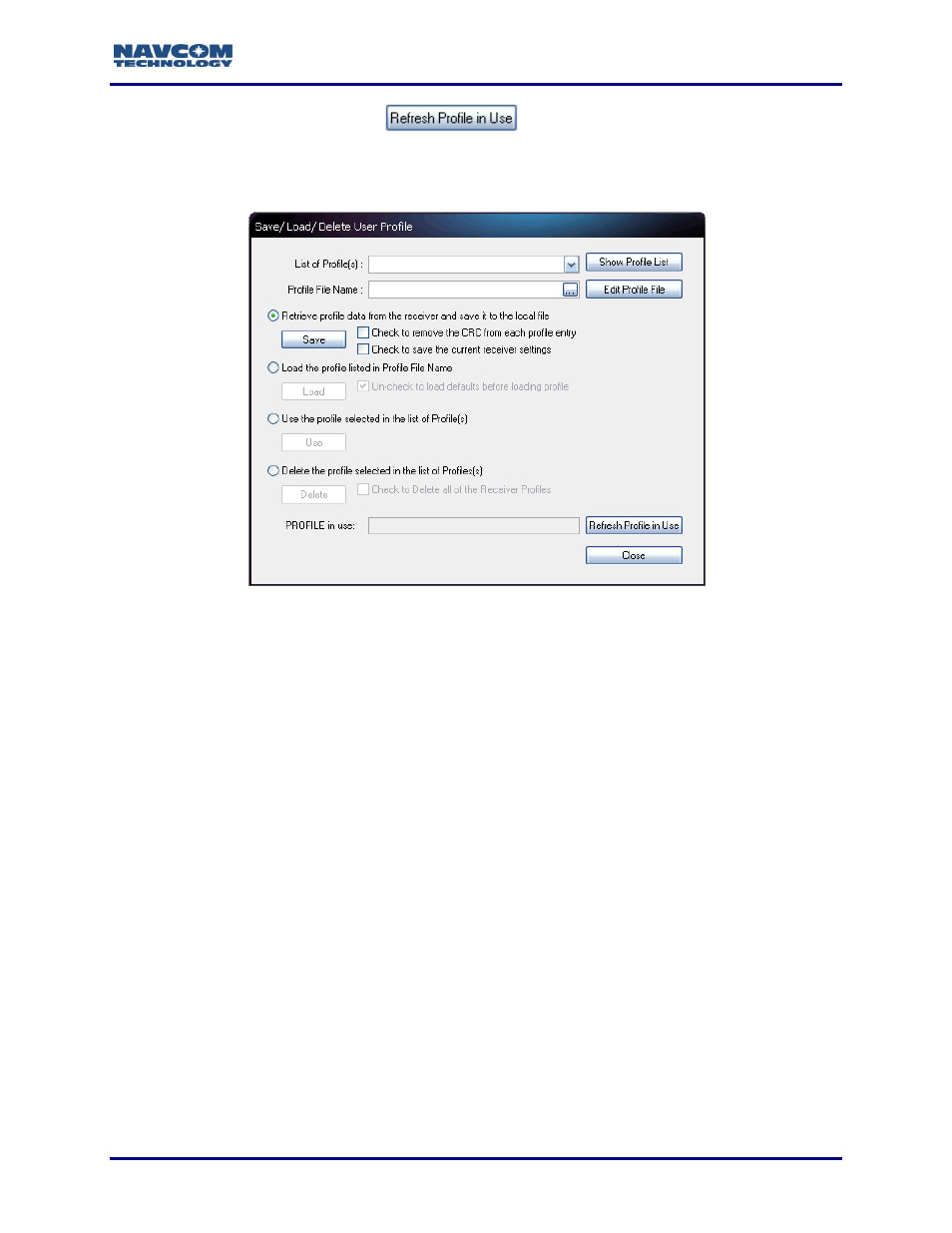
StarUtil 3000 User Guide
– Rev G
6-99
2. To verify the profile in use, click
in the bottom right corner of the
Save/Load/Delete User Profile dialog box.
The receiver will return either the currently loaded profile or “NONE”.
Figure 97: Profile in Use
Retrieve User Profile Data from Receiver
This option has two functions:
Retrieve User Profile Data from Receiver and Save in Local File
Retrieve Current Receiver Settings and Save in Local File
A “local file” is a user profile stored on a PC or USB flash drive.
Advertising
This manual is related to the following products: