NavCom StarUtil-3000 Rev.G User Manual
Page 62
Advertising
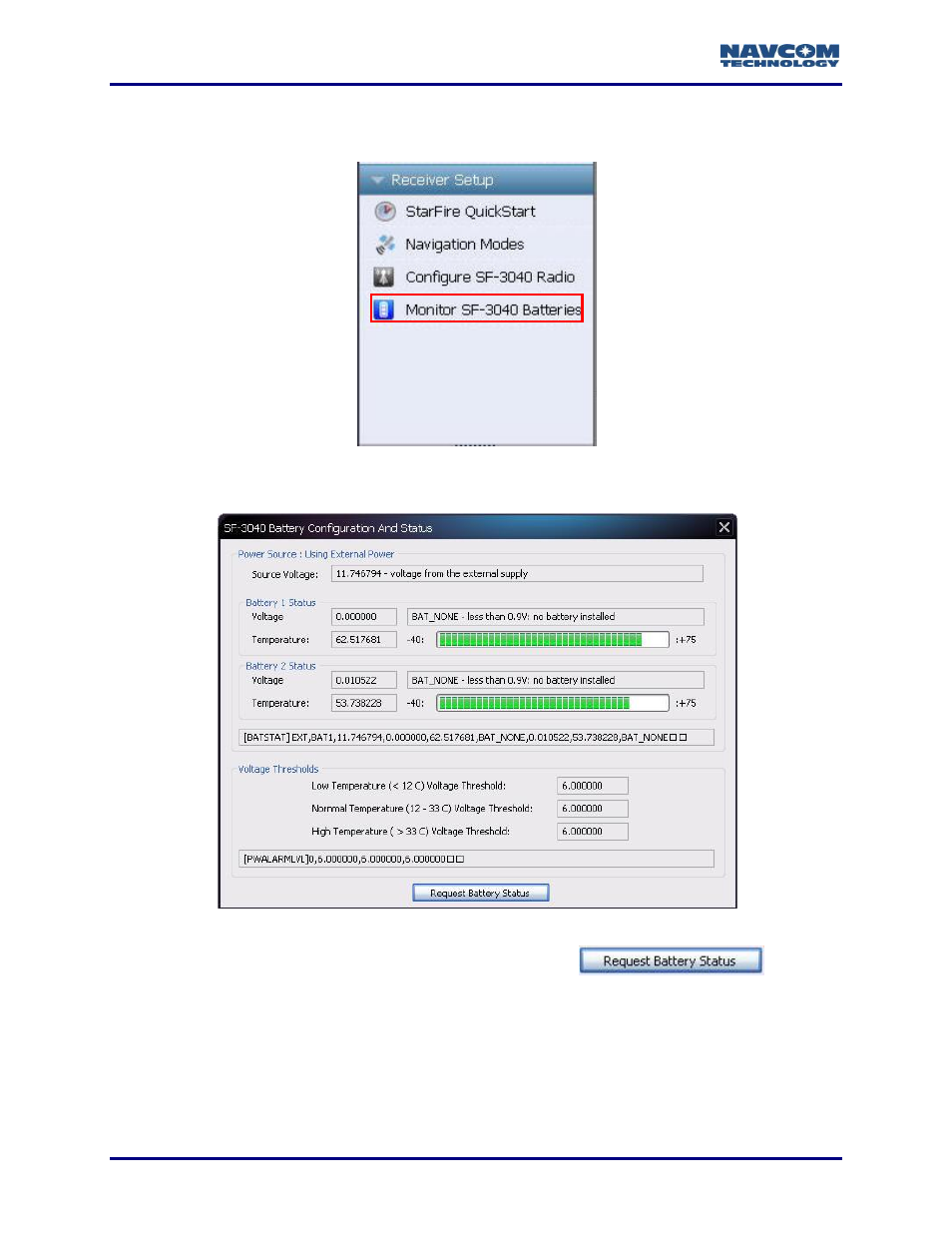
StarUtil 3000 User Guide
– Rev G
2-60
1. On the Receiver Setup menu, click Monitor SF-3040 Batteries (refer to Figure
Figure 54: Receiver Setup/Monitor SF-3040 Batteries
Figure 55: SF-3040 Battery Configuration And Status
2. To view the current battery configuration and status, click
(in the
example GUI, Figure 55, the retrieved status indicates that the battery packs are not
installed).
The batteries can also be monitored via the StarUtil 3000 Input Terminal. Refer to
the [OUTPUT]BATSTAT command in the Sapphire Technical Reference Manual for
details.
Advertising
This manual is related to the following products: