Verify the virtual pc com port, Figure 38: my computer/properties – NavCom StarUtil-3000 Rev.G User Manual
Page 46
Advertising
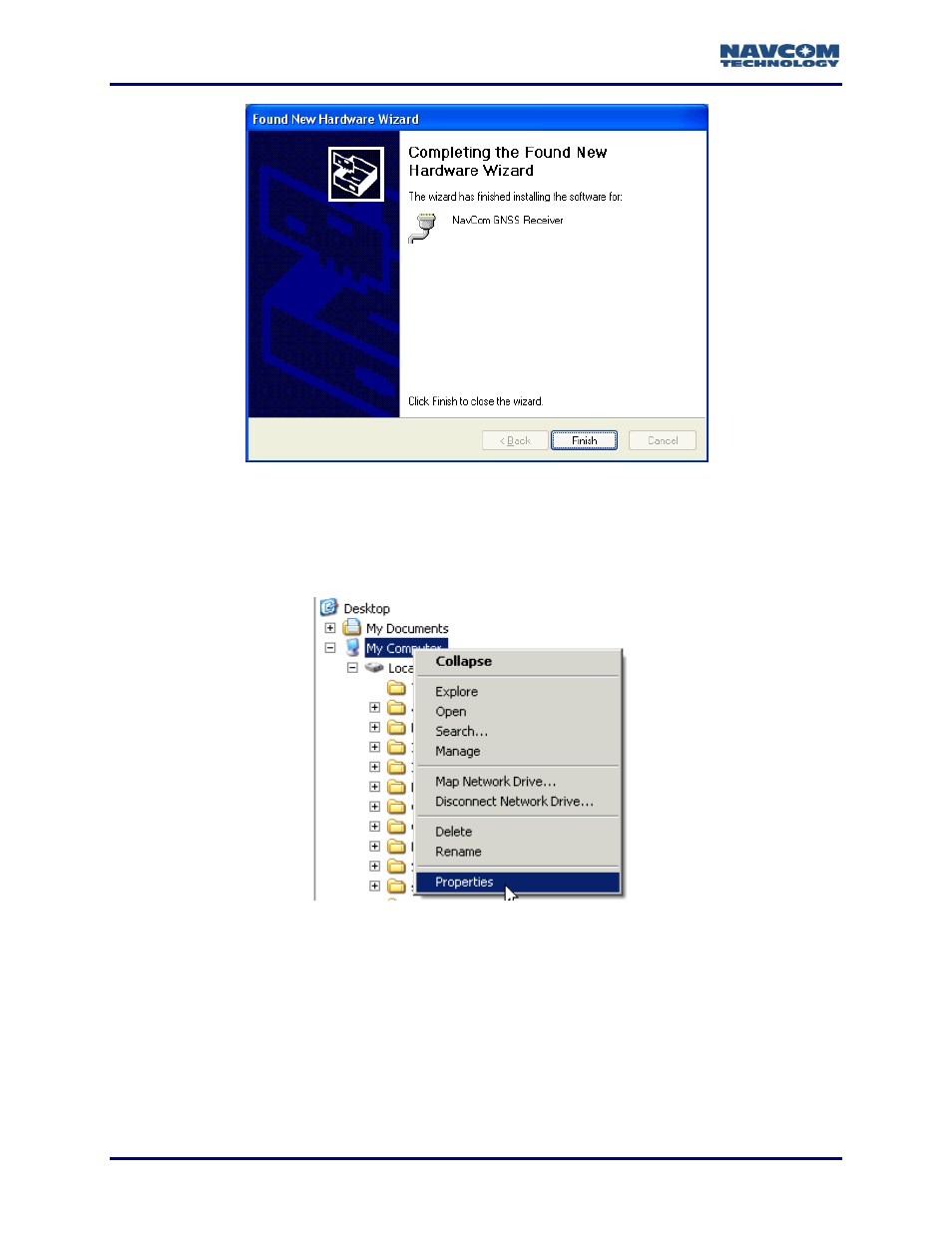
StarUtil 3000 User Guide
– Rev G
2-44
Figure 37: Completing the Found New Hardware Wizard
Verify the Virtual PC Com Port
9. On the Windows Explorer window, right-click My Computer and click Properties on the drop-
down menu (see Figure 38).
Figure 38: My Computer/Properties
10. On the System Properties dialog box, open the Hardware tab and then click the Device
Manager button (see Figure 39).
Advertising
This manual is related to the following products: