Typical commands and parameters in user profiles, Navelevmask, Trackingmode – NavCom StarUtil-3000 Rev.G User Manual
Page 94
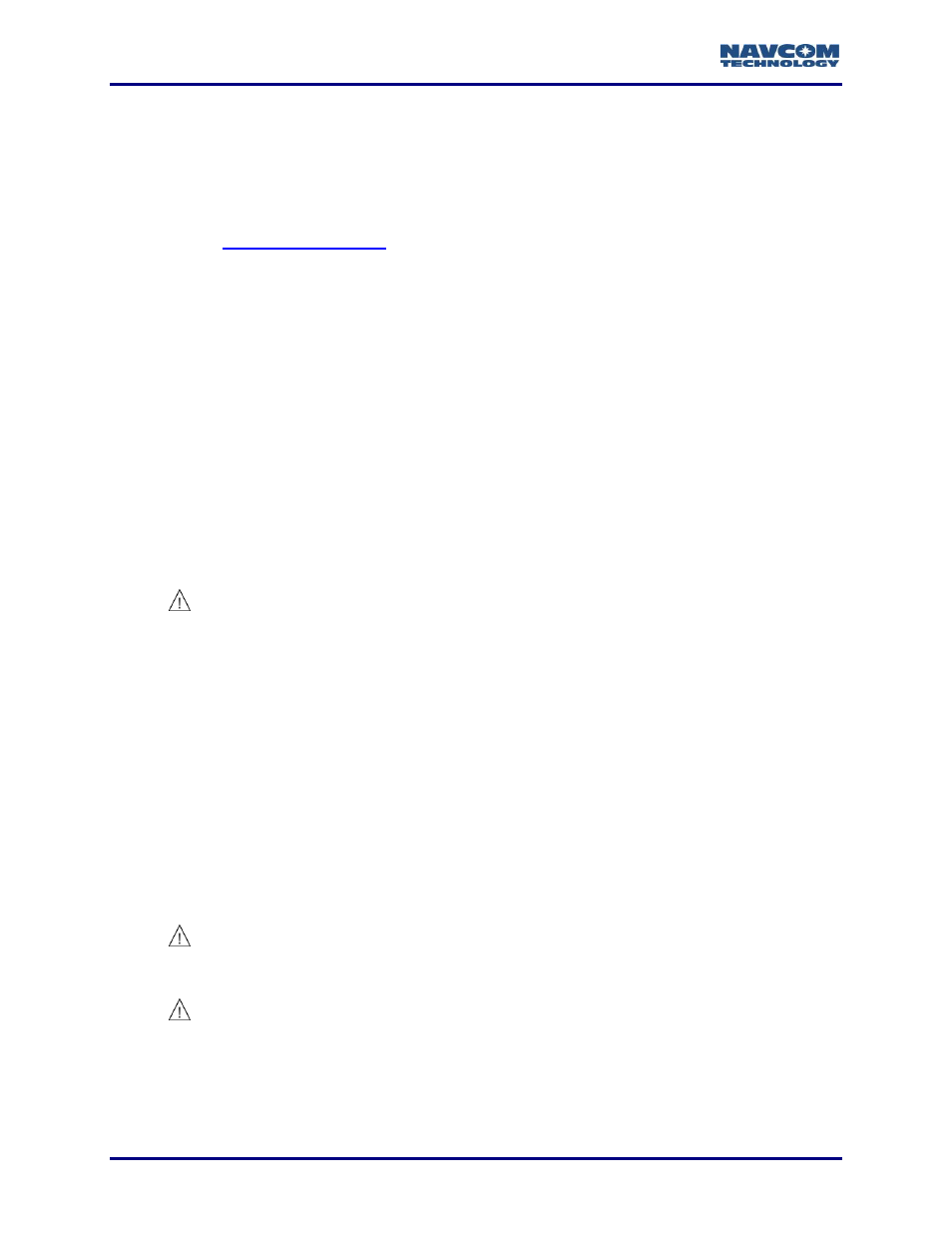
StarUtil 3000 User Guide
– Rev G
6-92
Typical Commands and Parameters in User Profiles
Refer to the Sapphire Technical Reference Manual for the complete set of
commands and output streams utilized by the SF-3050 receiver (see
Related Documents in the fore-matter).
for guidance to set up typical Base and Rover RTK
configurations.
[NAVELEVMASK]
This command sets the lowest elevation, in degrees, at which a receiver uses a satellite in the
navigation solution, measured from the horizon to zenith, 0º to 90º.
[TRACKINGMODE]
This command is used to enable or disable the receiver’s tracking of various signals or
frequencies. When a GPS signal or frequency is enabled or disabled, it applies to all GPS
satellites broadcasting that signal.
Enabling a specific tracking mode is necessary to allow the receiver to acquire and
track the signal, but it is not sufficient. The receiver must also be licensed for that
tracking mode, and the signal must be available.
WAAS satellites
This command is typically used for engineering experiments or receiver
testing. It is not recommended for use in other applications.
Multiple signals can be enabled or disabled at the same time, by repeating the pair
of signal names and the on/off keyword.
L1 cannot be turned off.
L2C requires L2. If L2 is turned off, it will force L2C off. Trying to turn L2C on when L2 is
turned off will have no effect.
G2 requires G1. If G1 is turned off, it will force G2 off. Trying to turn G2 on when G1 is
turned off will have no effect.
L5 and G2 tracking are mutually exclusive due to hardware resource sharing. Turning on
G2 tracking automatically turns off L5 tracking, and vice versa. The command
“[TRACKINGMODE] ALL, ON” turns on all signal tracking except for L5. The command
“[TRACKINGMODE] ALL,OFF” turns off all signal tracking, including L5 and G2.
Do not try to turn on L5 and G2 tracking at the same time. If one command
tries to turn on L5 and G2 at the same time, the later pair in the command will
overwrite the earlier pair.
Issuing the command [TRACKINGMODE]WAASEGNOS disables the
satellite.