File naming conventions, Save folder/files to pc, Figure 1: navcom folder – NavCom StarUtil-3000 Rev.G User Manual
Page 27: Table 1: file naming conventions
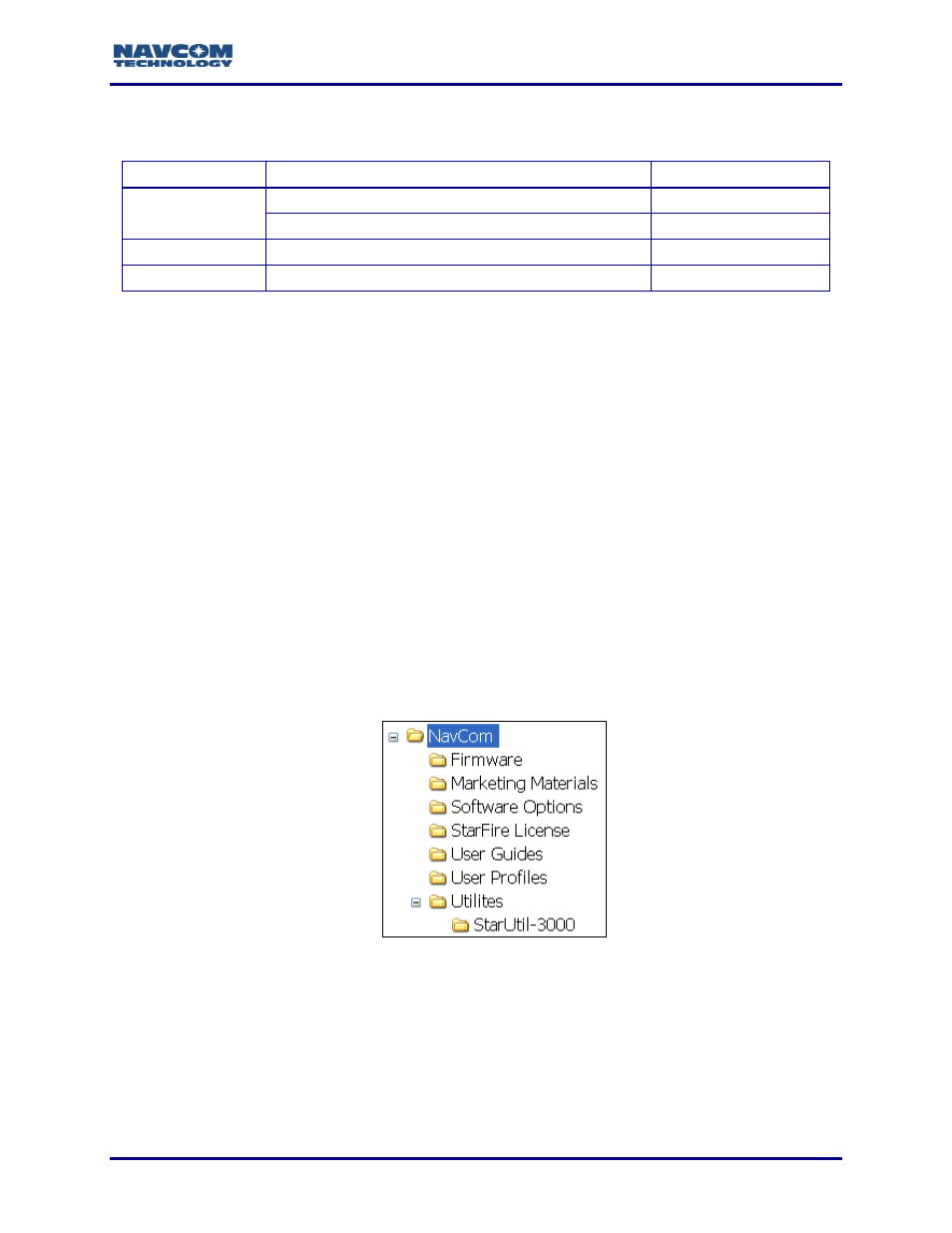
StarUtil 3000 User Guide
– Rev G
1-25
File Naming Conventions
Table
1
: File Naming Conventions
File Type
Format
Example
Firmware
NAV Firmware: SP<Version>.s19
SPv2,0,6,0.s19
SP_<Bootloader or Application Name>_<Version>.s19
SP_boot2_ver2,0,1.s19
Software Options
SN<Unit Serial Number>-PCS<Option ID>.opt
SN13452-PCS6539.opt
StarFire License
SN<Unit Serial Number>-PCS<License ID>.lic
SN13452-PCS2358.lic
Save Folder/Files to PC
StarUtil 3000 (Starutil-3k_v1_1_x.exe) and all the files needed to set up the ordered
configuration of the SF-3040 and the SF-3050 are included on the supplied Product
Configuration USB Flash Drive (P/N 82-043000-0001). Before running StarUtil 3000, copying
these folders/files to the PC is recommended to provide a backup:
Root Directory: Software Options File and StarFire License (if purchased)
NavCom Folder includes these sub-folders: Firmware, Marketing Materials, User Guides,
User Profiles, and Utilities. The Utilities folder includes the StarUtil 3000 sub-folder with the
utility. (The contents of the NavCom folder are subject to change.)
1. Copy the NavCom folder and the Software Options file and StarFire license (if
purchased) to the PC.
2. Create two folders in the NavCom folder, one for the Software Options file and one for
the StarFire license file.
3. Open StarUtil 3000 from the PC, if desired, to interface with the main GUI while reading
the descriptions below.
Figure 1: NavCom Folder