Figure 51: ethernet port configuration – NavCom StarUtil-3000 Rev.G User Manual
Page 59
Advertising
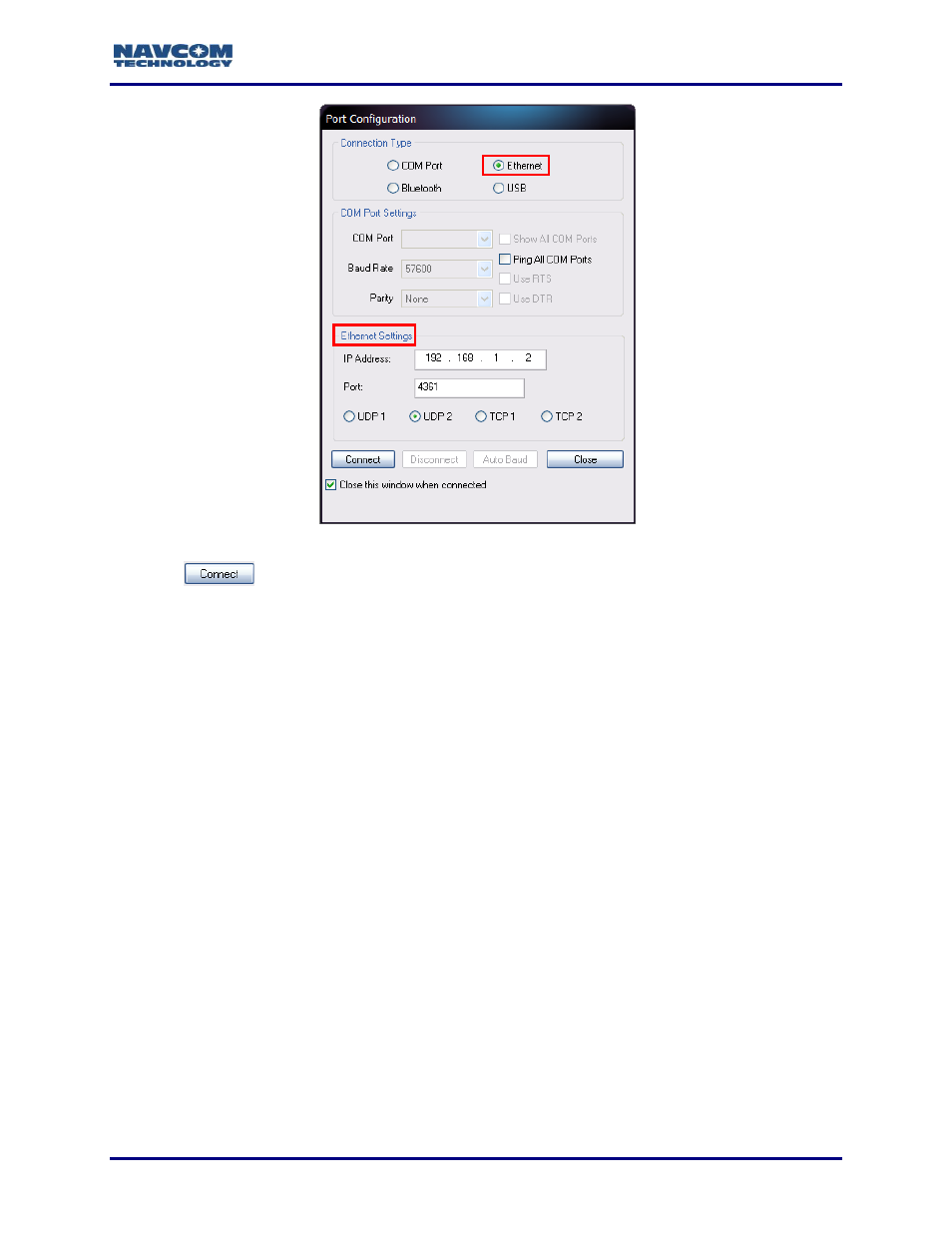
StarUtil 3000 User Guide
– Rev G
2-57
Figure 51: Ethernet Port Configuration
4. Click
.
5. Verify that the SF-3050 is connected to the PC. Messages scrolling in the Communication
window indicate that the connection is established (see Figure 31).
If an Ethernet connection is not established, use StarUtil 3000 to verify the IP
address of the SF-3050. A serial connection must be used to determine the
receiver’s IP address.
Advertising
This manual is related to the following products: