Delete a selected profile/all profiles, Delete one profile stored in the receiver – NavCom StarUtil-3000 Rev.G User Manual
Page 107
Advertising
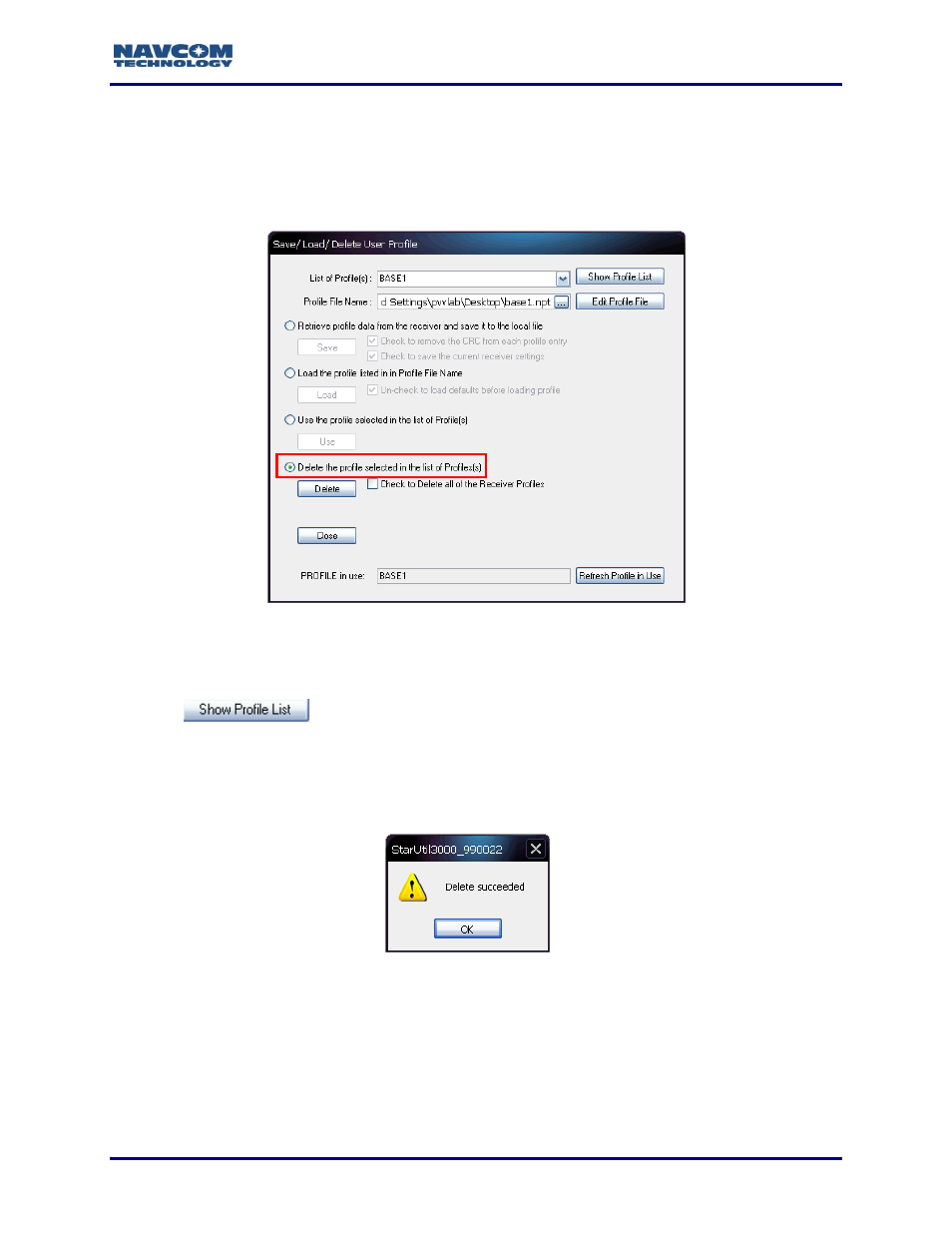
StarUtil 3000 User Guide
– Rev G
6-105
Delete a Selected Profile/All Profiles
Once a profile has been deleted, its contents cannot be retrieved from the receiver.
Delete One Profile Stored in the Receiver
Figure 103: Delete a Selected Profile from the Receiver
Refer to Figure
1. Select the option Delete the profile selected in the list of Profile(s).
2. Click
to refresh the List of Profile(s).
3.
Click the downward pointing arrow on the List of Profile(s) field and select a profile to delete.
4. Click the Delete button:
If the profile is successfully deleted, the following confirmation message is displayed:
Click the OK button.
Advertising
This manual is related to the following products: