Retrieve current radio settings (sf-3040), Figure 131: sf-3040 radio configuration and status, E figure 131) – NavCom StarUtil-3000 Rev.G User Manual
Page 141
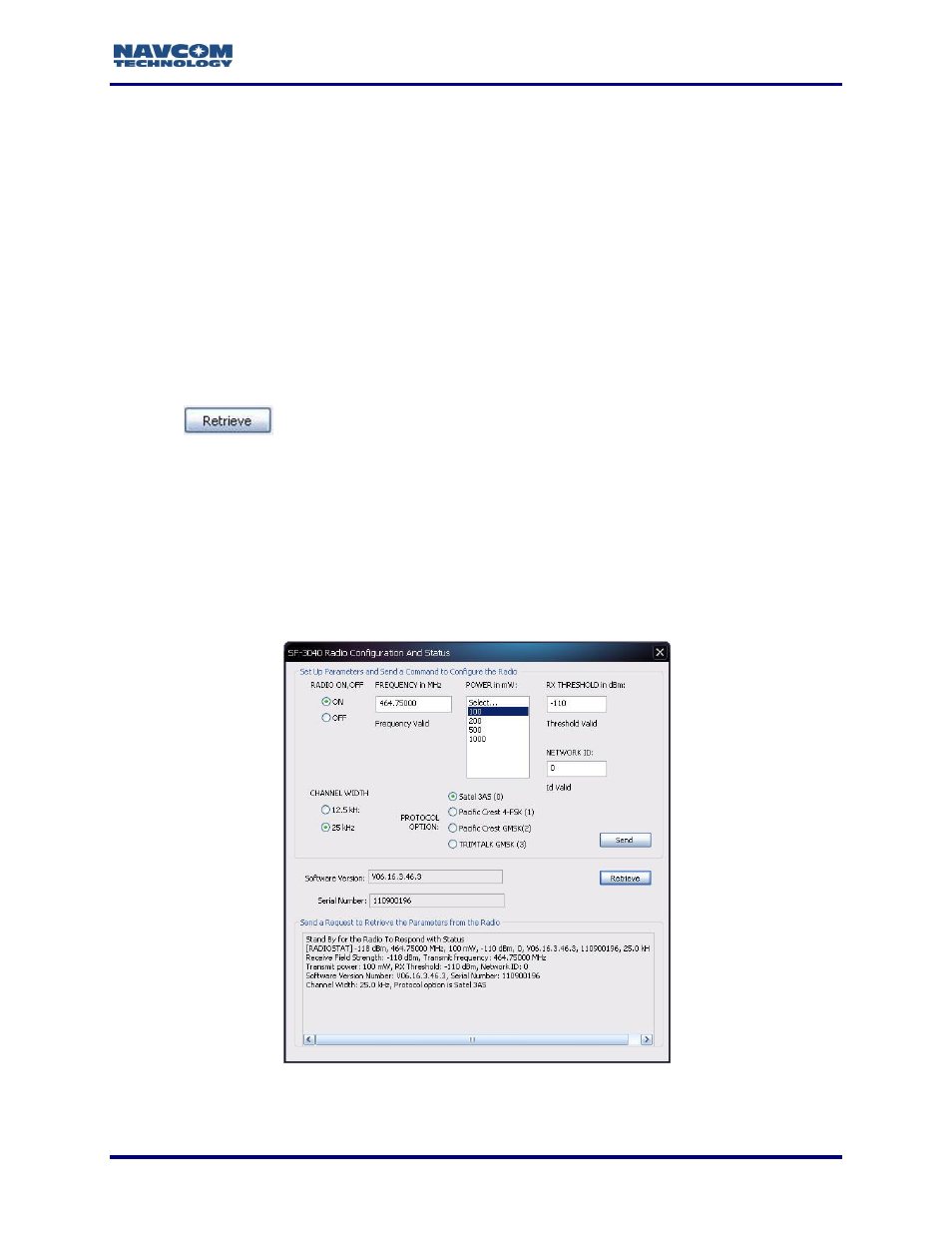
StarUtil 3000 User Guide
– Rev G
8-139
The radio settings can also be configured via the Input Terminal. Refer to the
[RADIO] and [OUTPUT]RADIOSTAT commands in the Sapphire Technical
Reference Manual.
If this system is used with external Satel radios, the Satel radios must have the
FEC (forward error correction)
feature set to Off and ‘Addressing’ must match the
SF-3040 network address.
Retrieve Current Radio Settings (SF-3040)
Follow these steps to retrieve the current radio status and settings.
1. On the Receiver Setup menu of StarUtil 3000, click Configure SF-3040 Radio (see Figure
130) to display the SF-3040 Radio Configuration and Status dialog box (see Figure 131).
2. Refer to Figure 131 for the steps below:
3. Click
to view the current radio status and settings.
The radio status and settings can also be retrieved via the Input Terminal. Refer to
the [OUTPUT]RADIOSTAT command in the Sapphire Technical Reference
Manual.
Requesting status from the radio temporarily interrupts data received from the
radio. If this message is scheduled too frequently it may prevent proper operation.
Poll this message once, as needed, or no faster than approximately every 10
seconds in the case of receiving RTK corrections.
Figure 131: SF-3040 Radio Configuration and Status