Rinex file naming conventions, User input, Figure 160: user input area – NavCom StarUtil-3000 Rev.G User Manual
Page 170: Table 16: rinex utility defaults, Rinex file naming conventions ), Table 16
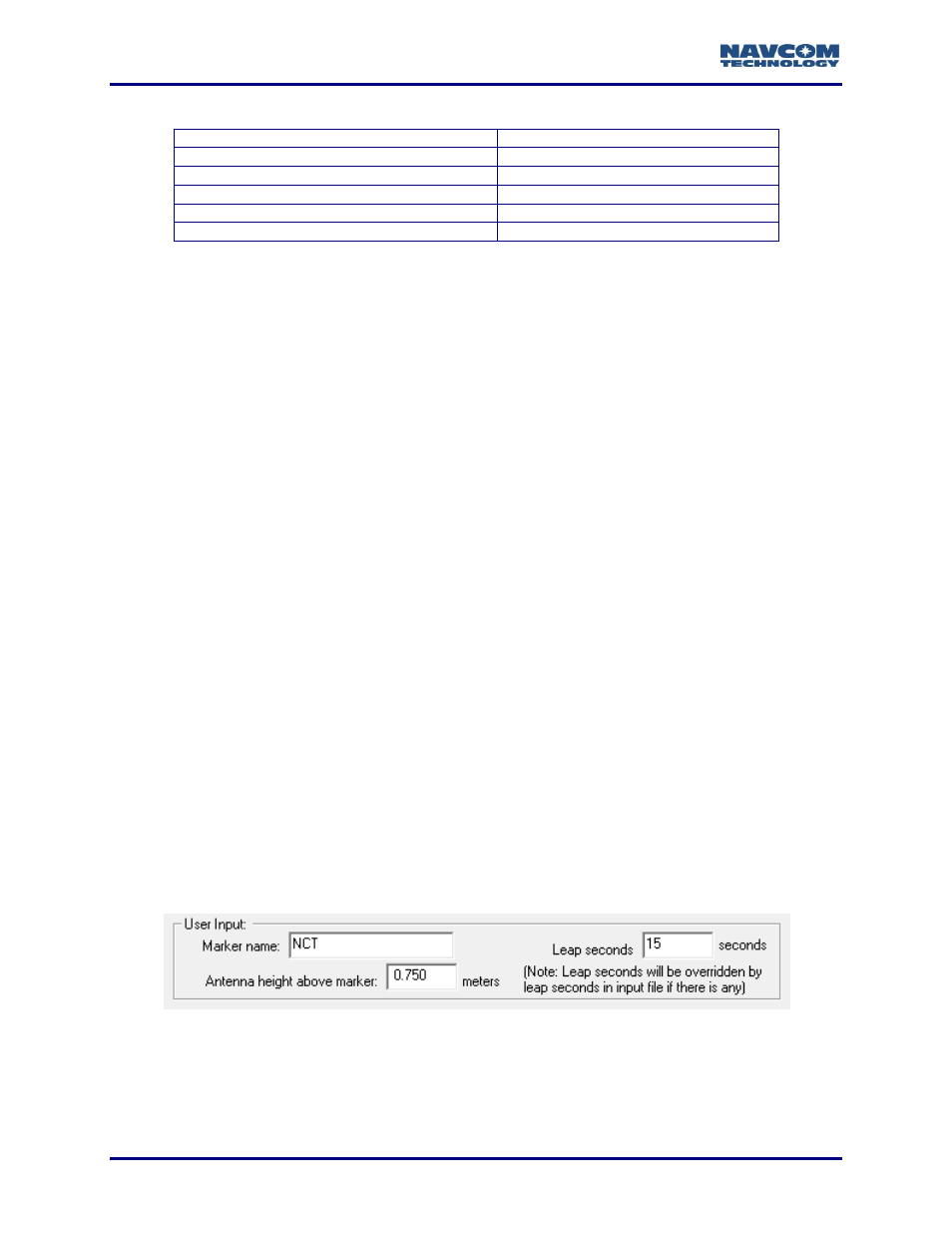
StarUtil 3000 User Guide
– Rev G
11-168
Table
16
: RINEX Utility Defaults
Leap Seconds
0 or Last Entered
Marker Name
None or Last Entered
Antenna Height
0.0 or Last Entered
Marker Position
Disabled
Output Times (Start and End)
Disabled
Sat Ephemeris when Available
Disabled
These conversion options are available:
User Input: Marker Name, Leap Seconds, and Antenna Height Above Marker
Options: Marker Position, Output Start / End Times, Antenna Type, Output Interval, and
Ephemeris Output
Refer to the sections below, User Input and Options, for details.
If no conversion options are desired, click the Start button to generate the RINEX files.
RINEX File Naming Conventions
RINEX requires the file naming convention to follow a specific format. The easiest way to relate
files is to use the same naming convention for all related files in a given directory and to use
separate directories for files recorded on the same date. The file naming convention is:
File names are limited to 8 characters followed by a 3 character extension (MS-DOS
compatible; ssssddd0.yyt)
ssss = a unique file identifier. All four characters must be used. If less than 4 characters are
used, enter “_” (underscore) to fill the space. Any alpha-numeric character is acceptable (A-
Z and 0 -9).
If the name of the data file is longer than four characters, it is truncated when the
RINEX files are generated. For example, “cnav8b.DAT” becomes “cnav”.
ddd = the Julian date of the year; i.e. March 23, 2007 = Julian date 082
0 = required fill character
yy = last two digits of the calendar year
t = file type; the output files will be tagged as either O for observation or N for navigation, for
example, “cnav0820.07N” and “cnav0820.07O”.
User Input
Figure
160
: User Input Area
Completing the User Input fields is optional. Entries in these fields are included in the headers of
the RINEX navigation or observation files.
Figure 160 shows the User Input area of the RINEX Utility.