NavCom StarUtil-3000 Rev.G User Manual
Page 16
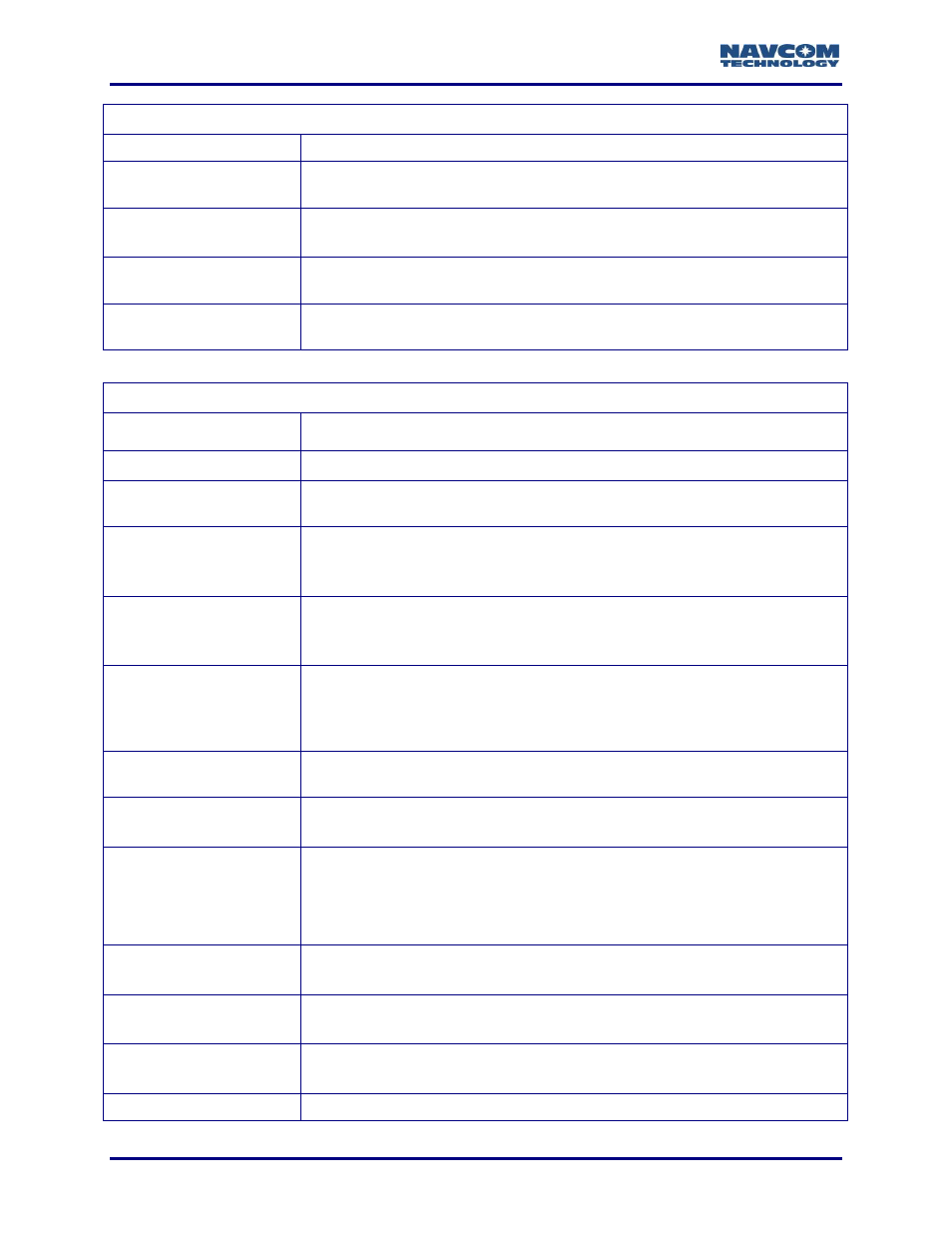
StarUtil 3000 User Guide
– Rev G
xiv
Rev E (Oct 2012) Specifically relates to StarUtil 3000 v. 1.2.22
StarFire Network List
Chapter 7, StarFire
Quick Start
Updated datum reference to ITRF-2008.
Chapter 8, RTK Base
Control
Added
“MANUAL” and “X_OFF/ON” keywords to [RTKMODE]
command:
Chapter 11, Post
Processing
Added Almanac feature.
Chapter 11, Post
Processing
Eliminated “Galileo” from Rinex File Processing: Options
Rev D (Jan 2012) Specifically relates to StarUtil 3000 v. 1.2.13
Chapter/Item
Revision Description
Chapter 4, Datum
Updated tables for Datum keyword commands
Chapter 8, section RTK
Base Control
Added note about use of keyword “DYNAMIC”
Chapter 7,
Reassignment of
StarFire Network List
Revised introduction re necessity of changes by receiver software
version. Added copy of Table 12: StarFire Satellites for v. 3.0.8.0 and
later
Chapter 7, section
StarFire Satellites
Revised Satellite ID and Longitude values and Uplink Sites in Table
12: StarFire Satellites. Deleted Satellite Name column. Removed note
about Satellites 609 and 643
Chapter 6, section
Typical Commands and
Parameters in User
Profiles
Updated Table 9: Position and Raw Data Rates to add SF-3040 Hz
output rates. Revised the purchase rate paragraph above the table to
include the SF-3040
Chapter 7
StarFire Quick Start
Added statement indicating single frequency is not supported
Chapter 9, section
Antenna Off-Set
Added a new web site link for Antenna Calibration Values to section
Antenna Off-Set
Chapter 9
Added note to How to Schedule NMEA
Messages:”when Paused, the
field does not update.”
Added the Hz rates, including the Once option
Added note about ability to sort columns on NMEA tab
Chapter 2
Replaced Radio Configuration Status image. Added steps for SF-
3040 to include “0” Network ID, Channel Width, and Protocol Options
Chapter 8
Replaced Radio Configuration Status image. Added steps for SF-
3040 to include “0” Network ID, Channel Width, and Protocol Options
Chapter 9
Inserted new image of NMEA tab Sentences showing the added
NMEADTM messages: $GPDTM and $PNCTDTM
Chapter 2, Chapter 9
Replaced PVT tab images for PVT Tab and Dashboard to show new