Chapter 6, User profiles, How user profiles work – NavCom StarUtil-3000 Rev.G User Manual
Page 91
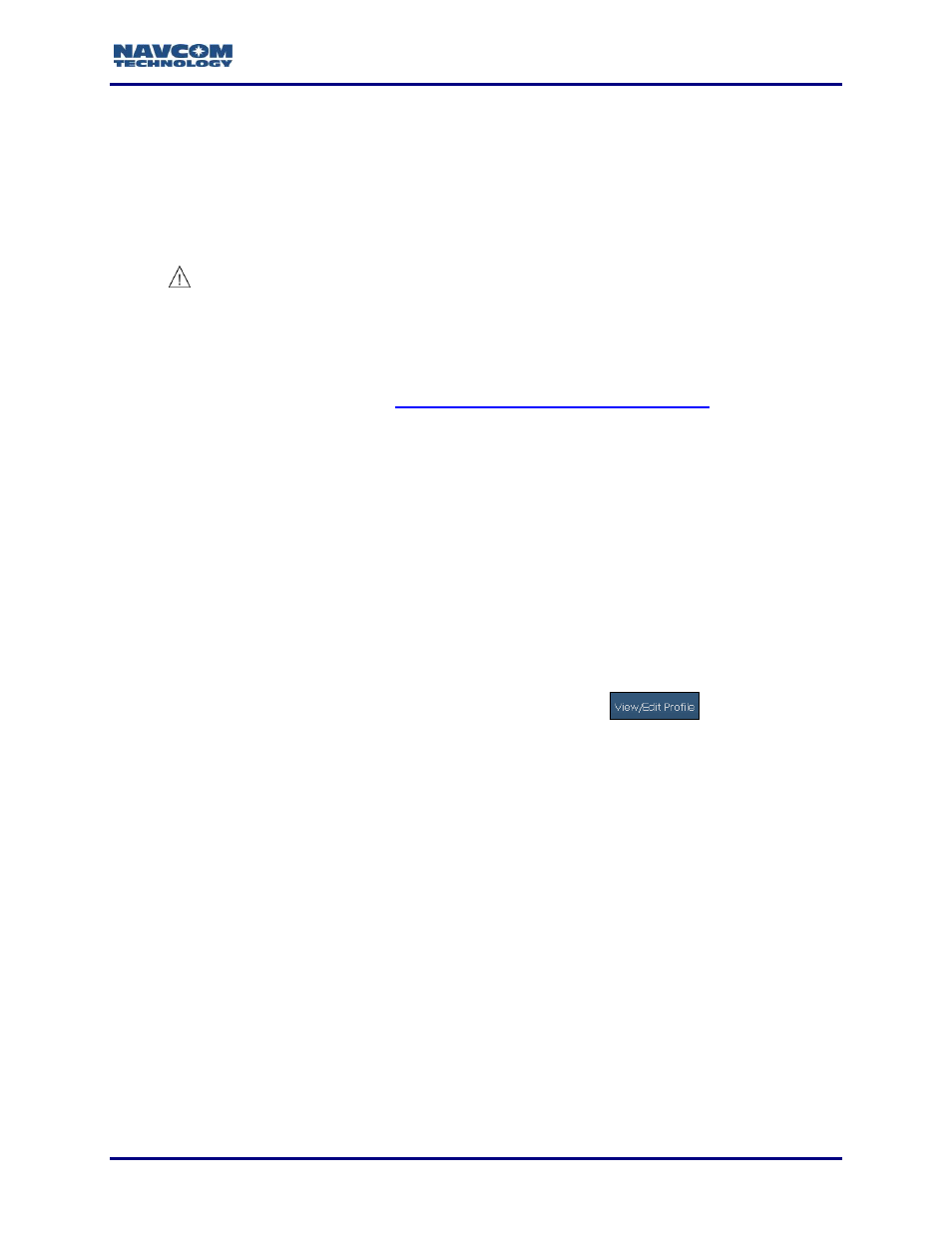
StarUtil 3000 User Guide
– Rev G
6-89
Chapter 6 ................................................................................. User Profiles
This chapter provides guidance to load, create, view (verify the profile in use), edit, save, and
delete User Profiles.
The SF-3040 and SF-3050 utilize individual commands, input via the Input Terminal, or groups
of commands, known as User Profiles, to set the various port assignments/parameters,
navigation parameters, and output message lists.
With a user profile loaded and in-use, the receiver configuration may be
changed with individual commands via the Input Terminal. Commands
entered using this technique are not saved to NVRAM through a receiver
power cycle. To maintain the new settings made through the Input Terminal
window, the current settings must be retrieved and saved as a new user
profile, or overwrite an existing profile before cycling receiver power. Refer to
the section in this chapter
Retrieve User Profile Data from Receiver
, and be
sure to select the check box Check to save current receiver settings.
The SF-3040 and SF-3050 provide for storage of up to 20 user profiles. Profiles may also be
stored on a PC. Each user profile is stored with a name. The user profile extension is *.npt.
StarUtil 3000, or another controller solution, is used to upload a user profile by its name.
The SF-3040 or SF-3050 may be initially configured with the factory default user profile or a
profile customized for the user by an authorized dealer.
Predefined, commonly used profiles are included on the supplied SF-3040 and SF-3050
Product Configuration USB Flash Drives, or are available by email.
Refer to the Sapphire Technical Reference Manual for detailed information on the
[PROFILE] and [USEPROFILE] commands (see Related Documents in the
fore-matter).
To open the Save/Load/Delete User Profile dialog box, click
near the
top of the window.
How User Profiles Work
A new profile sent to the receiver replaces the currently used profile, but it does not necessarily
replace all the current parameter settings. The new profile replaces only those parameter
settings that it specifies.
For example:
The default navigation elevation mask is 7
.
The user changes the elevation mask to 12
in a profile named “Test”. The user subsequently
sends profile “RTK” to the receiver. It replaces “Test”, and changes navigation mode settings
and port assignments.
But profile “RTK” does not specify a setting for the navigation elevation mask. So, the elevation
mask remains at 12
, as previously set by the “Test” profile.