Figure 36: software installation warning message – NavCom StarUtil-3000 Rev.G User Manual
Page 45
Advertising
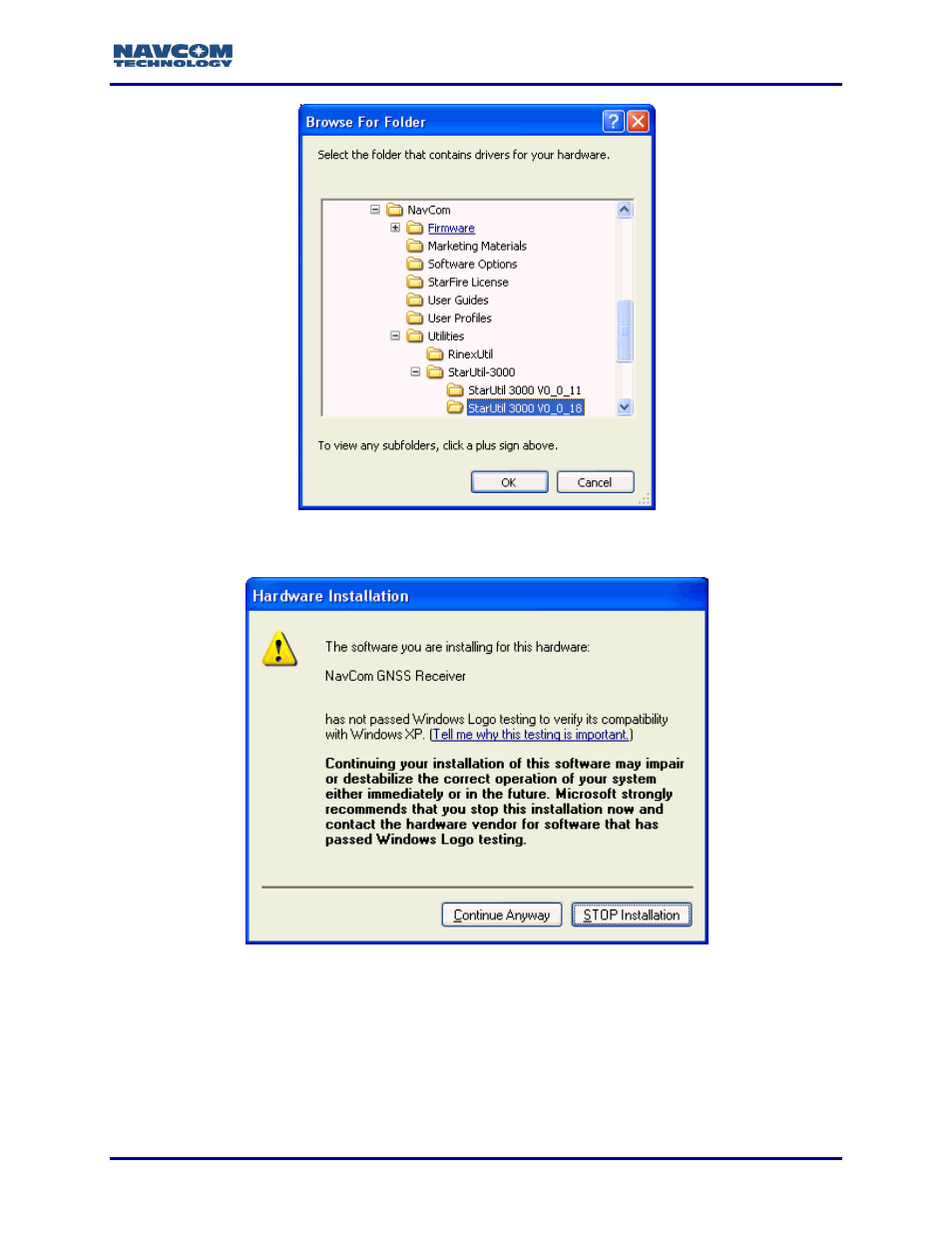
StarUtil 3000 User Guide
– Rev G
2-43
Figure 35: NavCom/Utilities/StarUtil 3000/StarUtil 3000 Application
7. On the installation warning message, click the Continue Anyway button (see Figure 36).
Figure 36: Software Installation Warning Message
8. Click Finish on the Completing the Found New Hardware Wizard message dialog box (see
Advertising
This manual is related to the following products: