NavCom StarUtil-3000 Rev.G User Manual
Page 8
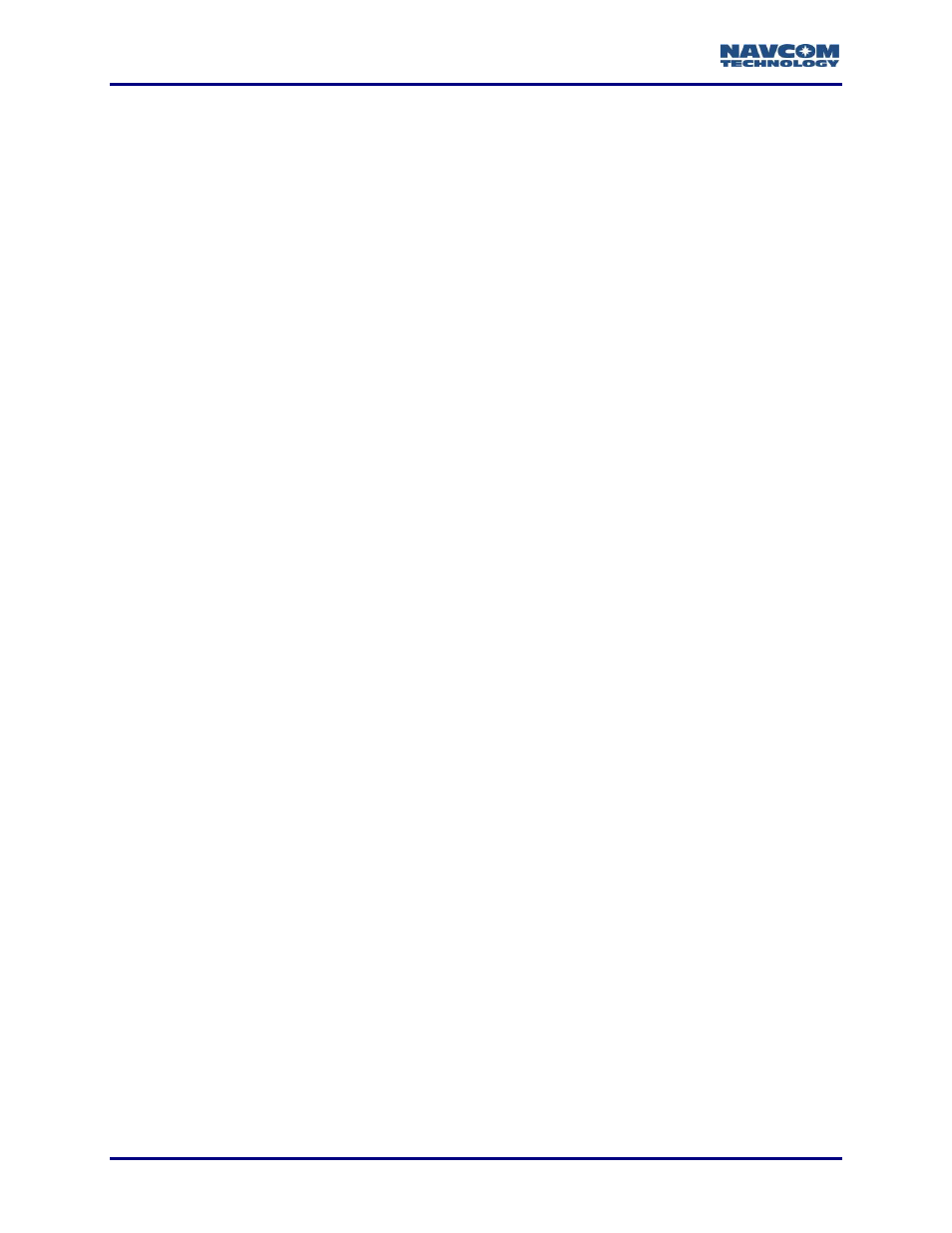
StarUtil 3000 User Guide
– Rev G
vi
List of Figures
– COM Port .................................................................................31
Figure 25: Communication Window
– Valid Connection ............................................................36
Figure 26: Communication Window
– Connection at Incorrect Baud Rate .................................36
– Confirmation ..................................................................................37
Figure 31: Communication Window
– Valid Connection ............................................................41
Figure 32: Communication Window
– Connection at Incorrect Baud Rate .................................41
Figure 34: Found New Hardware Wizard/Choose Your Search and Installation Options ...........42
– Bluetooth Settings ....................................................................51
– PING Command and Response.....................................................52