NavCom StarUtil-3000 Rev.G User Manual
Page 82
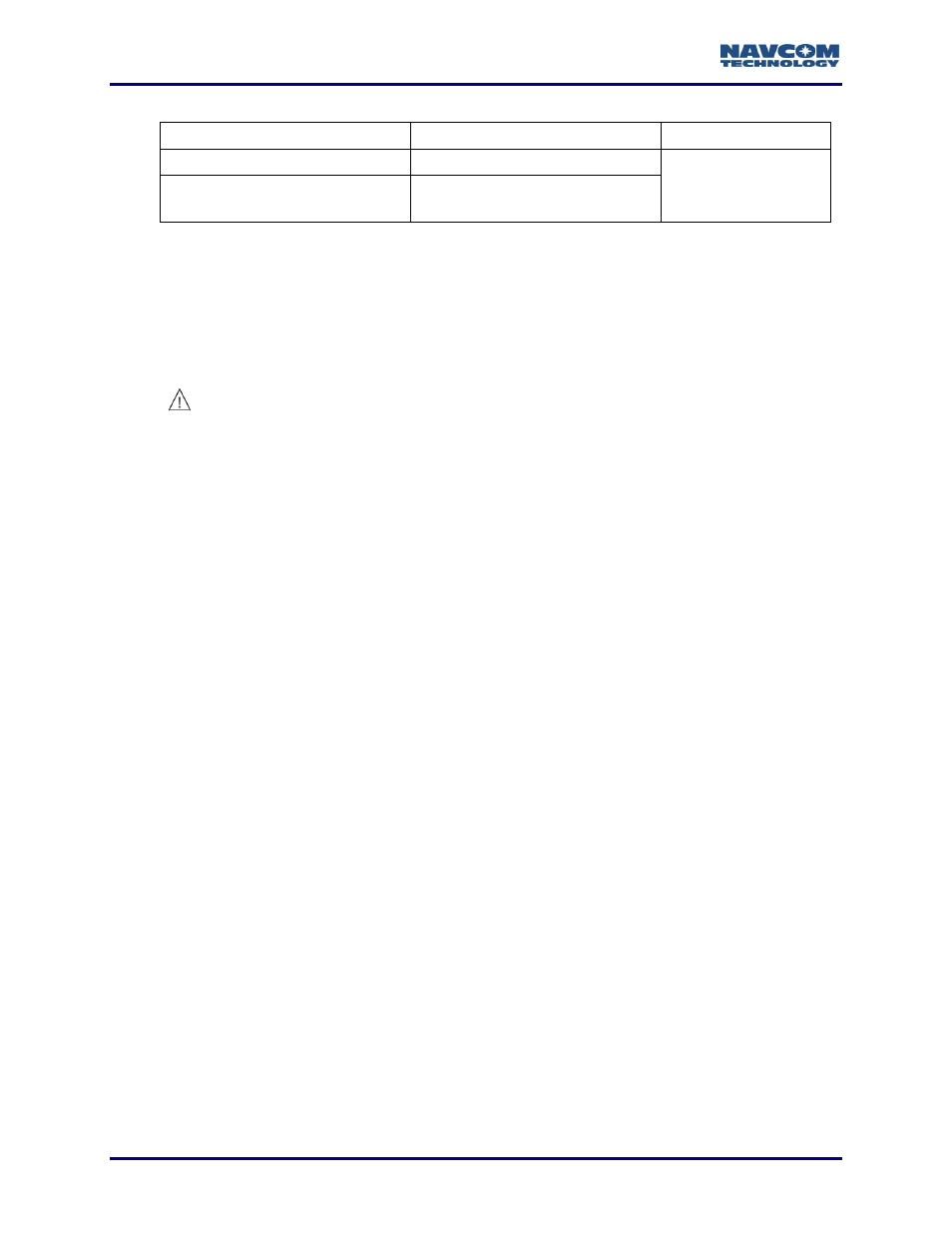
StarUtil 3000 User Guide
– Rev G
4-80
Table 6: Predefined Datum Operating Modes
Datum at the Default State
Transformation
Solution in Datum
WGS84 (G1150)
WGS84 to User-Specified
User-Specified
ITRF2008 (after 21 Jan, 2014)
1. ITRF2008 to WGS84
2. WGS84 to User-Specified
Special Considerations for the RTCM and RTK-Based Solutions
These are situations in the base and rover receiver setups in which the rover outputs the
position relative to the base position. The reference frame used in solutions from the rover is
reconciled with the data it receives from the base. That is, the base receiver dictates the
solution type it outputs as well as the solution type in the rover receivers that receive the
correction from the base.
Selecting a non-default datum on the rover can affect the accuracy of the output
position. If the user inputs a user datum at the base, the rover should not apply a
local datum transformation as this will cause the rover to have applied the datum
shift twice (once at the base and once at the rover). In this scenario, the rover is
positioning on the base’s locally corrected datum. If the base’s position is not
transformed to the local datum, then the rover must apply a datum transform to
achieve a local position. The best practice is to position the rover on a known
monument and validate the position accuracy of the receiver prior to positioning field
work. If the position is in error, validate that the transform settings are correct.
The command [DATUM
]USERDATUM, [PARAMETER1], …,[PARAMETER17] sets the datum
to a user-defined datum. The user supplies the datum specifications as well as the
transformation model in the form of a list of parameters.
The parameters contain the following types of information and determine the type of
transformation model to be used:
1. Ellipsoid model
2. 3-parameter mode
3. 7-parameter mode
4. 14-parameter mode
The user must provide the following data block:
Ellipsoid model
Transformation models
3 parameters (required minimum list for user-defined datum)
7 parameters (optional extended parameter list
– in addition to the 3-parameter model)
14 parameters (optional extended parameter list
– in addition to the 7-parameter model)
In the below examples, the datum specifications from GDA94 (with simplification of the data
precision length) are used to demonstrate the user-input syntax for datum transformation.
Example 1: User-Defined Ellipsoid Model