Post processing menu, Data parsing, Simulation – NavCom StarUtil-3000 Rev.G User Manual
Page 35: Almanac, Rinex file processing, Figure 20: post processing menu, Figure 20, Post, Processing
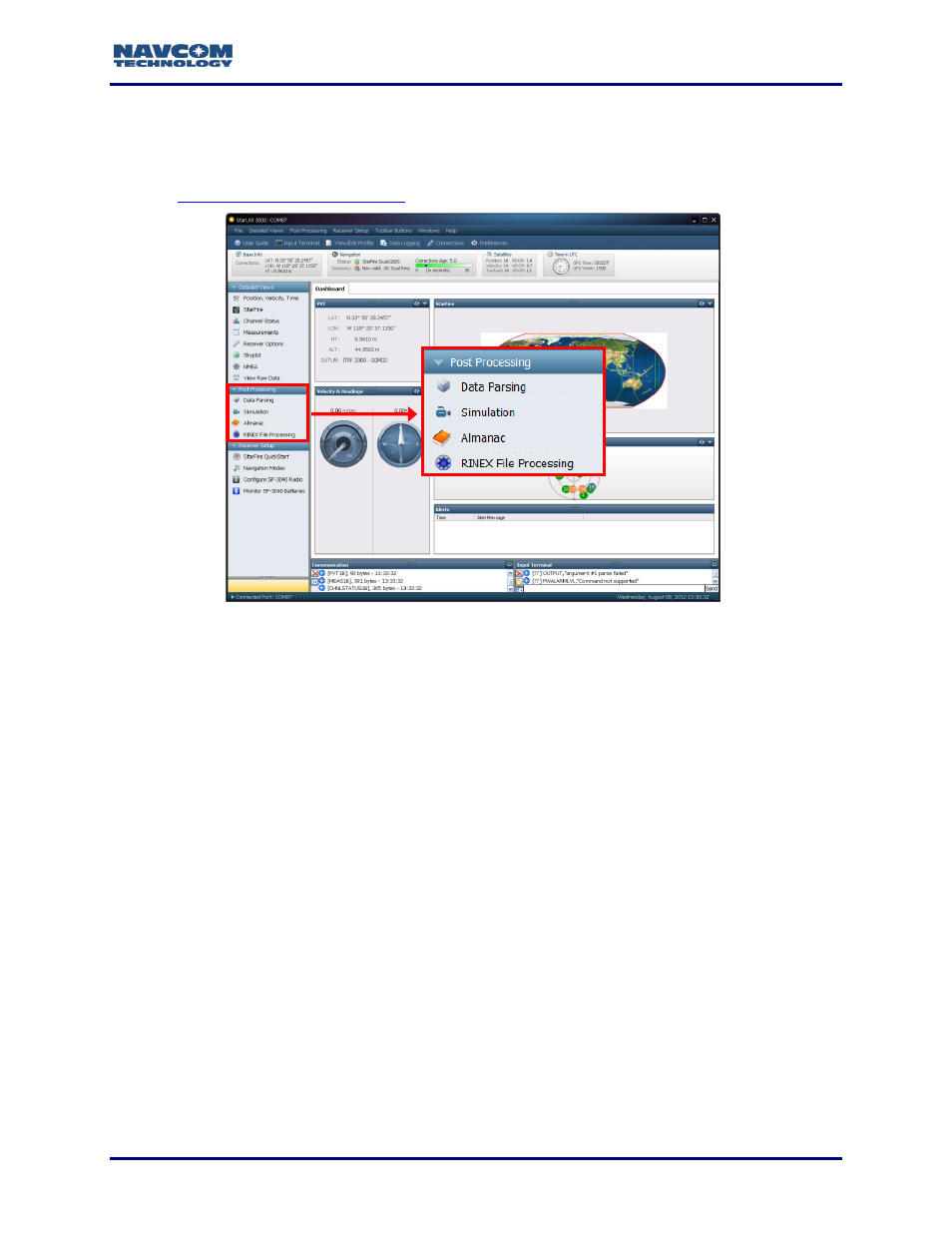
StarUtil 3000 User Guide
– Rev G
1-33
Post Processing Menu
Provides access to the Data Parsing and Simulation controls
Refer to
Figure 20: Post Processing Menu
Refer to Figure 21 for the controls:
Data Parsing
The Data Parsing dialog box is used to extract selected NavCom proprietary messages from a
binary log file to *.txt files. Individual ASCII messages may also be extracted to a *.txt file. These
text files can be imported to other programs, such as Excel
spreadsheet software, for further
analysis or use.
Simulation
The Simulation tab provides a way to access a simulation of receiver operation via the playing
of a saved log file (*.DAT)
Almanac
The Almanac tab provides a way to access the almanac data set for every satellite in the GPS
system. Without an almanac, it takes about 13 minutes after satellite lock to obtain and display
complete azimuth and elevation information. With a current almanac uploaded into memory, it
takes only a matter of seconds for the receiver to select the correct constellation of satellites
search at power up and during normal operation.
RINEX File Processing
RINEX file processing allows the conversion from NavCom proprietary binary data format of
recorded raw measurement data to industry standard RINEX data format for use in 3
rd
party and
on-line post-processing programs. Chapter 11 details the process.