Rtkstatus1b, Rtktimeout, Rtkfloattimeout – NavCom StarUtil-3000 Rev.G User Manual
Page 137: Rtkmultipath, Selfsurvey
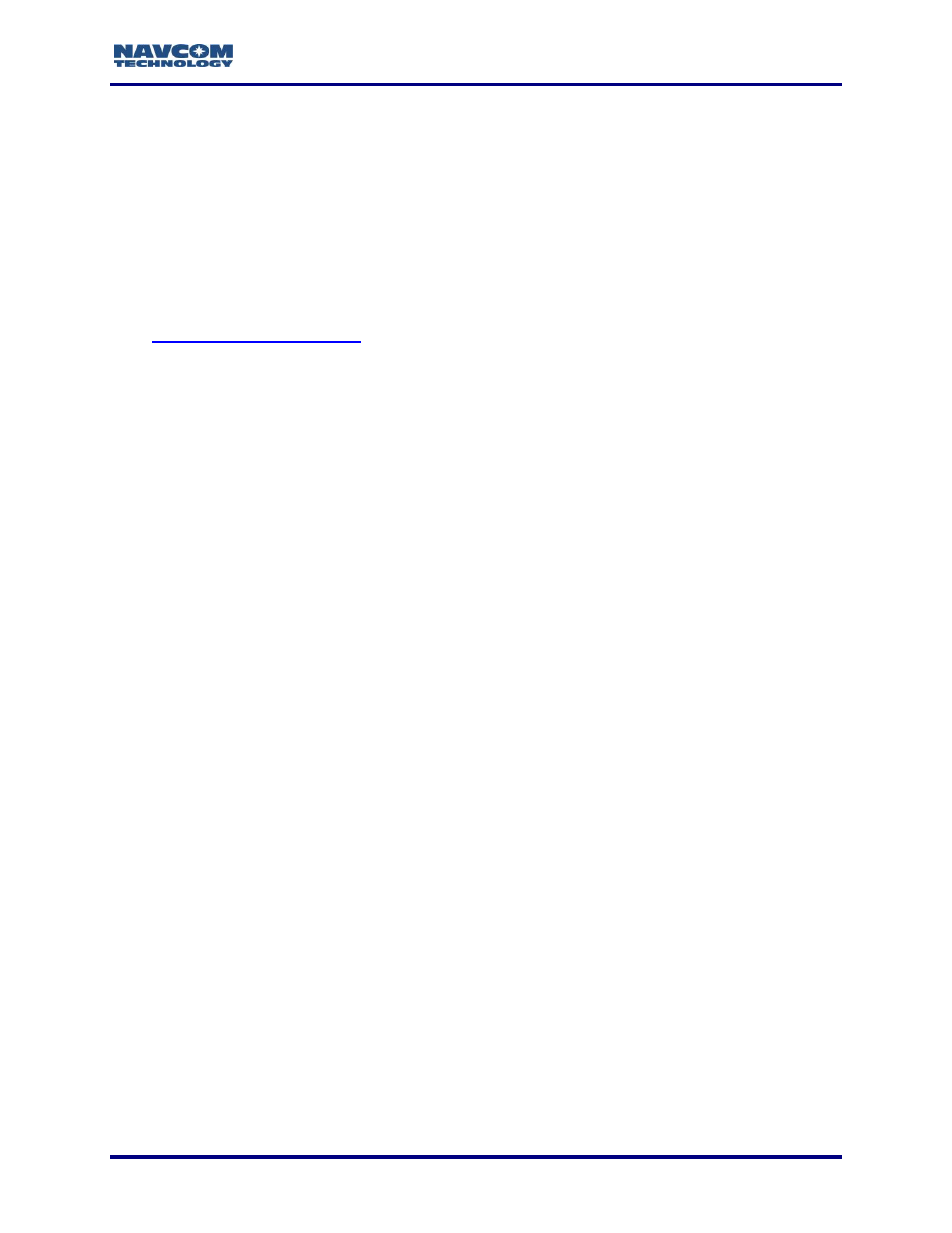
StarUtil 3000 User Guide
– Rev G
8-135
[REFSTNPOS]0,0,0.000000,0,0,0.000000,0.000000
The [REFSTNPOS] command + the known surveyed truth position is typically input via the Input
Terminal window. However, if the base is in a permanent or semi-permanent location, add the
base position to the user profile.
[RTKSTATUS1B]
This output stream contains a variety of information about the RTK navigation process. Refer to
the Sapphire Technical Reference Manual for the data items included in this message (see
Related Documents in the fore-matter).
The RTKSTATUS2B output stream is used only in consultation with
It contains diagnostic information.
[RTKTIMEOUT]
This command sets the timeout (age limit) in seconds for RTK carrier phase corrections applied
during RTK navigation mode. When communication with the RTK base station is lost, the last
set of carrier phase corrections received will continue to be used until this time limit is reached.
[RTKTIMEOUT]15.0 is the default. The max RTK age limit is 60 seconds. If the age is less than
the rate of corrections received, the rover will not enter RTK mode.
[RTKFLOATTIMEOUT]
This command sets the timeout for RTK Float. [RTKFLOATTIMEOUT]300 is the default.
[RTKMULTIPATH]
This command sets the multipath environment the RTK rover receiver experiences: OPENSKY,
SURVEYENVIRON, HIGHMULTIPATH, and URBANCANYON.
[SELFSURVEY]
This command performs a self survey
operation by averaging the GPS receiver’s position over
time and then applying that averaged position as the reference station position. The command
supports the following parameters: time {start, stop, quick-start, quick-survey, cancel}
The receiver waits for a period of time (nominally 3600 seconds) to allow the RTG
readings to “settle.” This means there will be no valid survey results until this time
has passed. However, if the user specifies less than this value as the time limit, the
survey will continue until complete.
QUICK-SURVEY is a synonym for QUICK-START. It starts an open-ended survey
that delivers a solution in approximately one hour. Regardless of the quality of the
solution, it runs for one day or until the user presses STOP.
The Receiver Status Bar, Dashboard, and the PVT tab display the current position.
Set Up Moving Base Position (Sapphire and SF-3050 only)
The position of the moving base is set up using the [RTKMODE] command in the
Input Terminal window. Depending upon the specified parameters, the receiver
runs as MBRTK base or MBRTK rover, or quits MBRTK mode. When no
parameters are entered, it returns MBRTK mode. Refer to the [RTKMODE]
command in the Sapphire Technical Reference Manual for further instructions.