NavCom StarUtil-3000 Rev.G User Manual
Page 44
Advertising
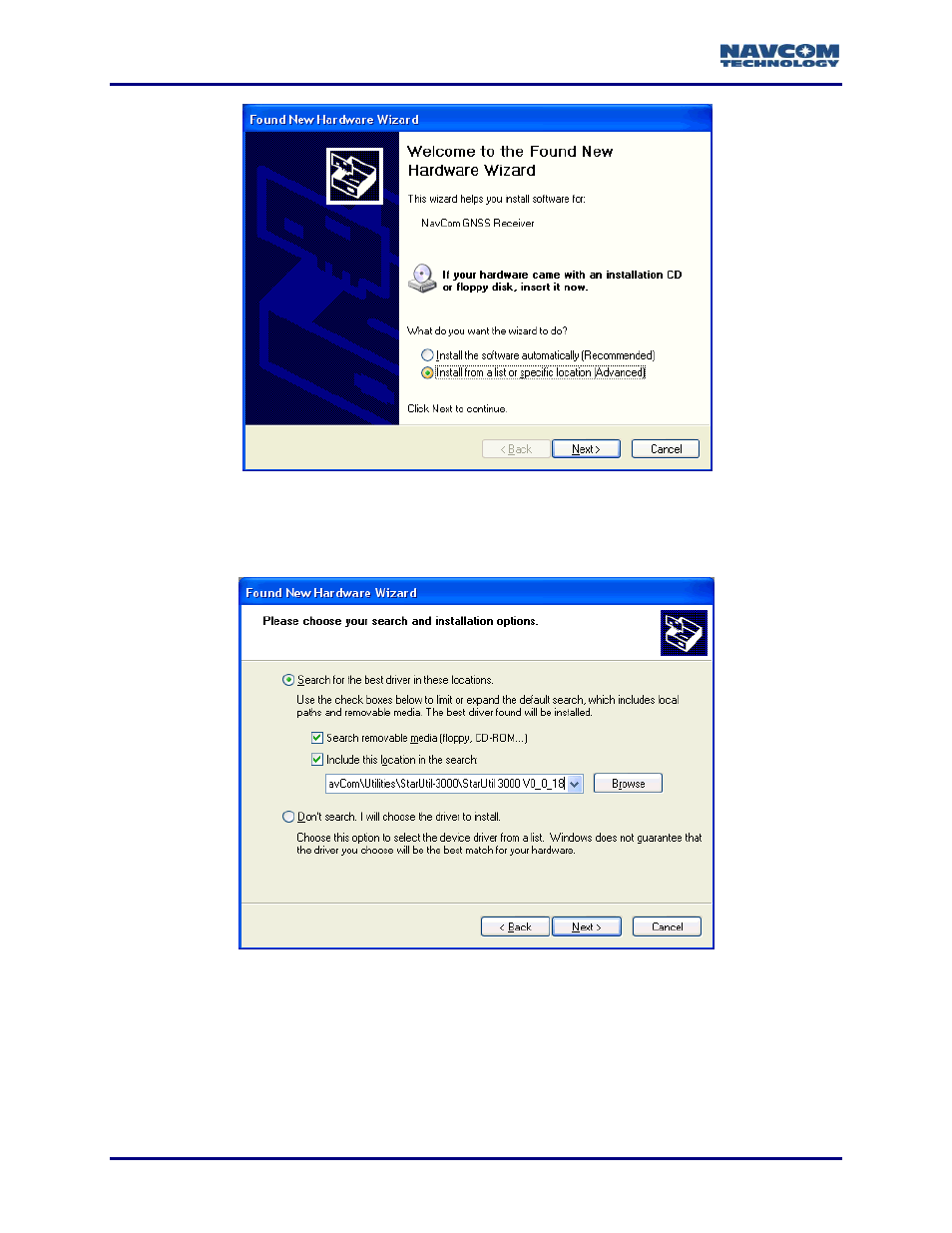
StarUtil 3000 User Guide
– Rev G
2-42
Figure 33: Found New Hardware Wizard/Install Software
5. On the Please choose your search and installation options dialog box, select Search for the
best driver in these locations, and then click Browse (see Figure 34).
Figure 34: Found New Hardware Wizard/Choose Your Search and Installation Options
6. Browse to the NavCom\Utilities\StarUtil 3000 folder on your PC, open the folder of the most
current version of StarUtil 3000, and click OK (see Figure 35).
Advertising
This manual is related to the following products: