Profile none, Creating a user profile – NavCom StarUtil-3000 Rev.G User Manual
Page 92
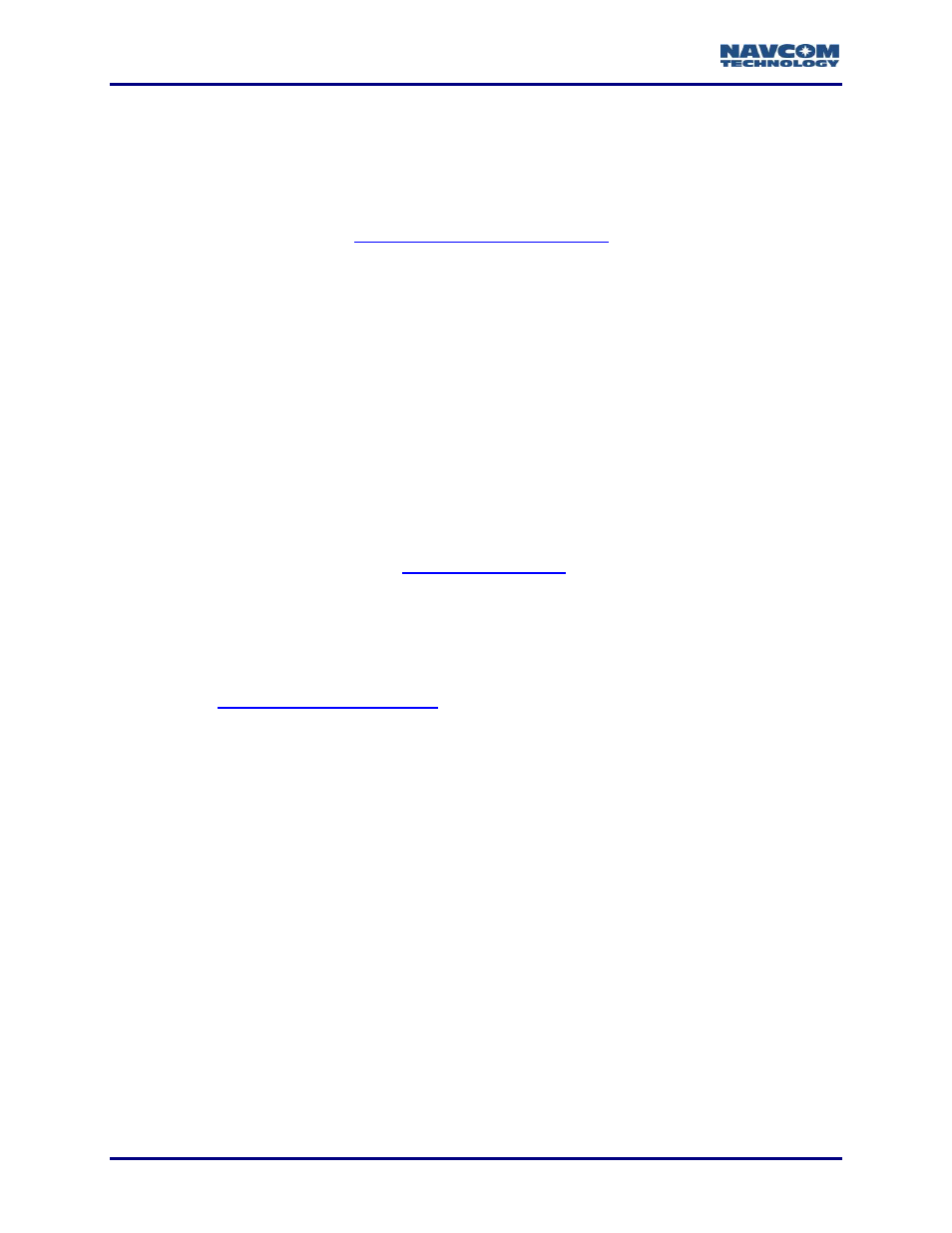
StarUtil 3000 User Guide
– Rev G
6-90
Profile NONE
The command
[USEPROFILE] “NONE” resets all of the user-controlled configuration
parameters to the factory default values. The receiver’s profile remains set to NONE until
another profile is successfully input.
Factory Default Output Messages
The profile NONE is subject to change.
Creating a User Profile
This section provides guidance in the creation of a user profile.
The example user profile below configures a receiver to use the StarFire Subscription Service.
Port 1 is the control port. In the example user profile:
The settings directly related to StarFire are highlighted in yellow.
The commands related to navigation performance and [OUTPUT] depend upon specific
application requirements.
Although the receiver in this example is not a Base or Rover, the user profile includes RTK
settings. This is because it is useful to create profiles that can be easily adapted to other
application requirements. Refer to
configured for RTK.
Refer to the Sapphire Technical Reference Manual for detailed information on the
commands and output streams in the example user profile below (see Related
Documents in the fore-matter).
Refer to
for StarFire licensing and software
requirements.
[NAVELEVMASK]7.00
[STARFIREALTSAT]OFF
[TRACKINGMODE]L1,ON,L2,ON,L2C,ON,L5,OFF,WAASEGNOS,ON,STARFIRE,ON,G1,ON,G2,ON
[NAVMEASUSE]L1,ON,L2,ON,L2C,ON,L5,OFF,WAASEGNOS,OFF,GLONASS,ON
[GEOIDALMODEL]GGM02
[REFNAME]"NAVCOMREF1"
[OUTPUT]NONE,,,-1
[OUTPUT]??,ONCHANGE,,1
[OUTPUT]OK,ONCHANGE,,1
[OUTPUT]PANICA,ONCHANGE,,1
[OUTPUT]PVT1B,ONTIME,0.1,1
[OUTPUT]MEAS1B,ONTIME,0.1,1
[OUTPUT]EPHEM1B,ONCHANGE,,1
[OUTPUT]ALM1B,ONCHANGE,,1
[OUTPUT]ECHODGPSB,ONCHANGE,,1
[OUTPUT]WAASDATAB,ONCHANGE,,1
[OUTPUT]TXRXINFOA,ONCHANGE,,1
[OUTPUT]CHNLSTATUS1B,ONTIME,1,1
[OUTPUT]SFSTATUS1B,ONCHANGE,,1
[OUTPUT]RTKSTATUS1B,ONCHANGE,,1
[OUTPUT]RTKSTATUS2B,ONCHANGE,,1
[OUTPUT]PHASENAVSTATUS1B,ONCHANGE,,1
[OUTPUT]NAVCONFIG1B,ONCHANGE,,1
Continued on next page…