Meas1b tab – NavCom StarUtil-3000 Rev.G User Manual
Page 153
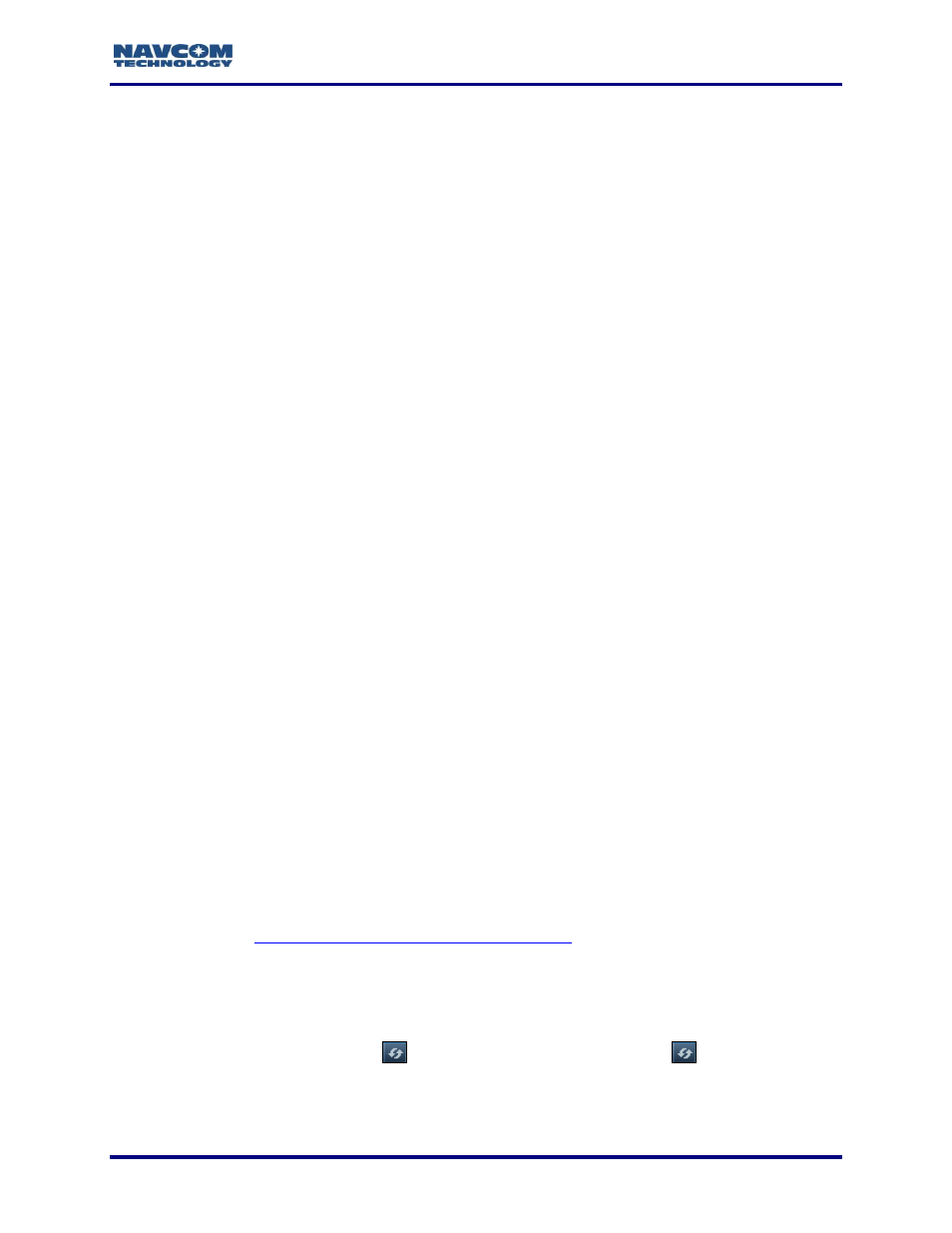
StarUtil 3000 User Guide
– Rev G
9-151
ST: Status. The channel tracking status of each channel. The status code LOCK means the
channel is locked up for measurement type and satellite, measurements are ready.
C/No: Signal-to-Noise. The signal-to-noise value varies depending on satellite elevation and
any obstructions between the satellites and the receiver. The typical performance range for
C/N0 for all displayed L1/G1 (GPS/GLONASS) channels is 46dB to 52dB, although higher
and lower values can be noted. The C/N0 for C/A and G1 is the same. G2 is similar to P2
C/No (6 [dB-Hz] less than G1). L1P is 3dB lower than CA, and L2 is 6dB lower than CA. A
value > 50 is typical of a satellite with 50º elevation or higher and a clear view of the sky.
CR: Costas Ratio: the estimate of maximum error in phase measurement. The Costas Ratio
value has a range of 100 to -100.
AL: Almanac. Y = almanac is available for the position solution. N = no almanac
TM: The search timeout; i.e., the number of seconds before the search for the satellite is
stopped.
Manual Selection of SBAS PRN via the Input Terminal
Normally, the SF-3050 receiver locates and tracks SBAS satellites at run-time, periodically
building a list of the satellites that will contribute to the navigation solution.
However, a user can create a fixed list of SBAS satellites to track. Creating a list that does not
contain any visible satellites disables the use of SBAS corrections in the navigation solution.
To manually select SBAS PRN numbers:
1. On the StarUtil 3000 Input Terminal, type [SBASLIST] to view the current SBAS
configuration.
2. Type [SBASLIST]USER, followed by the satellites to track (e.g.,120,124,128).
3. Click the Send button to reconfigure the SBAS satellite list.
To view the current list of SBAS satellites being tracked, type [SBASLIST] without
any parameters.
[SBASLIST]DEFAULT means the receiver is using the almanac to find SBAS
satellites.
MEAS1B Tab
The MEAS1B output stream contains raw measurement data collected from t
he receiver’s
tracking channels. Raw measurements can be post-processed to achieve precise point
positions. Refer to
Chapter 11 Post Processing/Data Parsing
Refer to the Sapphire Technical Reference Manual for detailed information on the
[MEAS1B] output stream (see Related Documents in the fore-matter).
Data is not displayed on this tab if [MEAS1B] is not scheduled. If it is not
scheduled, the user may click
(refresh) to poll for data. Clicking
(refresh)
on one window refreshes all of the windows on the tab.
Click the Measurements option on the Detailed Views menu to open the MEAS1B tab (see
Figure 144).