Starfire license data, Starfire tab, Figure 111: detailed views menu – NavCom StarUtil-3000 Rev.G User Manual
Page 117: Starfire, Chapter 7/starfire license data
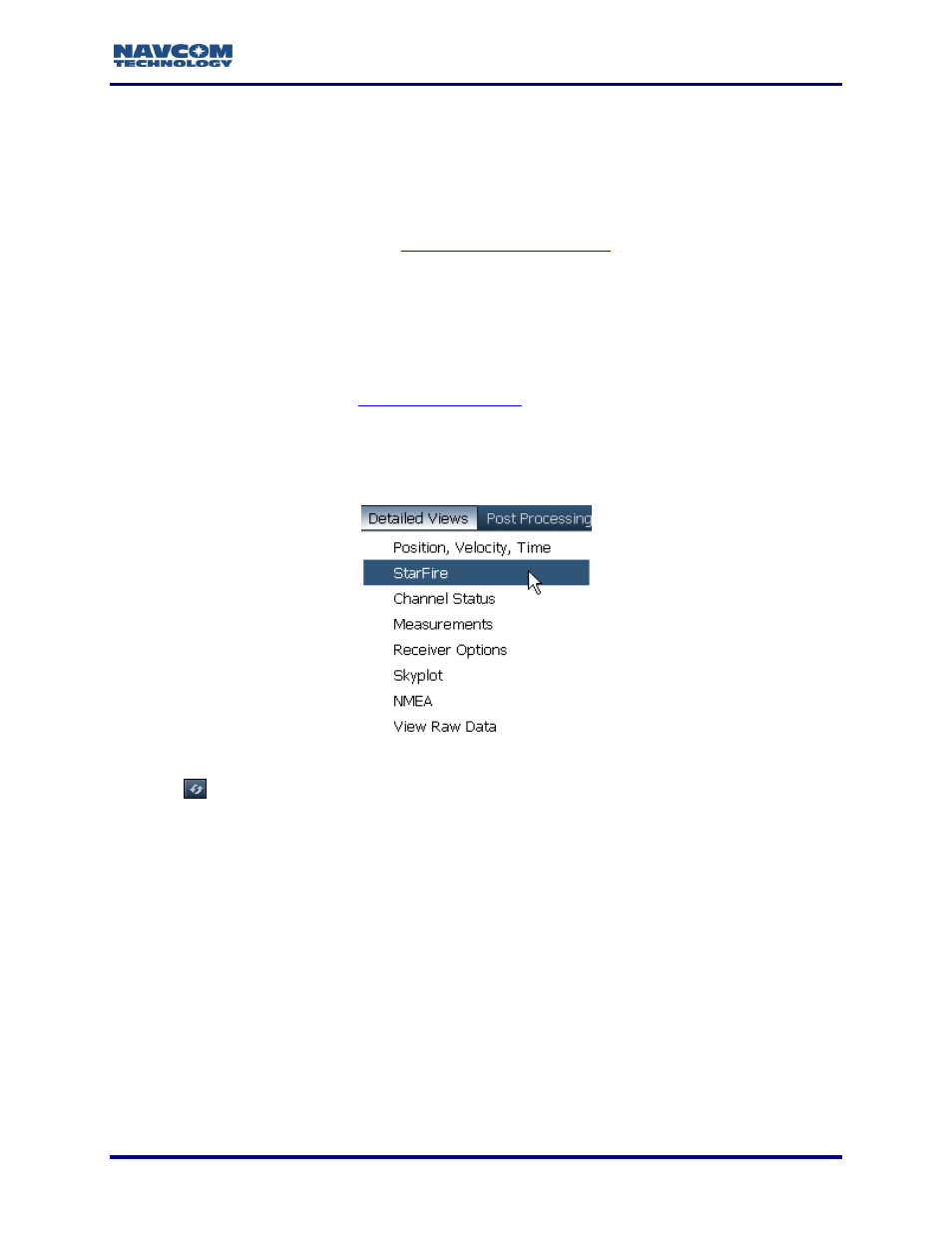
StarUtil 3000 User Guide
– Rev G
7-115
StarFire License Data
Both the StarFire tab and the Receiver Options tab provide StarFire license data. Use the
StarFire windows on the tabs to:
Confirm the upload of a StarFire license via data cable or OTA StarFire licensing
Contact the authorized dealer or
if the receiver does
not save the StarFire license broadcast via OTA StarFire licensing, or if any of the
StarFire license data displayed on the tabs is different from the ordered StarFire
license.
Confirm the cancellation of a StarFire license
Monitor the duration of the StarFire license
, for details about the displays in
StarUtil 3000 that provide important StarFire performance information.
StarFire Tab
1. Click StarFire on the Detailed Views menu to open the StarFire tab (see Figure
).
Figure
111
: Detailed Views Menu
– StarFire
2. Click
(refresh) on the License Info window (see Figure 112) to ensure that the most
current output data are displayed.