Chapter 8, Rtk setup, Creating an rtk user profile – NavCom StarUtil-3000 Rev.G User Manual
Page 129: Example rtk user profiles, Chapter 8 rtk setup
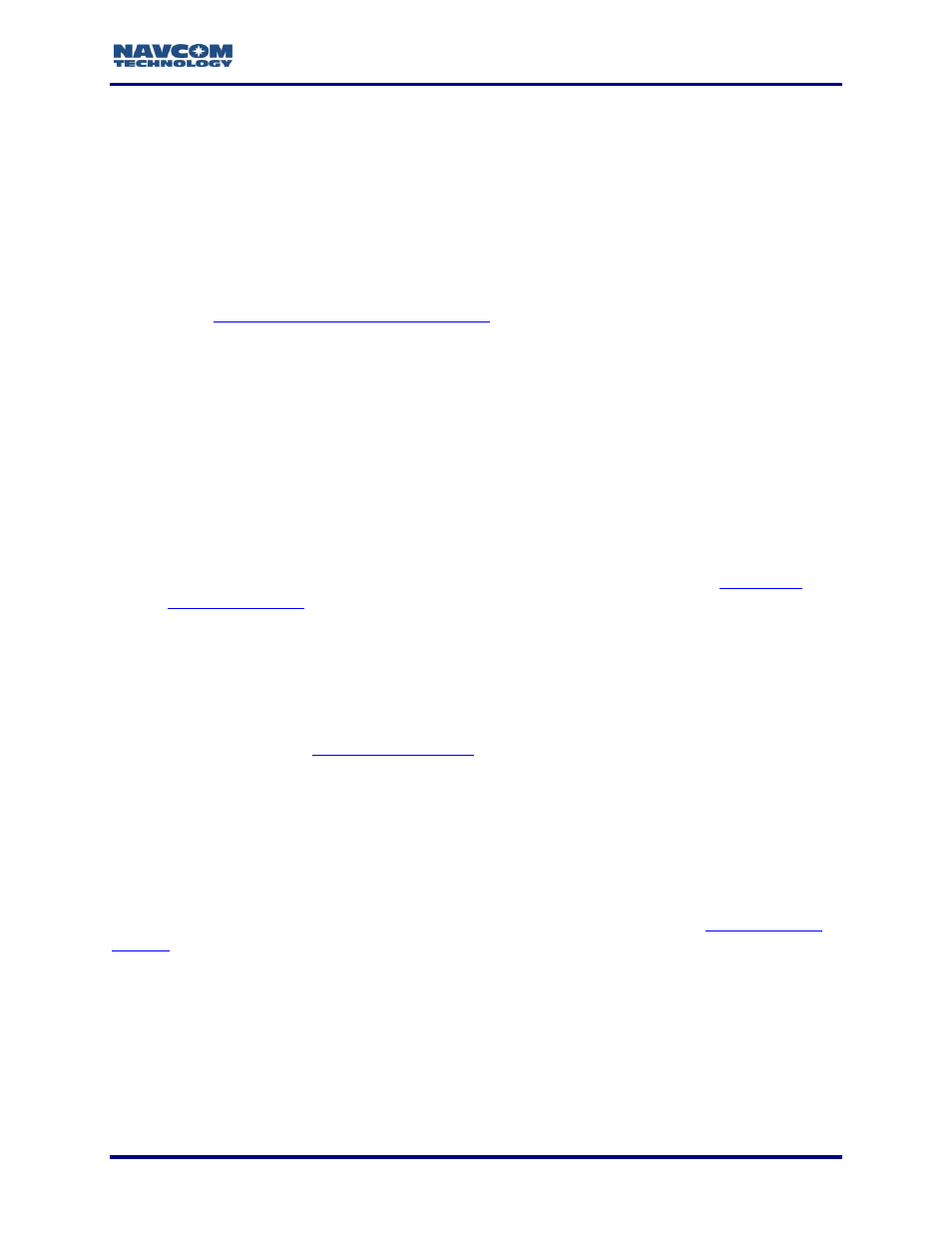
StarUtil 3000 User Guide
– Rev G
8-127
Chapter 8 .................................................................................... RTK Setup
This chapter provides guidance to set up typical Base and Rover RTK configurations via a User
Profile and the Input Terminal window. The SF-3050 comes configured from the factory as an
autonomous GNSS Rover. This chapter provides descriptions of the [RTKMODE] command,
which configures the receiver as a Base or Rover, and typical commands that set navigation
parameters.
To avoid a loading error, the best practice is to preview the control port baud rate in
the RTK user profile before loading the profile. Refer to Chapter 6 Uploading User
Profiles/
Avoiding User Profile Loading Errors
Base Setup: Typically, enabling WAAS dGPS mode helps to refine the base
position when the Base position is unknown. However, the conditions where this is
not the case are important to remember:
Never use WAAS set to ON outside of the American WAAS iono grid footprint. Doing so
outside of this footprint may result in poor Base Station usage of satellites and/or limit
the number of satellites the rover might otherwise use in an RTK solution
WAASEGNOS is not supported in versions 1.0 and 2.0 of Sapphire. Entering this
keyword will not result in an error message, but this measurement will remain disabled.
[TRACKINGMODE] allows the user to disable tracking the SBAS satellite signal that
would otherwise cause positioning errors. In addition, the user may disable the SBAS
satellite signal via the Set Navigation Mode window. Refer to the section
[ENABLEGEOFENCE] allows the user to enable or disable the use of the geofence
during WAAS processing. The geofence defines the geographical boundaries that define
where the SBAS corrections will be applied to the position solution.
Base Setup: Typically, the Base user profile includes a placeholder for the Base
position. The user provides the Base position via the Input Terminal window. Refer
to the section below,
, for details.
Not all of the commands and output streams related to RTK are discussed in this
chapter. Refer to the Sapphire Technical Reference Manual for complete
information (see Related Documents in the fore-matter).
Creating an RTK User Profile
This section provides guidance in the creation of an RTK user profile. Refer to
for commands not discussed below and for additional information on user profiles.
Example RTK User Profiles
These example user profiles provide typical commands: