Figure 149: logging indicator, Logging data to the sf-3050 internal memory device, Logging to usb flash drive via usb host cable – NavCom StarUtil-3000 Rev.G User Manual
Page 160
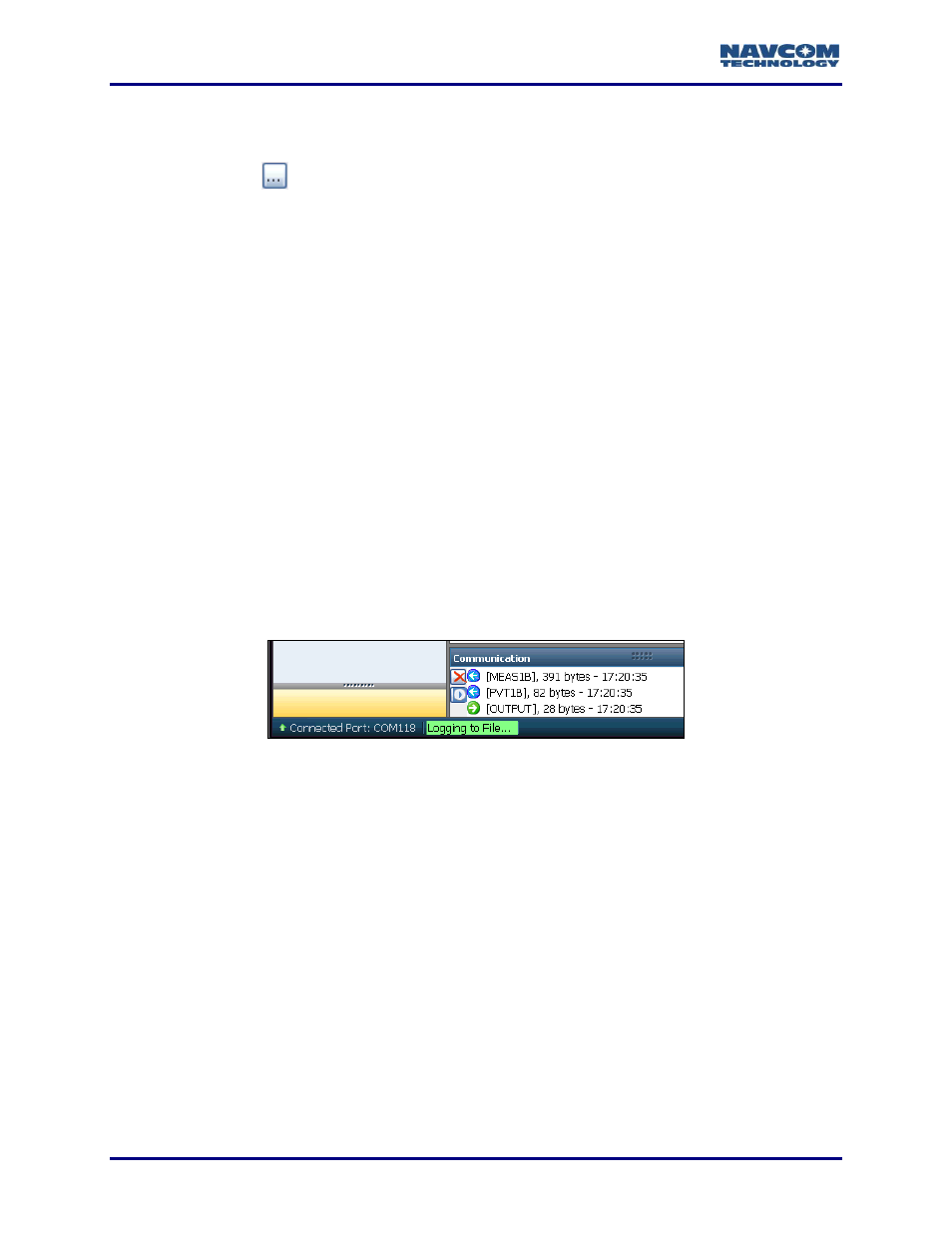
StarUtil 3000 User Guide
– Rev G
10-158
Refer to Figure 148 for the options below:
Logging Name: Enter file name.
Directory: Click
to select a directory in which to save the file.
StarUtil 3000 creates a folder under the selected directory, named in the yymmdd format.
For example, the directory path d:\NavComWorking\Data becomes
d:\NavComWorking\Data\yymmdd.
Include Ephemeris and Almanac at beginning of file: Checked by default. Almanac and
Ephemeris are required for post processing.
Include user profile at beginning of file: Checked by default. This data is needed by NavCom
to aid in analyzing data.
Create a new file at GPS or Local Time Rollover per (required PVT1B or PVT2B message):
GPS Time (checked by default): Logs data from scheduled messages in 24-hour data
file splits. The file splits restart at 00:00:00 GMT and create a new folder name at each
24-hour period.
Local Time at: Logs data from scheduled messages in 24-hour data file splits. The file
splits restart at 00:00:00 local time and creates a new folder name at each 24-hour
period.
The GPS time (seconds into the week) always starts on Sunday morning at 00:00
GMT.
Click the Start button to start logging.
Logging to File… is illuminated on the left side of the
Status Bar (see Figure 149).
Figure 149: Logging Indicator
Logging Data to the SF-3050 Internal Memory Device or to the SF-3040 Removable SD
Card
This section provides instructions on how to log scheduled messages to the SF-3040 2G
removable SD card or the SF-3050 2G internal memory device and download those messages
to a PC using an available input termin
al. (If using StarUtil 3000, use that application’s Input
Terminal
– see Figure 60.)
There are two methods of data logging: the first is to internal memory and the SF-3040
removable SD card (port FH1) and the second is to an external USB memory (port FH2). Where
unique features of each port require further explanation, they are identified by their port number
for ease of reference.
When using the [LOGFILE] command, A: refers to the internal memory
(SF-3050) and the removable SD card (SF-3040) and B: refers to the external USB
memory device.