Example of quickstart use, Figure 125: starfire quickstart dialog box – NavCom StarUtil-3000 Rev.G User Manual
Page 127
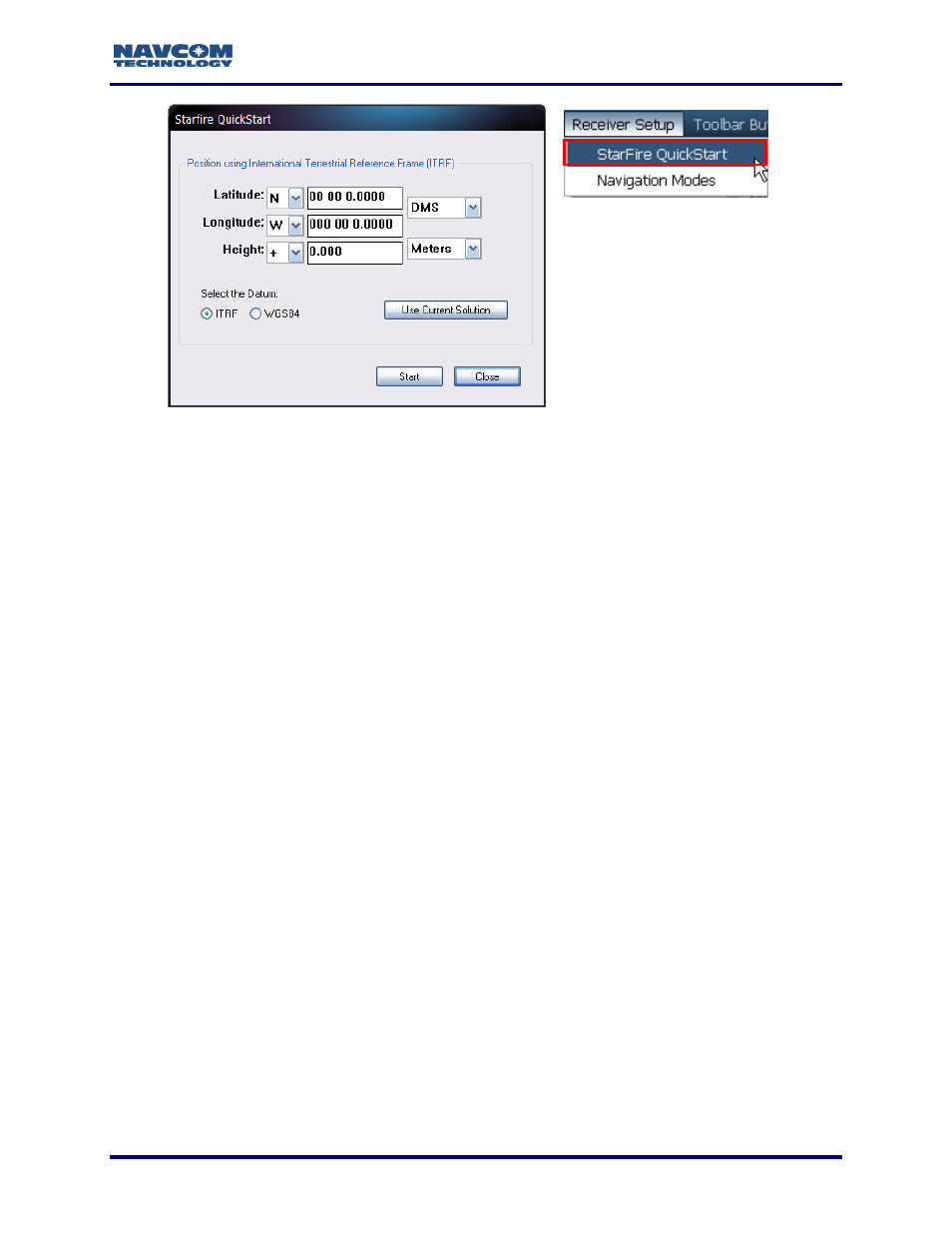
StarUtil 3000 User Guide
– Rev G
7-125
Figure
125
: StarFire QuickStart Dialog Box
Refer to
Position: Use only a fully converged solution at 10cm. If known, the coordinates may be
entered manually.
The input Quick Start position defaults to the current ITRF datum which is system in use by
the StarFire network. Click the Select the Datum button to choose the either ITRF or WGS-
84 as Quick Start input position datum. If the wrong coordinate datum is selected, the Quick
Start position will have a bias error which can take up to one and half hours to filter out.
Click the Use Current Solution button to retrieve the current navigation solution from the
PVT1B message. Only use this option when the solution is fully converged.
It is best to retrieve the current navigation solution at the end of the day to use as
the next day’s starting position. Write down the retrieved information.
Example of QuickStart Use
The steps below present a typical use of QuickStart after extended use of a StarFire enabled
NavCom receiver with a fully converged solution at 10cm.
Refer to Figure
At the end of a work day, when the equipment is parked, use QuickStart to record the
converged position.
Click the StarFire QuickStart option in StarUtil 3000 to open the StarFire QuickStart window.
Click the Use Current Solution button to populate the Position fields with the current fully
converged solution.
Record the displayed position data.
Close the PC port connection. Exit StarUtil 3000.
The next day, do not move the equipment from the parked position.
Open StarUtil 3000 and connect to the receiver. Wait for the receiver to enter StarFire dual
mode.