Nct legacy products, Figure 129: set navigation modes – NavCom StarUtil-3000 Rev.G User Manual
Page 139
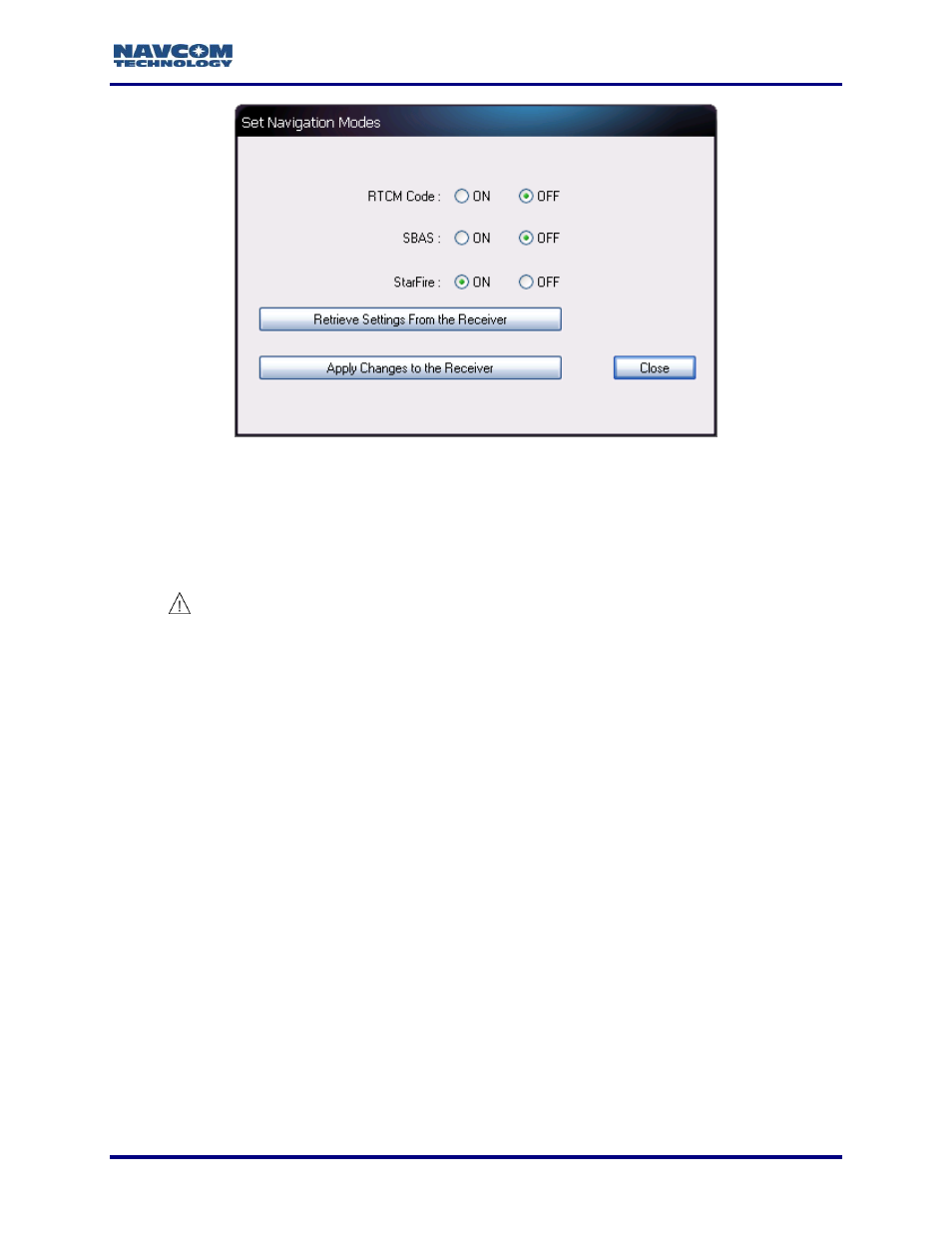
StarUtil 3000 User Guide
– Rev G
8-137
Figure
129
: Set Navigation Modes
The system automatically selects and uses the navigation modes with the highest
accuracy. To disable WAAS/EGNOS, select OFF above, or refer to the
[PRDGPSMODE] command in the Sapphire Technical Reference Manual to
disable WAAS/EGNOS via the Input Terminal. Also refer to Typical Commands and
Parameters in User Profiles in this user guide.
Never use WAAS set to ON outside of the American, European, or Japanese
WAAS, EGNOS, or MSAS iono grid footprint. Doing so outside of this
footprint may result in poor Base Station usage of satellites and/or limit the
number of satellites the rover might otherwise use in an RTK solution.
[ENABLEGEOFENCE] allows the user to enable or disable use of the geofence
during WAAS processing. The geofence defines the geographical boundaries that
define where the SBAS corrections will be applied to the position solution.
NCT Legacy Products
Refer to the Sapphire Technical Reference Manual for details on the messages
discussed in this section (see Related Documents in the fore-matter).
When a receiver is configured as an RTK rover, Sapphire and the SF-3050 support the
Sapphire NCT5B message (GPS only), the NCT5E message (GPS+GLONASS), and the legacy
Starlight 0x5E message (GPS only). When the receiver is configured as an RTK base, Sapphire
and the SF-3050 do not support the Starlight 0x5E message with the Sapphire NCT5E
message.
To use Sapphire as the base and an NCT 2100D product (e.g., SF-2050) as the rover, configure
Sapphire to output the NCT5B message. The NCT5B message provides the same navigation
performance as the Starlight 0x5B or 0x5E message, based on the hardware configuration
(NCT-2000D or NCT-2100D, respectively).