NavCom StarUtil-3000 Rev.G User Manual
Page 162
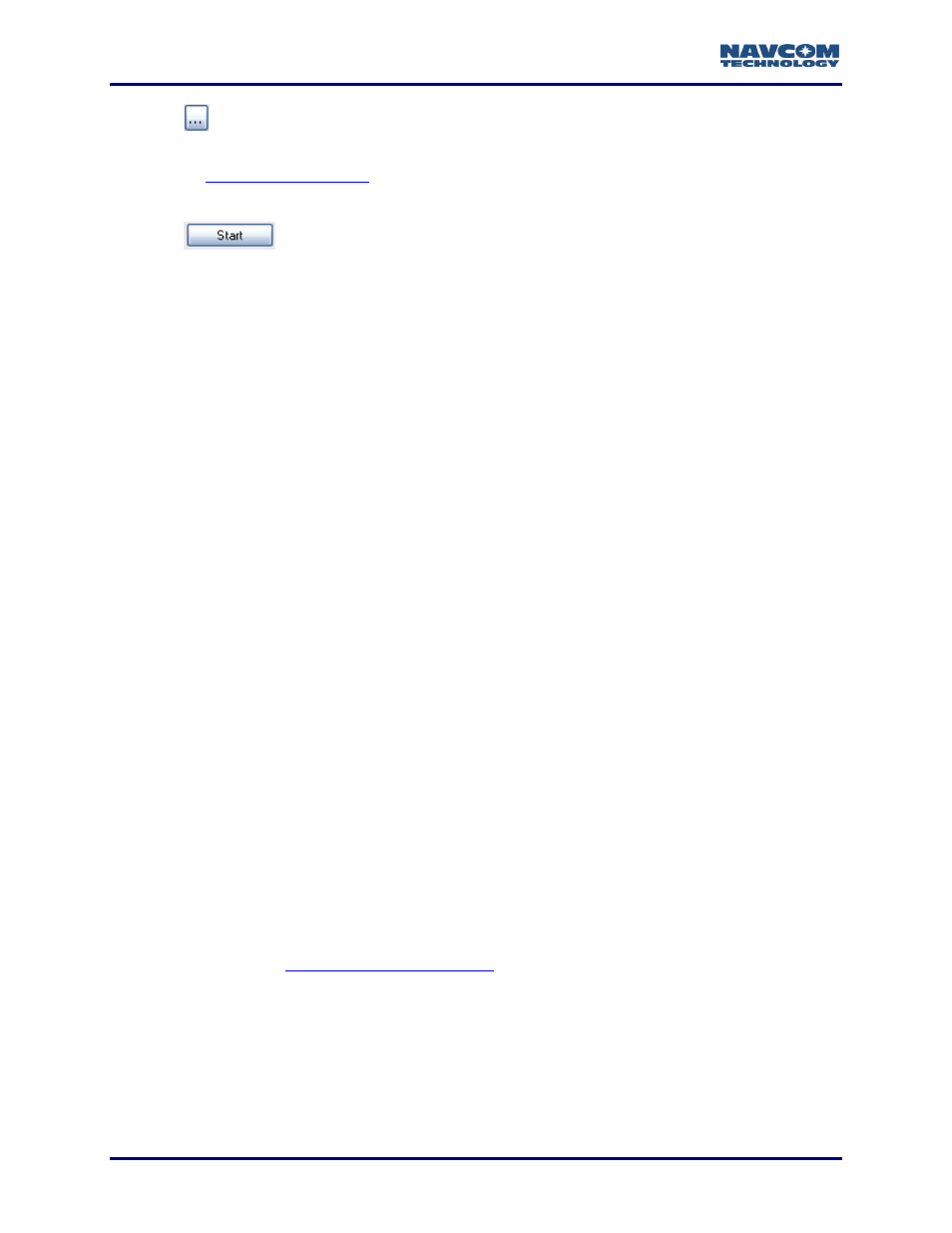
StarUtil 3000 User Guide
– Rev G
10-160
5. Click
and select the SF-3050 2GB internal memory flash (removable drive) or the
SF-3040 removable SD card for logging data.
6. Refer to
7. Configure Logging Options, above, to complete the logging configuration.
8. Click
to begin logging data to the SF-3050 2GB internal memory flash or to the
SF-3040 SD card
After power cycle, file logging is in Stopped status. If DC power is removed from the
receiver power input port prior to turning off the front panel switch, there is a risk of
corrupting and losing the stored data. Always stop data logging before removing
power. Similarly, there is a risk of corrupting and losing the stored data if DC power
is removed from the receiver power input port while transferring data from the
receiver to a PC.
Logging Data to a USB Flash Drive via a USB Host Cable (SF-3050)
The [LOGFILE] command used in this and the immediately following procedure
does not work with USB flash drives that have a write-protected primary partition.
The partition will not mount properly. The most common examples of this are drives
with U3 software installed. In order to log using these drives, this partition must be
removed. Reformatting the drive is not sufficient. According to the U3 web site:
“Most U3 smart drives come with an uninstall utility that converts the U3 smart
drive into a regular USB flash drive. This utility can be accessed from the U3
Launchpad. Open the U3 Launchpad and click on Settings, then select U3
Launchpad Settings and click on the Uninstall tab. Some devices have a link to the
Uninstall utility under Help and Support.”
The [LOGFILE] command requires that at least 10% of the drive is free before it
begins logging. It will also automatically stop logging when free space drops below
1 MByte.
To view the directory structure and logged files, the USB drive must be dismounted
and moved to a PC.
Connecting as Host directly to a USB flash drive requires
Supplied Positronic 9-Pin Male to DB9S Data Cable (P/N 94-310260-3006LF)
Positronic 9-Pin Male to USB 2.0 Host Receptacle Data Cable (P/N 94-310271-3006LF).
This cable is not supplied with the SF-3050.
The USB Host Data Cable is available via a NavCom authorized representative, or
by contacting the
Refer to the SF-3050 GNSS Product User Guide for a detailed description of the
USB Host Data Cable (see Related Documents in the fore-matter).
Refer to the Sapphire TRM for details on the commands used in this section (see
Related Documents in the fore-matter).