Use the input terminal to upload software options, Rtk extend, Enable rtk extend – NavCom StarUtil-3000 Rev.G User Manual
Page 88
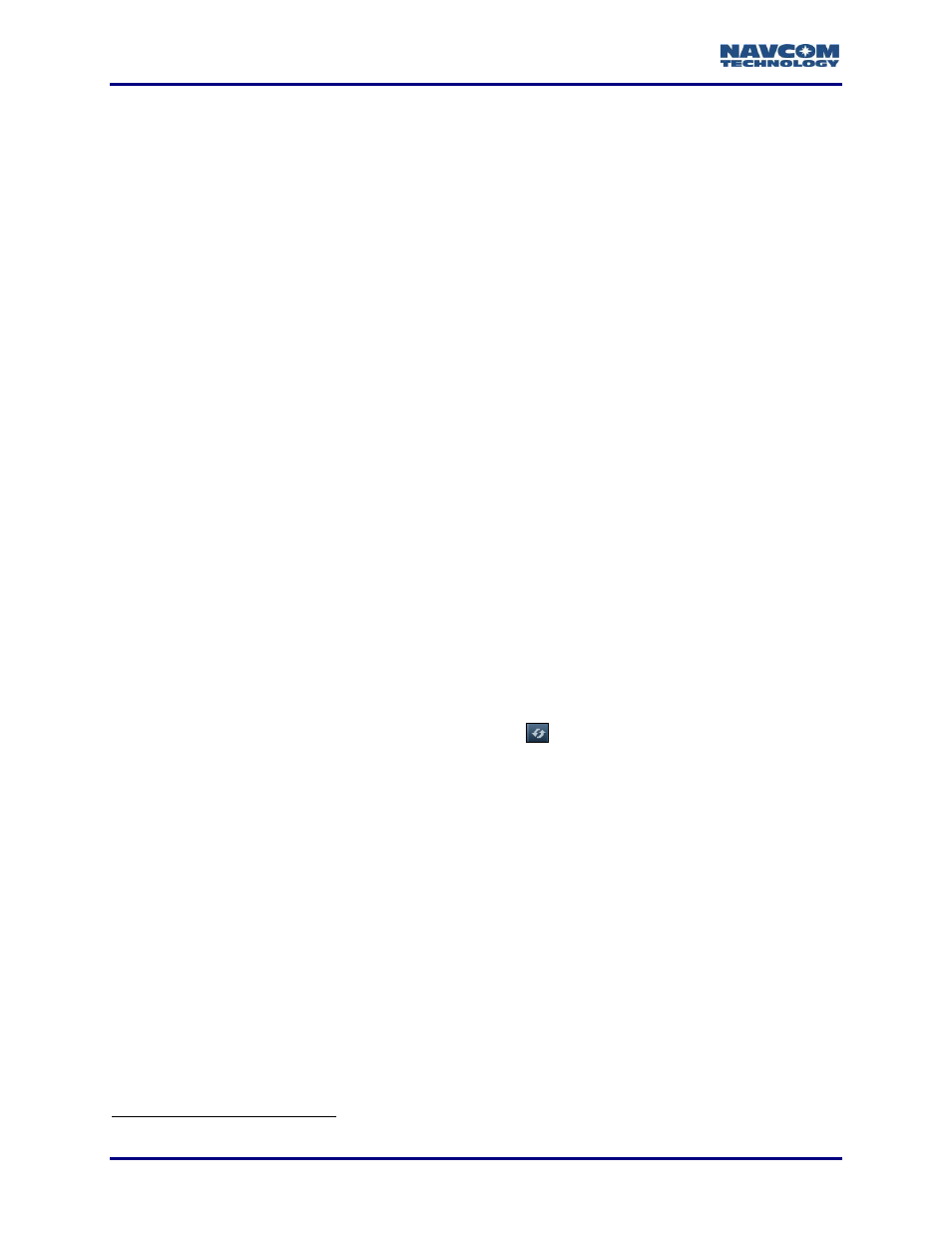
StarUtil 3000 User Guide
– Rev G
5-86
The SF-3040 or the SF-3050 returns the entire list of loaded software options. However,
StarUtil 3000 does not display the entire list in the Software Options window. Perform
these steps to verify the software in the SF-3040 or SF-3050:
1. Type the command [INPUTSWOPTION] in the Input Terminal window.
2. Click Send.
3. Highlight and copy the entire output.
4. Open any text editor, i.e., Microsoft Notepad, and paste the output there.
5.
Verify that all software options have been uploaded to the receiver.
If the above method fails to upload any of the purchased software options, refer to
the next section below, Use the Input Terminal to Upload Software Options.
Use the Input Terminal to Upload Software Options
Perform the following steps to upload software options using the Input Terminal:
1. Open the software option file in any text editing program (e.g., Notepad)
2. Locate the option code at the bottom of the file (e.g., 74C91E91 789FA173 8E70296A
3259B2E6).
3. Highlight and copy the option code.
4. In the Input Terminal window, enter the command followed by the option code:
[INPUTSWOPTION] 74C91E91 789FA173 8E70296A 3259B2E6
5. Click Send on the Input Terminal window. If the software options loaded successfully, the
Input Terminal window displays a confirmation message (see Figure 86).
6. To view all currently loaded software options, click
(refresh) on the Software Options
window (see Figure 87).
RTK Extend
RTK Extend
1
is a purchased software option for Navcom StarFire receivers, such as the
SF-3040 and the SF-3050. It enables continuous real-RTK/RTK level positioning accuracy
during radio communication outages by utilizing NavCom’s global StarFire corrections. This
option is only required on the rover receiver. If a base receiver may be used as a rover at a
future date, it should be optioned for RTK Extend as well.
Enable RTK Extend
To enable RTK Extend:
RTK Extend Software Option: A valid RTK Extend Software Option must be installed in
the rover (see Figure 87)
Set Navigation Modes dialog box:
“StarFire RTG” must be set to ON (see Figure 105)
1
Not standard in software bundles