Figure 98: retrieve user profiles from receiver – NavCom StarUtil-3000 Rev.G User Manual
Page 102
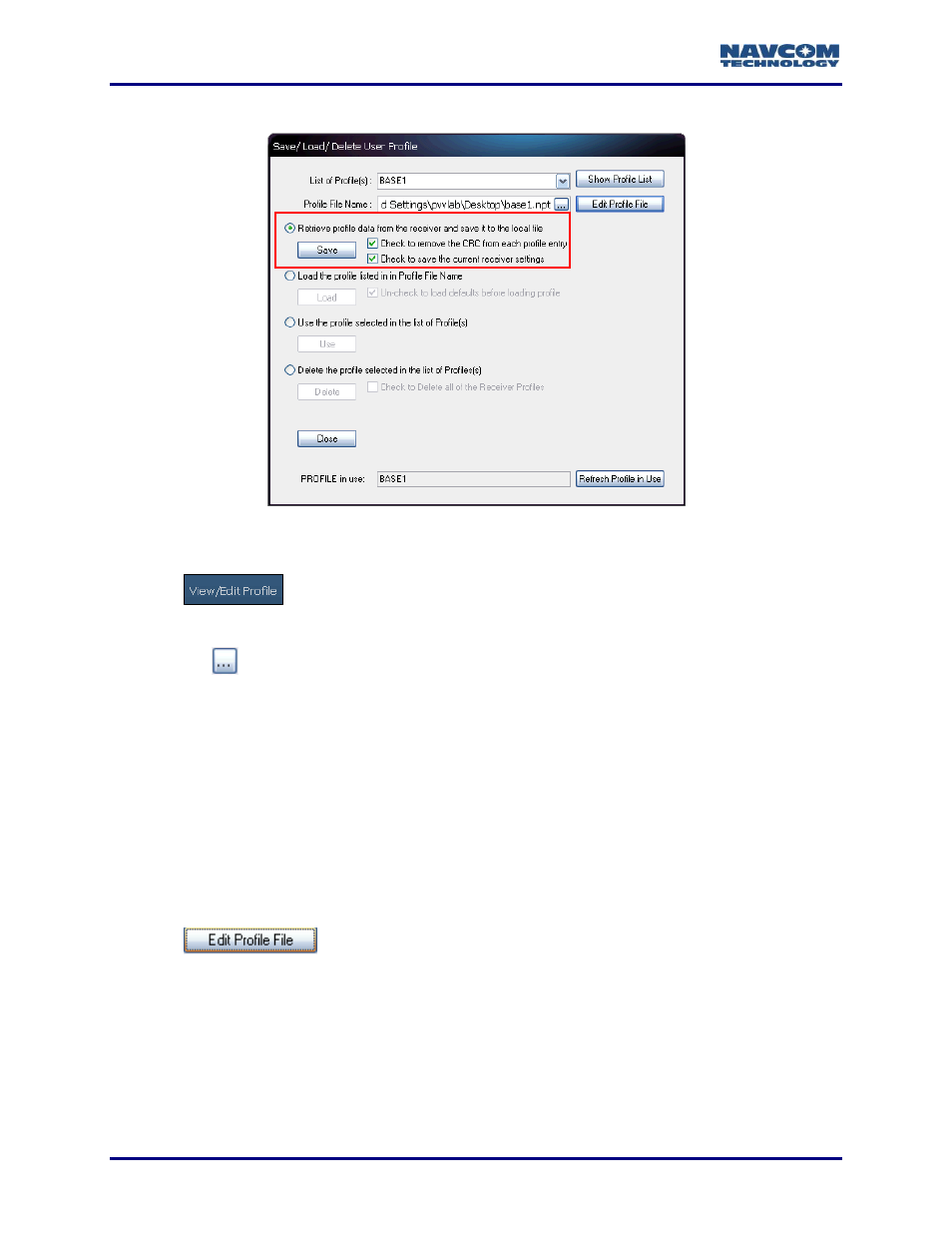
StarUtil 3000 User Guide
– Rev G
6-100
Retrieve User Profile Data from Receiver and Save in Local File
Figure 98: Retrieve User Profiles from Receiver
Refer to Figure 98 for the steps below.
1. Click
on the StarUtil 3000 shortcut bar.
2. Perform either of these steps:
Click
on the Profile File Name field and select a receiver profile file (*.npt). The path
to the selected file appears in the Profile File Name field.
Type a path to a folder on the PC or flash drive and type the user profile name at the end
of the path (*.npt).
3. Select the option Retrieve profile data from the receiver and save it to the local file.
4. Select any of these check boxes:
Check to remove the CRC from each profile entry to commands the system not to save the
cyclic redundancy check data codes in the local file.
Check to save the current receiver settings commands the system to save the current
receiver settings in the local file. (See Retrieve Current Receiver Settings and Save in Local
File, below).
5. Click
(see Edit User Profile) to preview the user profile in a text editor
such as Microsoft Notepad.